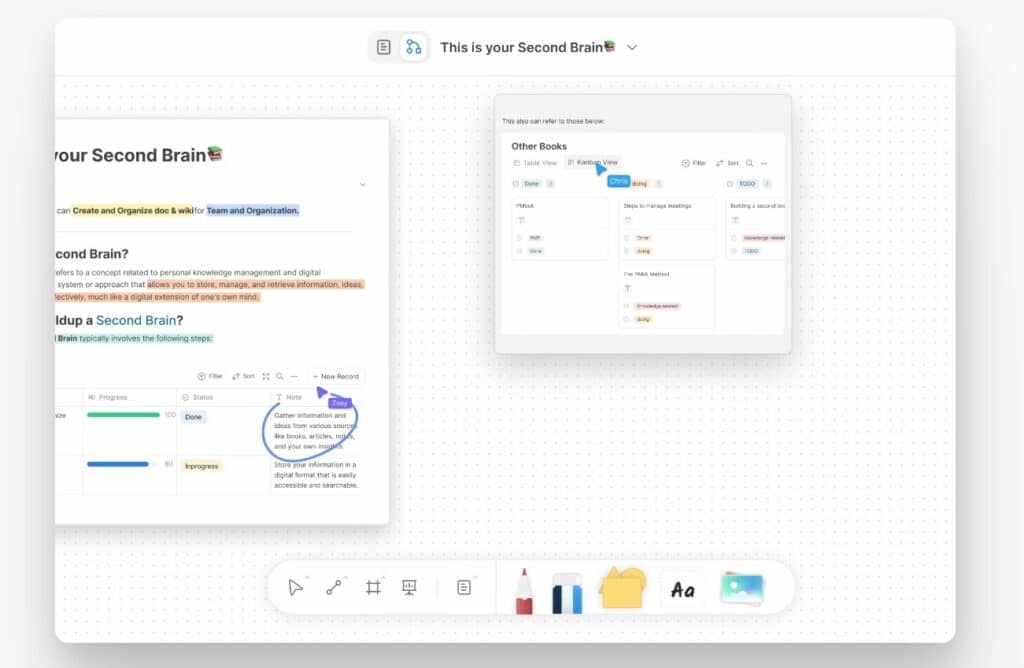In a market dominated by proprietary productivity suites, AFFiNE arrives from GitHub with a bold promise: a local-first, open-source, privacy-centric platform that fuses documents, whiteboards, and databases into a single, edgeless canvas. Billing itself as “where Notion meets Miro,” AFFiNE aims to be more than a note-taking app: think of it as a block-based operating system for your knowledge—wiki, knowledge management, presentations, digital assets—on your terms, whether self-hosted or in the project’s cloud.
The team leans into the name’s phonetics—“affine” (əˈfʌɪn, a-fine)—a nod to transformations that mix and reshape elements into new forms. That’s what AFFiNE does with blocks: rich text, sticky notes, linked pages, shapes, slides, multi-view databases, and even embedded web pages co-exist on the same canvas and can be rearranged like modular pieces. The pitch is simple and powerful: write, draw, and plan at once without switching tools.
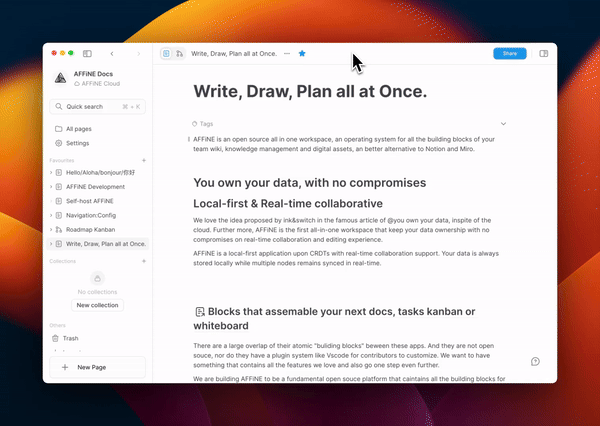
A “hyper-merged” canvas for creative minds
AFFiNE’s core is an edgeless canvas where everything is a block and everything is placeable. Unlike editors that strictly segregate documents and whiteboards, here they’re fully merged. Practically, that means:
- Documents living alongside diagrams, sticky notes, and tables in a single view.
- Multi-view databases (kanban, tables, records) as embeddable blocks, à la Airtable or Trello.
- Linked pages and web embeds treated as reusable units.
- Presentations generated from the same canvas, no extra export dance.
For Notion/Miro users, the mental shift is obvious: fewer apps, fewer tabs, less friction moving from thinking to producing.
A multimodal AI co-pilot to write, structure, and present
AFFiNE goes beyond basic editing. AFFiNE AI acts as a multimodal partner capable of:
- Drafting professional reports from an outline.
- Turning a script into polished slides.
- Summarizing articles into well-structured mind maps.
- Sorting plans and backlogs into actionable views.
- Sketching/prototyping simple UIs with a single prompt (draw + code stubs).
Think of it as Canvas AI that generates mind maps for brainstorming and fills the canvas with editable blocks you can then rearrange. The intent: keep you in flow, not bouncing between tools.
Local-first sync and real-time collaboration: your data stays yours
AFFiNE leans hard into local-first: your data lives on your disk and belongs to you, cloud or no cloud. From there you get real-time sync and collaboration across web and desktop clients. Under the hood:
- BlockSuite, the open-source collaborative editor that powers the canvas and block model.
- OctoBase, a local-first data engine in Rust that’s lightweight, scalable, and collaborative.
- yjs, providing CRDTs for conflict-free sync and state.
The result marries the latency and control of local apps with the availability of the cloud—without giving up data ownership.
Self-host, extend, and “shape your own AFFiNE”
If you want full control, you can self-host AFFiNE with Docker and deploy a complete instance without restrictions. For developers, the stack is modern:
- TypeScript codebase, Vite tooling, Electron for desktop, React for UI, Jotai for state, and napi-rs for Rust add-ons.
- async-call-rpc for lightweight JSON-RPC, plus
@affine/componentand@toeverything/themepackages. - GitHub Codespaces to spin up a ready-to-hack environment in one click.
A plugin system and third-party blocks are on the roadmap—something many miss in closed alternatives. Meanwhile, the community can contribute templates, translations, docs, and code. AFFiNE also runs an Ambassador Program and an active Discord.
Production note: the project thanks Blaze for high-performance Apple Silicon macOS and Linux (AMD64 & ARM64) runners speeding up GitHub Actions, and Chromatic for visual testing that catches UI regressions early.
Templates to start fast (and to share)
AFFiNE ships prebuilt templates spanning personal productivity, teaching, and planning:
- Vision board, one-pager, lesson plans (including Cornell Notes), Digital Planner, Reading Log, SOP, Chore Chart, and more.
- The Top 10 is community-driven—anyone can submit templates for others to use.
The official blog publishes guides and tips (e.g., ai homework helper, vision board maker, note-taking AI from rough notes to mind map) to help you get the most out of AFFiNE and AFFiNE AI.
Licensing and editions: MIT for Community, Enterprise in the works
- AFFiNE Community Edition (CE) is free under the MIT license and supports self-hosting and forking.
- AFFiNE Enterprise Edition (EE) is upcoming, with SSO, rebranding, advanced admin, audit, and other org-grade features. The pricing page at affine.pro outlines categories and planned options.
The repo includes a comprehensive LICENSE and editions section clarifying scope.
Built on open ecosystems
AFFiNE openly credits its upstreams:
- BlockSuite, OctoBase, yjs, Electron, React, Vite, napi-rs, Jotai, and more.
- An awesome-affine list welcomes tools, docs, and templates via pull request.
In return, AFFiNE aims to provide a more usable knowledge base for everyone—open by design.
Getting started & contributing
Try it and stay in the loop
- Star the GitHub repo to get release notifications.
- Use AFFiNE.Pro for web and clients.
- Self-host with Docker (docs provided) or run on ClawCloud.
Build locally
- Follow BUILDING.md.
- Or open a Codespace from the green “Code” button on GitHub.
Contribute
- Use issue templates for bugs, features, and discussions.
- Accept the Contributor License Agreement (edit the file and PR) before sending code.
- Help with i18n in the dedicated space.
- Join the Ambassador Program for community leadership.
Jobs
- Check Discord for openings at AFFiNE and partner companies.
A clear alternative with different priorities
AFFiNE borrows great ideas—“everything is a block” (Quip/Notion), kanban (Trello), edgeless whiteboard (Miro/Whimsical), object-based tagging (Capacities)—but stakes its claim on two key differences: open source and a future plugin ecosystem akin to VS Code. Combined with privacy-first and local-first, it targets teams and individuals who value data ownership, customization, and control.
The goal isn’t to be a clone of the leaders, but a platform where docs, canvas, and tables are hyper-merged so you can think, create, and organize in one place. If that promise resonates—and the extensions land—the community could be the deciding factor.
FAQs
How do I self-host AFFiNE with Docker on my own server?
Use the provided Docker images and compose files: prep a host with Docker/Compose, clone the repo, set volumes for local persistence (aligned with local-first), bring the stack up, and secure it behind HTTPS and a reverse proxy. The docs cover commands and env variables.
What’s the practical difference between AFFiNE and Notion/Miro on a single canvas?
AFFiNE fully merges documents, whiteboards, and databases in one edgeless canvas: drop rich text, sticky notes, shapes, slides, database views, and linked pages without switching apps. Add local-first and open source, plus a plugin roadmap, and you get control over data and customization.
Can AFFiNE AI generate mind maps, slides, or summaries from the same workspace?
Yes. AFFiNE AI works as a multimodal co-pilot: it builds mind maps for brainstorming, turns outlines into slides, summarizes content, and organizes plans from a single prompt, populating the canvas with editable blocks.
What licensing/editions does AFFiNE offer, and what does Enterprise add (SSO, audit)?
CE is MIT-licensed and free for self-hosting and forks. EE (in development) will add SSO, rebranding, advanced admin, audit, and other enterprise features. See affine.pro/pricing for updates.
More: GitHub toeverything/AFFiNE · Website affine.pro. If you care about privacy, data ownership, and flexibility, AFFiNE is a project worth watching.