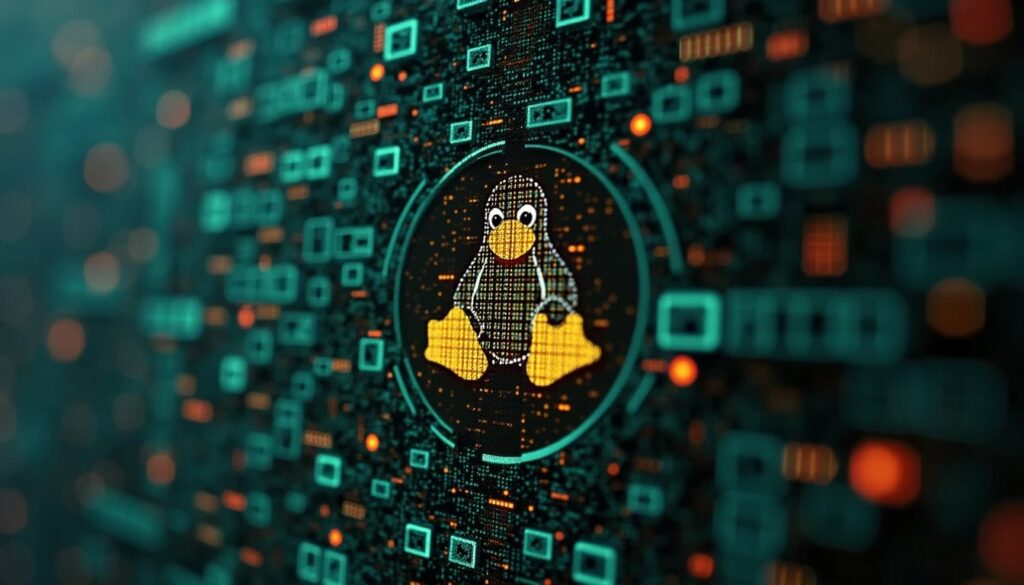Fedora Linux, known for embracing cutting-edge technologies, introduces DNF5, a next-generation package manager set to replace the widely used DNF. While both tools aim to manage RPM-based packages efficiently, DNF5 brings enhanced performance, modernized features, and a more streamlined user experience.
Here’s an in-depth look at how DNF5 stands apart from its predecessor and why it’s set to revolutionize package management in Fedora.
What Is DNF?
DNF, short for Dandified YUM, was launched with Fedora 18 to address limitations in the older YUM package manager. It brought improved performance, better dependency handling, and a more manageable codebase.
Key Features of DNF:
- Powered by libsolv for dependency resolution.
- Supports modular repositories.
- Extensible through plugins for added functionality.
- Offers a significant speed boost compared to YUM.
DNF has served as the default package manager for Fedora users for over a decade, setting the standard for RPM-based distributions.
What Is DNF5?
DNF5 takes the foundation of DNF and improves upon it significantly. Built as part of Fedora’s commitment to innovation, it redefines package management with faster performance, lower resource usage, and new features that address modern software needs.
Key Highlights of DNF5:
- Faster performance: Optimized algorithms for quicker operations.
- Improved memory efficiency: Reduces resource consumption during package transactions.
- Unified command-line interface: Simplifies package management tasks.
- Enhanced modular repository handling: Provides seamless stream switching and management.
DNF5 is more than just an update; it’s a complete rewrite designed to meet the evolving demands of Fedora users.
Comparing DNF and DNF5
| Feature | DNF | DNF5 |
|---|---|---|
| Speed | Faster than YUM but struggles with large-scale tasks. | Optimized for rapid installations and updates. |
| Dependency Handling | Effective but slower in complex scenarios. | Enhanced algorithms for precise and efficient resolutions. |
| CLI Experience | Functional but verbose and inconsistent. | Simplified, user-friendly commands. |
| Repository Management | Basic modular support. | Advanced features for managing module streams. |
| Plugin Ecosystem | Limited integration and fragmented plugins. | Streamlined and robust plugin support. |
| Architecture | Relies on multiple libraries. | Unified architecture for consistency and reliability. |
Why Switch to DNF5?
DNF5 offers several advantages over DNF, making it a natural choice for Fedora 40 and later releases.
Top Benefits of DNF5:
- Faster updates and installations.
- Reduced memory and CPU usage.
- Unified commands that simplify package management.
- Better support for modular and containerized applications.
These improvements ensure that users have a smoother and more efficient experience managing their systems.
Challenges with Transition
Adopting DNF5 may come with minor challenges, especially for long-time DNF users:
- Learning Curve: Familiarizing yourself with the updated CLI may take time.
- Plugin Compatibility: Older scripts and plugins might need updates to work with DNF5.
- Early Bugs: As a new tool, DNF5 may have initial teething issues that will be resolved with updates.
Conclusion
DNF5 marks a significant leap forward in Fedora’s package management ecosystem. With its superior performance, modern features, and streamlined architecture, it addresses the shortcomings of DNF while introducing capabilities for a more dynamic user experience.
If you’re on Fedora 40 or newer, DNF5 is ready to enhance your system management out of the box. For those on older versions, upgrading to DNF5 is a glimpse into the future of efficient and reliable package management.
Whether you’re a system administrator, developer, or everyday user, DNF5 offers the tools you need for faster, smarter, and easier management of RPM-based systems.