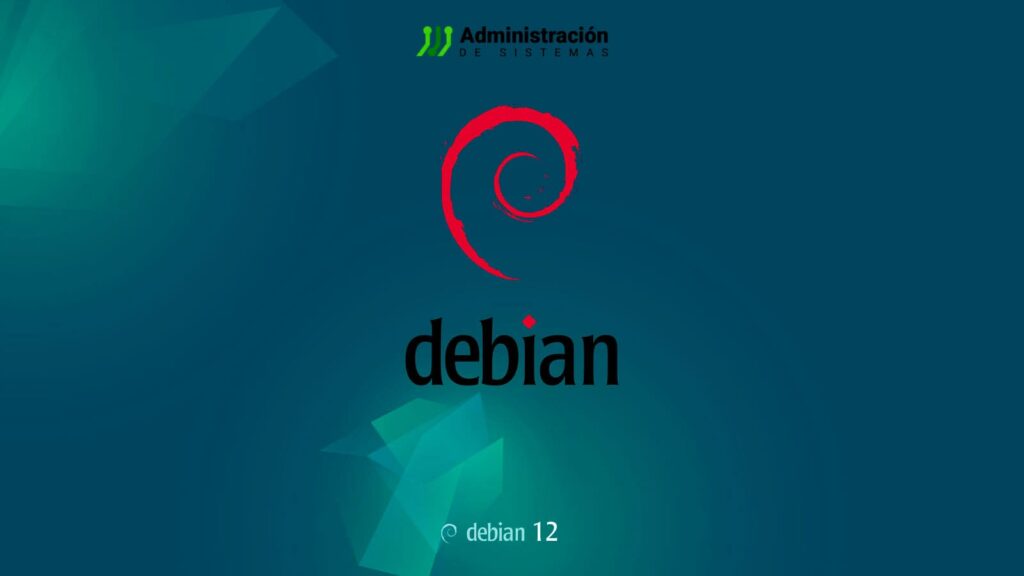Automating security updates is crucial for maintaining system integrity and reducing the risk of vulnerabilities. Unattended Upgrades in Debian allows systems to automatically install the latest security updates, ensuring critical patches are applied without manual intervention. As Debian evolves, so does its approach to managing updates. In 2025, with Debian 12 Bookworm and beyond, significant improvements have been introduced to optimize update management, particularly for enterprise environments and servers.
A Key Tool for System Security
Unattended Upgrades has been an essential tool for keeping Debian systems secure by automating package updates. Until Debian 9 Stretch, this feature was enabled by default in GNOME, simplifying update management for desktop users. However, in Debian 12 Bookworm, the default behavior has changed. Updates are now detected and users are notified, but they are not installed automatically unless configured otherwise. This shift is due to the transition to PackageKit and systemd timers, which handle update scheduling differently.
How to Enable and Configure Unattended Upgrades
To continue using this feature in Debian 12 and later versions, administrators must install the necessary packages manually:
sudo apt-get install unattended-upgrades apt-listchangesCode language: JavaScript (javascript)The primary configuration file for Unattended Upgrades is located at:
/etc/apt/apt.conf.d/50unattended-upgradesFor custom settings, it’s recommended to modify:
/etc/apt/apt.conf.d/52unattended-upgrades-localEnabling email notifications for update reports is a useful configuration:
Unattended-Upgrade::Mail "root";Code language: PHP (php)Methods to Enable Unattended Upgrades
There are two main approaches to activating automatic package updates:
1. Using /etc/apt/apt.conf.d/20auto-upgrades
Ensure this file contains the following lines:
APT::Periodic::Update-Package-Lists "1";
APT::Periodic::Unattended-Upgrade "1";Code language: PHP (php)If the file does not exist, generate it automatically with:
sudo dpkg-reconfigure unattended-upgradesFor non-interactive setup:
echo unattended-upgrades unattended-upgrades/enable_auto_updates boolean true | sudo debconf-set-selections
sudo dpkg-reconfigure -f noninteractive unattended-upgradesCode language: JavaScript (javascript)2. Alternative Configuration with /etc/apt/apt.conf.d/02periodic
Another option is to create this file and configure additional parameters:
APT::Periodic::Enable "1";
APT::Periodic::Update-Package-Lists "1";
APT::Periodic::Download-Upgradeable-Packages "1";
APT::Periodic::Unattended-Upgrade "1";
APT::Periodic::AutocleanInterval "21";
APT::Periodic::Verbose "2";Code language: PHP (php)This approach allows more granular control over the frequency and handling of updates.
Integrating with systemd and Improving Task Scheduling
With systemd, Debian has introduced timer-based scheduling for updates, making package management more efficient. The following files are crucial:
/lib/systemd/system/apt-daily.timer(for package downloads)/lib/systemd/system/apt-daily-upgrade.timer(for applying updates)
To customize these timers, use:
sudo systemctl edit apt-daily.timerCode language: CSS (css)To set updates to run at 1:00 AM, add:
[Timer]
OnCalendar=
OnCalendar=01:00
RandomizedDelaySec=0Final Considerations
Unattended Upgrades remains an invaluable tool for automating security updates, especially in managed environments where system administrators need to ensure timely patching without constant manual oversight. However, automation must be balanced with proper monitoring to prevent unintended disruptions.
Administrators should periodically review logs to track update activity:
/var/log/unattended-upgrades/Code language: JavaScript (javascript)Additionally, integrating tools like apt-listchanges and needrestart can improve visibility and control over updates, ensuring critical services remain operational while security patches are applied.
By implementing these strategies, Debian continues to reinforce its commitment to security and system stability, providing administrators with the tools needed to maintain a secure and up-to-date environment with minimal manual intervention.
via: Debian