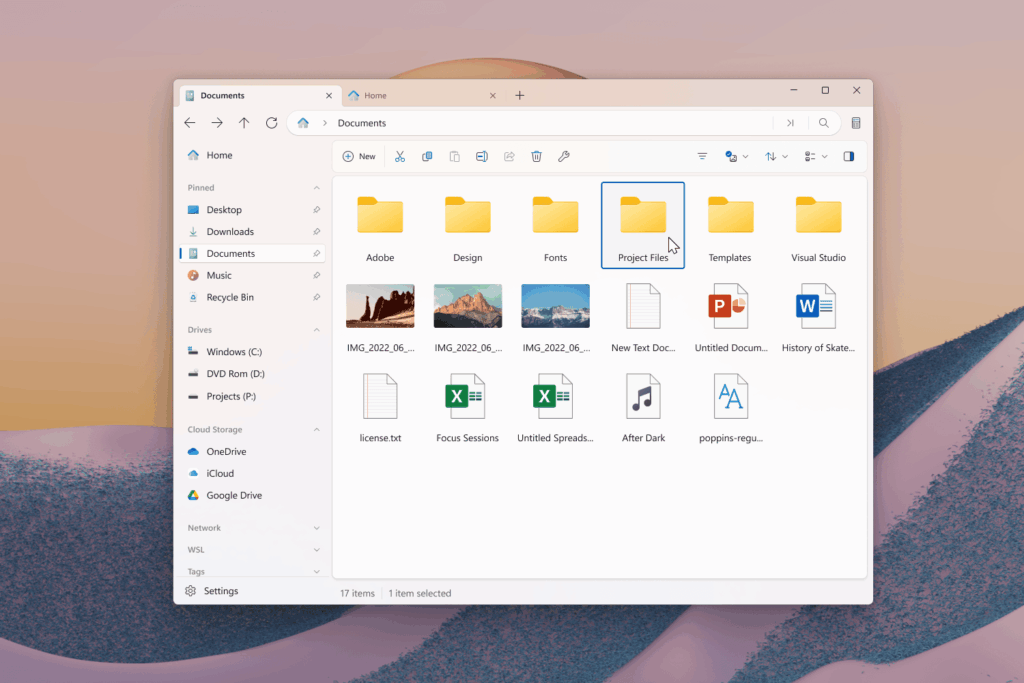September 2025. – The community behind Files, one of the most popular open-source file managers for Windows, has released version v4.0.10. Developed collaboratively by hundreds of contributors, Files continues to position itself as the go-to choice for users who want a modern, customizable, and cloud-integrated file manager that goes far beyond the native Windows Explorer.
A modern design packed with features Windows still lacks
Files combines visual elegance with productivity tools:
- Tabbed multitasking to avoid cluttered desktops with multiple windows.
- Dual pane view, managing two folders side by side.
- Colored tags to classify and organize files and folders.
- Column view for quick navigation through directory structures.
- Archive support for ZIP, RAR, and 7z files.
- Seamless cloud integration with OneDrive, Google Drive, and iCloud.
- Preview panel for photos, videos, and documents without opening them.
- QuickLook or SeerPro support for instant previews with the spacebar.
- Git integration, including branch creation, switching, and syncing.
- Hash calculation and comparison from the properties window.
- Command Palette for fast access to commands and settings.
- Key remapping, allowing users to create personalized workflows.
All of this comes with a highly customizable UI, offering built-in themes, color tweaks, or even the ability to create your own.
What’s new in Files v4.0.10
The latest update focuses on performance improvements and expanding development workflow integration:
- Improved startup performance, making the app load faster.
- GitLab support, allowing users to clone repositories by dragging and dropping a URL or using the “Clone a git repo” command from the Command Palette.
Fixes
- Fixed an issue where clicking the file pane failed to close the Omnibar.
- Fixed archives opening in a new tab instead of the current one.
- Fixed a bug causing the Properties window to download OneDrive files unnecessarily.
- Fixed SSH-cloned Git repos triggering an unexpected command window.
- Improved styling of the delete tag button.
- Fixed occasional crashes when opening pinned items.
Known issues
A regression is under investigation that sometimes causes the app to crash when opening the context menu.
Open source, community-driven
Files is not a corporate product but a free, open-source project, built and maintained by a collective of developers worldwide. It’s available to download for free from the official website or the Microsoft Store, with optional support through GitHub sponsorships.
Users can connect with the project community via Discord and GitHub, where feedback and feature requests drive the roadmap.
Conclusion
With cloud integration, tabs, rich previews, Git support, and deep customization, Files continues to prove itself as the most complete alternative for those who want more than Windows Explorer. Version 4.0.10 brings smoother performance, GitLab support, and key bug fixes that reinforce its role as a modern, productivity-focused file manager.
Frequently Asked Questions
How is Files different from Windows Explorer?
Files provides tabs, dual pane view, colored tags, column navigation, and direct cloud integration — features that Explorer still lacks.
How does Git and GitLab integration work?
You can clone repositories by dragging their URLs into Files, create and switch branches, and sync changes without leaving the app.
Is Files free to use?
Yes. Files is free to download from the official site and the Microsoft Store. Financial support is optional via purchases or GitHub sponsorships.
What platforms does Files support?
Files is designed for Windows 10 and Windows 11, with ongoing support for new system releases.
📌 Learn more and download: files.community | Also available in the Microsoft Store.