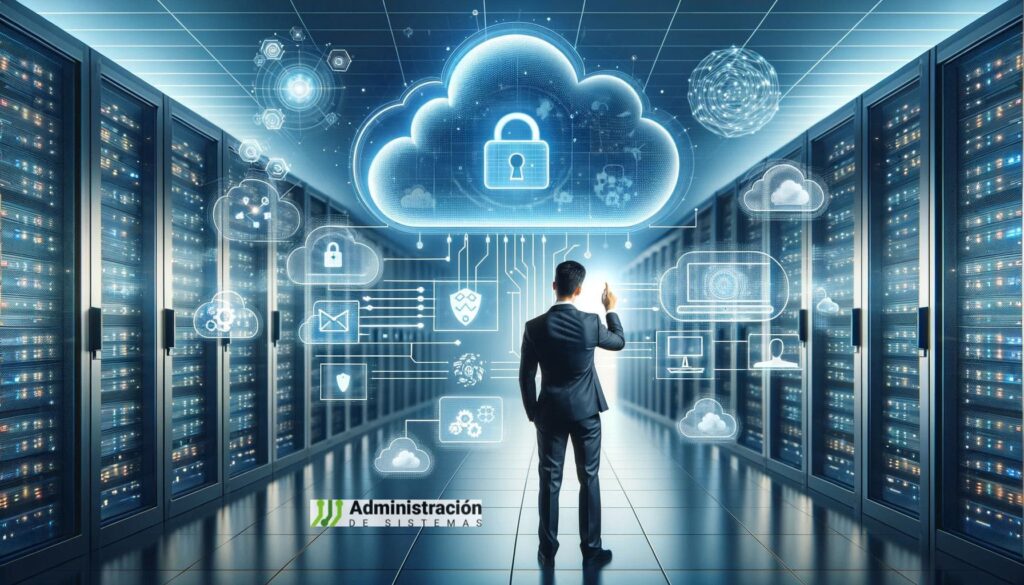Hetzner has overhauled its cloud lineup in EU and Singapore with a generation-based catalog and a new Shared: Cloud Cost-Optimized family starting at €3.49/month. You can choose x86 (CX Gen3) or ARM (CAX, Ampere)—both include 20 TB bandwidth. Meanwhile, Regular Performance (CPX) now runs on AMD EPYC Genoa, delivering 30 %+ faster disk and network.
What changed: generations, not hardware labels
Hetzner moved to a generation-based scheme for new deployments (EU + Singapore), organized into three clear lines:
- Shared: Cloud Cost-Optimized (EU & SIN)
- CX Gen3 (x86 – Intel/AMD)
- CX23: 2 vCPU / 4 GB / 40 GB — €3.49
- CX33: 4 vCPU / 8 GB / 80 GB — €5.49
- CX43: 8 vCPU / 16 GB / 160 GB — €9.49
- CX53: 16 vCPU / 32 GB / 320 GB — €17.49
- CAX (ARM – Ampere)
- CAX11: 2 vCPU / 4 GB / 40 GB — €3.79
- CAX21: 4 vCPU / 8 GB / 80 GB — €6.49
- CAX31: 8 vCPU / 16 GB / 160 GB — €12.49
- CAX41: 16 vCPU / 32 GB / 320 GB — €24.49
- CX Gen3 (x86 – Intel/AMD)
- Shared: Cloud Regular Performance (CPX) – now on AMD EPYC Genoa
- CPX22: 2 vCPU / 4 GB / 80 GB — €6.49
- CPX32: 4 vCPU / 8 GB / 160 GB — €10.99
- CPX42: 8 vCPU / 16 GB / 320 GB — €19.99
- CPX52: 12 vCPU / 24 GB / 480 GB — €28.49
- CPX62: 16 vCPU / 32 GB / 640 GB — €38.99
- Dedicated: Cloud General Purpose (CCX) – dedicated cores
- 2→48 vCPU / 8→192 GB — €12.49 → €288.49
Existing CX Gen2 and CPX Gen1 instances keep running. The new structure applies to new servers in EU and Singapore.
Hands-on: CX33 (4 vCPU, 8 GB, 80 GB) for €5.49/mo
Datacenter: Nuremberg • CPU: AMD EPYC Rome (4 vCPU @ 2.45 GHz) • RAM: 7.6 GiB • Disk: 75 GB NVMe • Transfer: 20 TB
Disk (fio)
| Block | Read | Write | Total | IOPS |
|---|---|---|---|---|
| 4k | 115 MB/s | 115 MB/s | 230 MB/s | 57.5k |
| 64k | 988 MB/s | 994 MB/s | 1.98 GB/s | 30.9k |
| 512k | 1.78 GB/s | 1.88 GB/s | 3.66 GB/s | 7.1k |
| 1m | 2.16 GB/s | 2.30 GB/s | 4.46 GB/s | 4.3k |
Takeaway: budget price, enterprise-grade NVMe—peaks at 4.46 GB/s on large blocks.
Network (iperf3 IPv4)
- Amsterdam: 12.3/12.8 Gb/s, 9.3 ms
- London: 5.2/5.6 Gb/s, 17.8 ms
- New York: 1.9/2.5 Gb/s, 97.7 ms
- Los Angeles: 1.0/1.2 Gb/s, 158 ms
- Singapore: 0.7/0.8 Gb/s, 166 ms
Takeaway: outstanding EU connectivity; strong transatlantic; decent APAC from EU.
CPU (Geekbench 6)
- Single-core: 1508
- Multi-core: 4919
Takeaway: perfectly fine CPU for web/app workloads and dev/test at the €5–6 price point.
~50 % cheaper than CPX—with similar RAM
| Spec | CPX (Regular) | CX (Cost-Optimized) | Save |
|---|---|---|---|
| 2 vCPU / 4 GB | €6.49 (80 GB) | €3.49 (40 GB) | 46 % |
| 4 vCPU / 8 GB | €10.99 (160 GB) | €5.49 (80 GB) | 50 % |
| 8 vCPU / 16 GB | €19.99 (320 GB) | €9.49 (160 GB) | 53 % |
| 16 vCPU / 32 GB | €38.99 (640 GB) | €17.49 (320 GB) | 55 % |
You’re trading half the storage for roughly half the price. For most workloads, the performance delta is minor.
ARM (CAX) or x86 (CX): which should you pick?
Choose CAX (ARM – Ampere) if you want:
- Best perf/€ for cloud-native apps
- Excellent multi-core and power efficiency
- Ideal for containers/microservices
- You’ve verified ARM64 compatibility (Node.js, Python, Go, Rust, Docker are fine; some legacy x86 software isn’t)
Choose CX Gen3 (x86) if you need:
- Maximum compatibility (legacy binaries, proprietary agents)
- A “safe” default for migrations and mixed stacks
Real savings in common scenarios
- Small WordPress: CPX21 (€7.90) → CX23 (€3.49) → –56 % (–€52.92/yr)
- Dev environment: CPX31 (€15.90) → CX33 (€5.49) → –65 % (–€124.92/yr)
- 3-server setup: 3×CPX11 (€14.70) → 3×CX23 (€10.47) → –€4.23/mo & 2× RAM
How it compares with rivals
| Provider | vCPU | RAM | Disk | Price | vs Hetzner |
|---|---|---|---|---|---|
| Hetzner CX33 | 4 | 8 GB | 80 GB | €5.49 | Baseline |
| DigitalOcean | 2 | 4 GB | 80 GB | €17 | 3× pricier |
| Linode | 2 | 4 GB | 80 GB | €17 | 3× pricier |
| Vultr | 2 | 4 GB | 80 GB | €17 | 3× pricier |
| AWS Lightsail | 2 | 4 GB | 80 GB | €23 | 4× pricier |
| Azure B2s | 2 | 4 GB | 30 GB | €36 | 6.5× pricier |
Verdict: for dev/test, staging, small-to-mid WordPress, and microservices, Hetzner’s value is hard to beat.
Best practices for Cost-Optimized nodes
- Monitor CPU/RAM/disk with alerts
- Cache (Redis/Memcached) to cut compute load
- Tune databases (indexes & queries)
- Use a CDN for static assets
- Schedule heavy jobs off-peak
- Right-size: start small, scale up
- Leverage hourly billing to test plans
- Enable backups (≈20 % server cost)—worth it
Who should pick which line?
Cost-Optimized (CX/CAX) — best for:
- Developers & startups watching spend
- Side projects, personal sites, small/medium WordPress
- Dev/staging, labs, learning
- Containers/microservices with moderate traffic
Regular/Dedicated (CPX/CCX) — better for:
- High-traffic production
- Heavy database servers
- CPU-bound processing
- Enterprise apps needing strict SLAs & consistent performance
Bottom line
Hetzner’s Cost-Optimized lineup delivers the best price/perf in VPS today. A CX33 with 4 vCPU/8 GB/80 GB at €5.49 (incl. 20 TB transfer) brings enterprise-grade infra down to hobby-grade pricing. If your stack allows it, CAX (ARM) can stretch your euros even further.
Key takeaways
- ~50 % cheaper than Regular Performance
- 3–6× cheaper than DigitalOcean/Linode/Vultr at comparable sizes
- CPX refreshed on EPYC Genoa (30 %+ disk/network boost)
- Excellent fit for dev/test, staging, and moderate production
- ARM option offers superior perf per euro for cloud-native stacks
- 20 TB bandwidth in EU DCs; hourly billing for flexibility
New to Hetzner Cloud? The €20 credit covers almost 4 months of a CX33.
Tip: Try CAX21 (€6.49) if your stack supports ARM; otherwise, start with CX Gen3 (x86). Enable backups and wire up telemetry on day one.