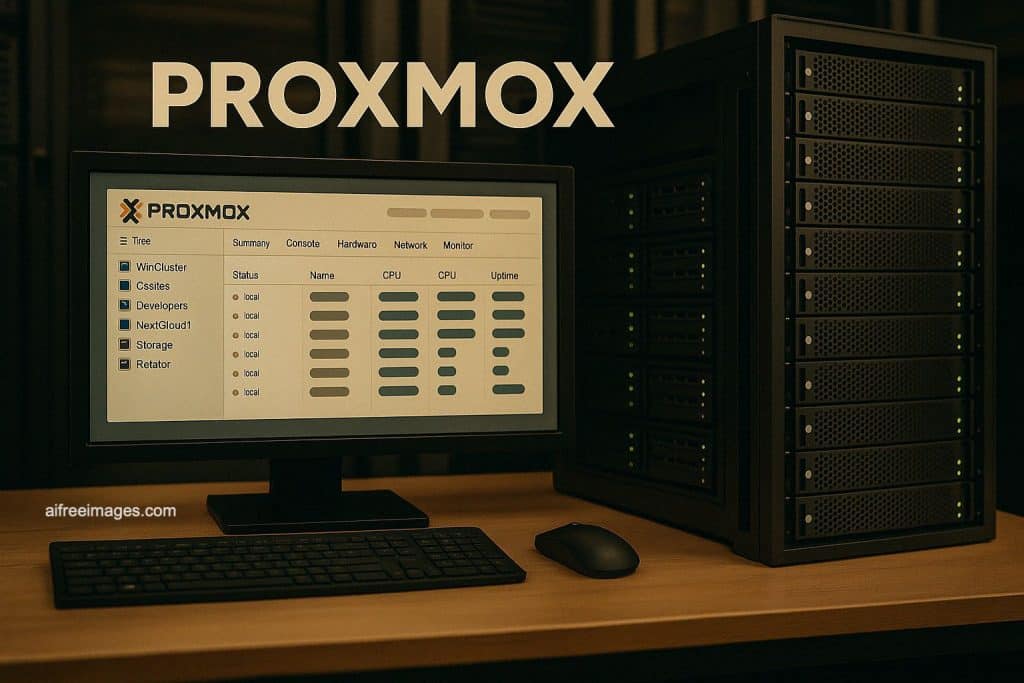Following the upgrade to Proxmox VE 8.4.1 with kernel 6.8.12-10-pve, multiple users have reported abnormal increases in I/O delay within their systems. This issue appears to be related to the newly introduced kernel version and can be resolved by reverting to a previous stable kernel, such as 6.8.12-9-pve or 6.5.13-6-pve.
🔍 Symptoms
- High I/O delay shown in the Proxmox web interface (pve-manager).
- General VM or LXC container sluggishness.
- Disk latency issues not caused by hardware problems.
✅ Temporary Fix: Set a Previous Kernel via GRUB
You can solve the issue without removing the new kernel by configuring your system to boot from a previous kernel version.
1. List GRUB Entries
Run the following command in your terminal:
cat /boot/grub/grub.cfg | grep menuentryThis will display all available GRUB boot options, such as:
menuentry 'Proxmox VE GNU/Linux, with Linux 6.5.13-6-pve' ...
menuentry 'Proxmox VE GNU/Linux, with Linux 6.8.12-9-pve' ...
menuentry 'Proxmox VE GNU/Linux, with Linux 6.8.12-10-pve' ...Code language: JavaScript (javascript)2. Edit GRUB Configuration
Open the GRUB configuration file:
nano /etc/default/grubCode language: JavaScript (javascript)Locate this line:
GRUB_DEFAULT=0Replace it with the appropriate entry index or name. For example, if the desired kernel is the fourth in the list:
GRUB_DEFAULT=3Or use the full entry name in quotes for better reliability:
GRUB_DEFAULT="Proxmox VE GNU/Linux, with Linux 6.8.12-9-pve"Code language: JavaScript (javascript)⚠️ Note: The index number may vary between systems—check your list carefully.
3. Update GRUB and Reboot
Save your changes, then update the GRUB bootloader:
update-grubFinally, reboot your system:
rebootOnce booted, verify the system is using the intended kernel and that I/O delay values have returned to normal.
🛠️ Extra Tip
To prevent accidental boot into the problematic kernel in the future, you may optionally uninstall it or continue using the manually defined kernel selection as default.
🧩 Conclusion
Performance issues after kernel updates are not uncommon in complex virtualization environments like Proxmox. Reverting to a previously stable kernel is often the most efficient way to troubleshoot unexpected delays.
If you’ve experienced similar behavior with recent Proxmox kernel versions, consider sharing your findings to help others in the community.
via: Linkedin