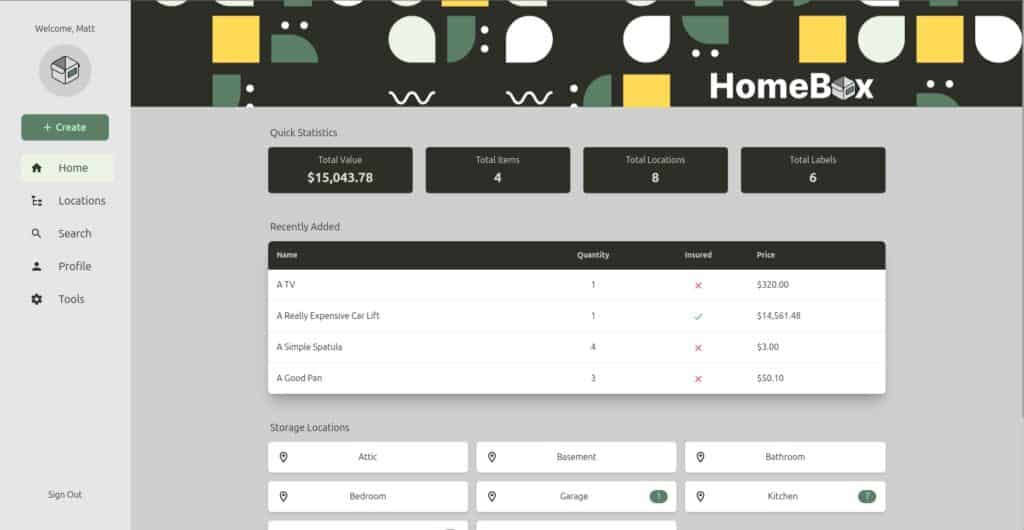Keeping track of household items can be a challenge, especially for those who own a wide range of belongings, from electronics and tools to collectibles and appliances. While spreadsheets have been a common method for organizing home inventory, they often become cumbersome and inefficient over time. A new open-source solution, HomeBox, is emerging as a more effective alternative, offering a streamlined approach to cataloging, organizing, and locating items within a home.
A Simple Yet Powerful Inventory Management Tool
HomeBox is a self-hosted web application designed specifically for home users who need an easy way to manage their personal inventory. Unlike business-oriented asset management systems, HomeBox focuses on simplicity and ease of use, eliminating unnecessary complexity while still offering essential features for efficient item tracking.
Key features include:
✔ Item Management – Users can easily add, update, or delete items in their inventory.
✔ Custom Labels & Locations – Items can be organized by categories and physical locations within the home.
✔ CSV Import/Export – Supports bulk data transfer for easier migration and backups.
✔ QR Code Generation – Enables quick identification of items through scannable codes.
✔ Multi-User Access – Inventory data can be shared with family members or housemates securely.
✔ Minimal Resource Consumption – Written in Go, HomeBox operates with low memory usage, making it highly efficient.
HomeBox is designed to be fast, lightweight, and portable, allowing users to deploy it on almost any device or server with minimal setup. While it defaults to an SQLite database, it also supports PostgreSQL for larger installations, ensuring scalability as users expand their inventories.
Easy Deployment and Self-Hosting
One of HomeBox’s main advantages is its flexibility in deployment. Users can choose between a simple Docker container installation or running the application manually on their preferred operating system.
For those using Docker, installation is as straightforward as running:
docker run -d \
--name homebox \
--restart unless-stopped \
--publish 3100:7745 \
--volume /path/to/data:/data \
ghcr.io/sysadminsmedia/homebox:latestCode language: JavaScript (javascript)Alternatively, standalone binaries are available for Windows, macOS, and Linux, allowing users to run HomeBox on a local machine without containerization.
Once installed, the application is accessible through a web interface, where users can start adding items, organizing them by location, and attaching relevant details such as warranty information or purchase dates.
A Strong Alternative to Spreadsheets and Enterprise Tools
While many homeowners rely on spreadsheets to maintain an inventory, HomeBox offers a more practical and user-friendly approach. Unlike static documents, this application enables:
✅ Advanced filtering and search capabilities to quickly locate specific items.
✅ Automatic tracking of purchase and warranty details for better long-term organization.
✅ Multi-user collaboration, allowing family members to contribute to and access the inventory.
✅ QR code tagging for quick item identification.
Compared to enterprise asset management solutions like Snipe-IT, HomeBox focuses solely on home users, avoiding unnecessary features while ensuring a fast and efficient user experience.
Ongoing Development and Community Support
Currently in active development, HomeBox is continuously evolving to meet user needs. As an open-source project under the MIT license, it provides transparency, flexibility, and long-term reliability without subscription fees or vendor lock-in.
For those looking for a simple yet robust home inventory system, HomeBox presents an ideal solution. With its intuitive interface and self-hosting capability, it empowers users to take full control of their personal belongings, ensuring that everything is organized, documented, and easily accessible.
For more details and installation instructions, the project is available on GitHub.