In recent years Cloudflare has become an almost essential service for the proper functioning of any website, helping to improve loading speed and offering greater security. But in addition to this, Cloudflare offers many more services that make it so important. It is no wonder that server administrators make use of it to improve the quality of service to their customers.
What is Cloudflare?
When defining Cloudflare, we can say that it is a system that acts as a proxy between the visitors of a website and the server. By working as a proxy, Cloudflare temporarily stores the static content of the site, which translates into fewer requests to the server, considerably improving the loading speed of the website.
Although Cloudflare was originally designed to function as a CDN (content distribution network), it now offers other functionalities, including protection against DDoS attacks.
How to give access to Cloudflare
We have already mentioned that system administrators tend to use it because of the many advantages it offers. In this regard, the most common way is for customers to register for the service and give the administrator access. This process is very simple, as we will see below.
To give this access, the first thing to do is to access the “Account Home” section from our Cloudflare panel.
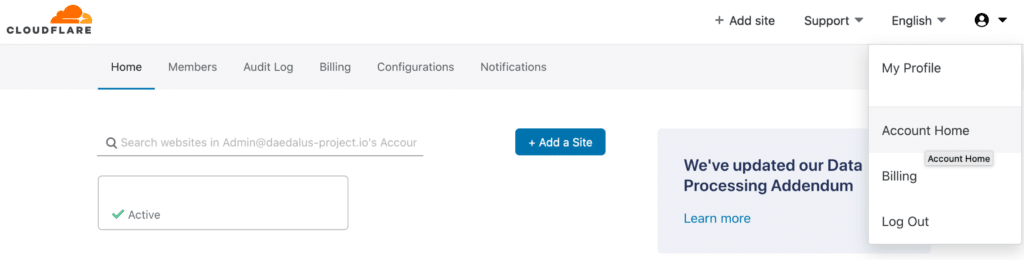
In the menu that will appear at the top, we will access the “Members” section. This is where you will have to indicate the email address to which you want to give access.
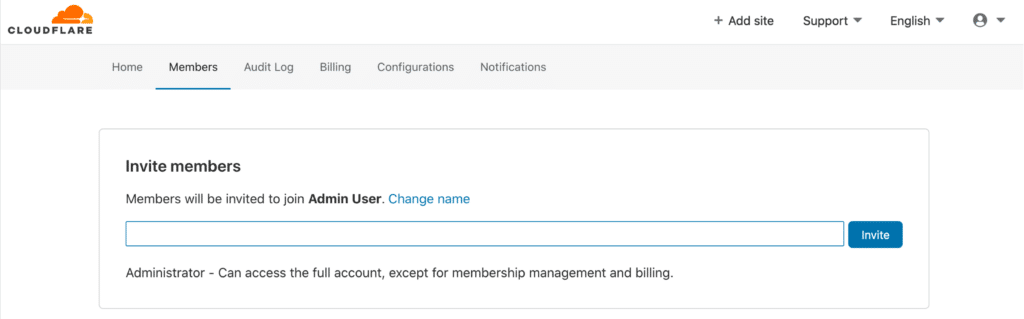
As you can see, it is a simple process, but it is often difficult to find it.
Advantages of using Cloudflare
To conclude today’s article, we would like to share some of the most important advantages offered by Cloudflare.
Improved loading speed
Cloudflare has proxy servers located all over the world. When a user makes a request to a website, the information will be obtained from the server closest to him. In this way, the loading speed will be faster.
Protection against threats
CloudFlare uses data from Project Honey Pot and other third party sources, as well as data from its community to identify malicious threats and stop attacks before they reach sites. Those threats that are stopped will be visible through Cloudflare.
Fighting spam comments
Cloudflare makes use of third party sources to help reduce the number of spam comments that may reach the site.
Offline browsing
By keeping a copy on your servers, in the event that the web host fails, visitors will still be able to access the information.
Reduced CPU usage
By making fewer requests to the client’s server, CPU consumption will be reduced.

