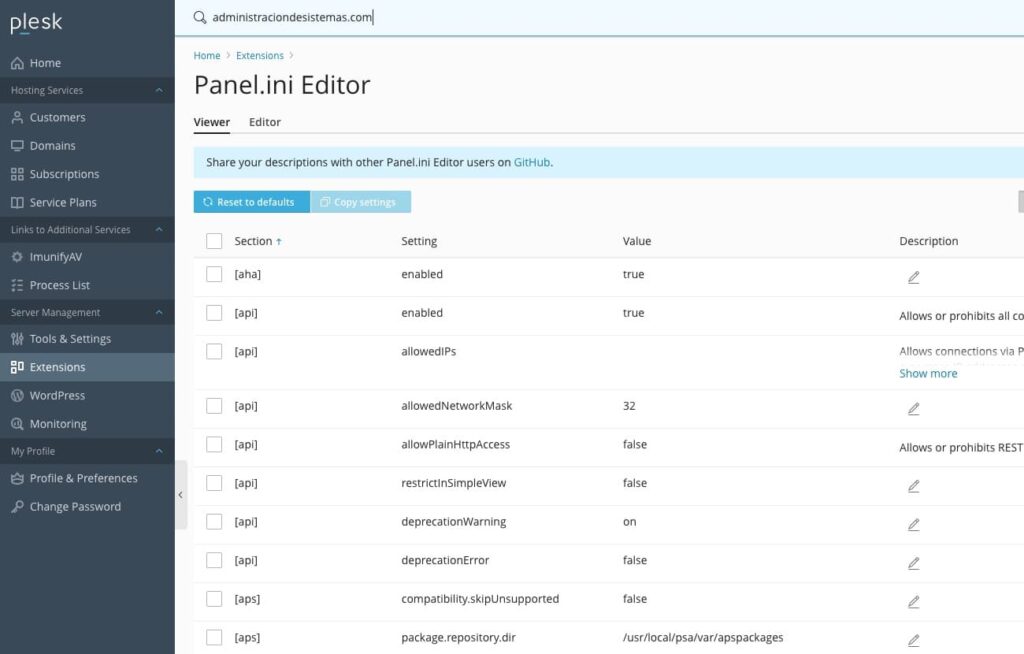If you are bothered by the default footer that comes with Plesk, it is possible to remove almost all of it. Except for the link and reference to “cookies” which is currently not possible.

Podemos ocultar estos botones del pie del panel Plesk siguiendo estas instrucciones.
- Log in to your Plesk control panel.
- Install the Panel.ini Editor from the Plesk Extensions menu.
- Open Panel.ini Editor in Extension > My Extensions.
- In the Panel.ini Editor, switch to the Editor tab and edit if the lines below exist or add them to the end of the file:
To remove the Facebook icon:
[facebook]
showLikeLink = false
To remove the Twitter icon:
[twitter]
showFollowLink = false
To remove the Share an Opinion icon:
[rating]
enabled = false
To remove the “Suggest an Idea” button:
[feedback]
userVoice = false
To change the “Powered by Plesk” logo you can change the image from an ssh terminal:
cp ./image.png /usr/local/psa/admin/cp/public/theme/images/logos/powered-logo.png. - Apply changes and you are done.