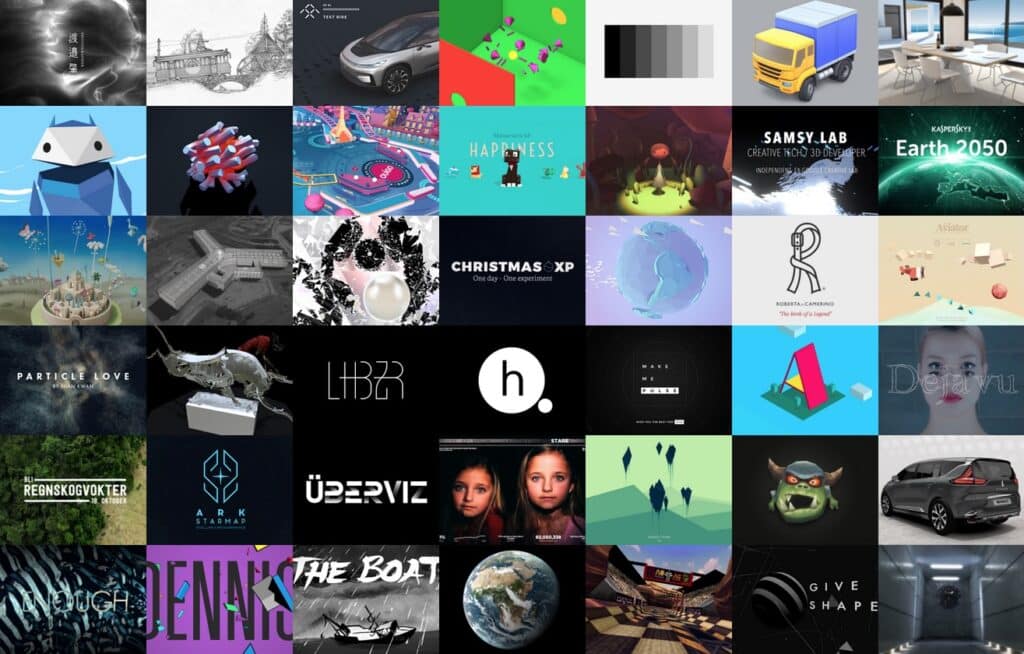Zen minimalism on the outside, hyper-technical under the hood. A new wave of Japanese studios and makers is turning the web into immersive, fluid, and surprisingly fast spaces thanks to Three.js, the JavaScript 3D library built so anyone—with a bit of discipline—can bring real-time graphics to the browser. These aren’t one-off demos: they’re landing pages, portfolios, brand experiences, and microsites that ship smaller bundles than many “flat” websites yet deliver interactive 3D scenes, particles, shaders, and 60-fps animation.
The recipe isn’t a secret. It’s public, documented, and alive on GitHub (mrdoob/three.js), with a deliberately modest goal: “an easy-to-use, lightweight, cross-browser, general-purpose 3D library.” Today, Three.js leans on WebGL and WebGPU for rendering (with SVG and CSS3D as add-ons), and its ecosystem—Examples, Docs, Manual, Forum, Discord—is mature enough for design and code to move in lockstep from day one.
The “Japanese Style” Applied to 3D on the Web
If you’ve browsed recent Japanese sites, you’ll recognize repeating patterns:
- Deliberate UI simplicity, clean type and lots of whitespace… so the 3D stage carries the expression.
- Precise micro-interactions: 3D responds to scroll, pointer, and device orientation. Nothing extra—every reaction has a reason.
- WebGPU where available, with automatic fallback to WebGL: higher-fidelity materials and post-processing without hammering batteries.
- Progressive loading and compressed textures (KTX2/BasisU), optimized glTF geometry, and bundle analysis to the millisecond: beauty, yes—but performance discipline first.
The result “blows your mind” not by throwing effects at the screen but by making everything feel effortless, even on mid-range machines. The key: well-crafted assets and metrics that honor every millisecond.
What Three.js Is (and Why It’s the De-Facto Standard)
- Lightweight and modular. A simple core for scene, camera, lights, materials, and the render loop. Advanced features arrive as add-ons.
- Two modern backends: WebGL (universal) and WebGPU (the new standard with better shaders, compute, and pipelines).
- A teaching ecosystem. The Examples folder is basically a course: particles, post-processing, PBR, instancing, raycasting, gizmos, GLTF/DRACO/KTX2 loaders, etc.
- Reasonable learning curve. With a few dozen lines you get something visible, animated, and scalable.
The repo’s hello world says it all: create scene, camera, mesh, and animation loop in a handful of lines. That “skeleton” can support anything—from a spinning cube to a well-optimized AAA-feeling experience.
import * as THREE from 'three';
const width = window.innerWidth, height = window.innerHeight;
// Camera
const camera = new THREE.PerspectiveCamera(70, width / height, 0.01, 10);
camera.position.z = 1;
// Scene
const scene = new THREE.Scene();
// Geometry & material
const geometry = new THREE.BoxGeometry(0.2, 0.2, 0.2);
const material = new THREE.MeshNormalMaterial();
const mesh = new THREE.Mesh(geometry, material);
scene.add(mesh);
// Renderer
const renderer = new THREE.WebGLRenderer({ antialias: true });
renderer.setSize(width, height);
document.body.appendChild(renderer.domElement);
// Animation
renderer.setAnimationLoop((t) => {
mesh.rotation.x = t / 2000;
mesh.rotation.y = t / 1000;
renderer.render(scene, camera);
});
Code language: JavaScript (javascript)And WebGPU? Three.js abstracts enough for a gradual hop. In supported browsers, the WebGPU renderers already enable richer physically-based materials and efficient post-processing, while preserving the same mental model.
How They’re Doing It: Technique With a Brain (and Metrics)
The “Japanese secret” isn’t magic: it’s process and measurement.
- Impeccable assets.
- glTF 2.0 as the canonical format, with instancing and LODs.
- Geometry compression via Draco and texture compression via KTX2/BasisU.
- Baked lighting when dynamic lights aren’t needed.
- Texture atlases to reduce draw calls.
- Staged loading.
- UI skeleton before 3D; prefetch the critical path; lazy-load the rest.
- Subtle progress indicators that don’t block interaction.
- Precomputed fallbacks for lower-end hardware.
- Rendering optimization.
- InstancedMesh for repeated elements (leaves, particles).
- Frustum culling/occlusion tricks and dynamic pixel ratio based on battery/thermal state.
- Minimal, measured post-FX (gentle bloom, subtle DOF, proper tone mapping).
- Bundle size under control (code + assets). Tip: the full Three.js repo history is ~2 GB; use
--depth=1when cloning.
- Accessibility & SEO (yes, with 3D).
- Semantic content outside the canvas: headings, descriptions, alt text for snapshots.
- Accessible controls (keyboard), reduced-motion mode, and pause the loop on tab blur.
- Indexables that survive without WebGL/WebGPU (captures, server-side fallbacks, text).
- Real telemetry.
- FID/LCP/CLS with and without 3D.
- FPS, CPU/GPU frame time, memory in production.
- Progressive degradation if FPS dips below 30.
Pieces That Make the Difference
- Loaders (GLTFLoader, KTX2Loader, DRACOLoader) plus robust utilities.
- Raycaster and pointer events for precise picking.
- AnimationMixer for reusable clips and timelines.
- PMREMGenerator for clean PBR environments.
- Nodes & shaders: shader chunks and node materials for custom looks without reinventing the pipeline.
If you want a declarative layer, add React Three Fiber or utilities like PostProcessing; but in Japan you often see vanilla Three.js done exquisitely—total control and minimal overhead.
Three “Very Japan” Patterns You Can Ship Tomorrow
- Scroll-reactive 3D hero.
WithsetAnimationLoopand a touch of easing, scroll drives the camera and shader uniforms. Keep it subtle: guide, don’t dizzy. - Compressed 3D product catalog.
One glTF with variants via morph targets or material swapping; KTX2 textures, CSS annotations over the canvas, raycast for hotspots. - Storytelling with timelines.
Few scenes, smooth camera transitions, measured post-FX. 3D supports the narrative, it doesn’t compete with the copy.
Performance Checklist (Tape It to Your Monitor)
- Textures < 4K, compressed (KTX2).
- Draco-compressed geometry + instancing when repeating.
- Dynamic pixelRatio on mobile.
- Few post-FX, only when they add value.
- Shadows off unless they earn their keep; if needed, bake where viable.
- Draw-call & triangle budgets by target viewport.
- Production telemetry for FPS and per-frame times.
- Clear fallback if WebGL/WebGPU is unavailable.
Where to Start (Without Face-planting)
- Explore the repo’s Examples; copy one and swap in your assets.
- Spin up Vite (or similar) and enable bundle analysis.
- Import glTF with GLTFLoader and compress with Draco + KTX2.
- Test post-FX with a single effect (gentle bloom).
- Perf first: measure from minute one.
Cloning the repo? Remember: the full history is ~2 GB. Avoid it with:
git clone --depth=1 https://github.com/mrdoob/three.js.git
Code language: PHP (php)Why “the Japanese” Stand Out Now
Because they’ve crossed three disciplines at once: art direction with taste, no-compromise optimization, and engineering that respects device limits. No magic—just craft. And Three.js gives them the exact frame to make that craft shine in any modern browser.
Frequently Asked Questions
Does Three.js use WebGL or WebGPU?
Both. WebGL is the stable, universal standard; WebGPU is landing in modern browsers and offers more quality and performance. Three.js abstracts them for you.
Can I hit good Core Web Vitals with 3D?
Yes—if you stage loading, tame textures and post-FX, tune pixel ratio, and keep LCP tied to visible HTML before the canvas.
Best model format?
glTF 2.0 with Draco for geometry and KTX2 for textures. It’s the web standard now and first-class in Three.js.
What if my audience lacks WebGL/WebGPU?
Prepare fallbacks (images or prerendered video), keep semantic HTML, and don’t block UX if the canvas fails to start. The experience should degrade gracefully.
Official repo: github.com/mrdoob/three.js · Examples and documentation inside the project.