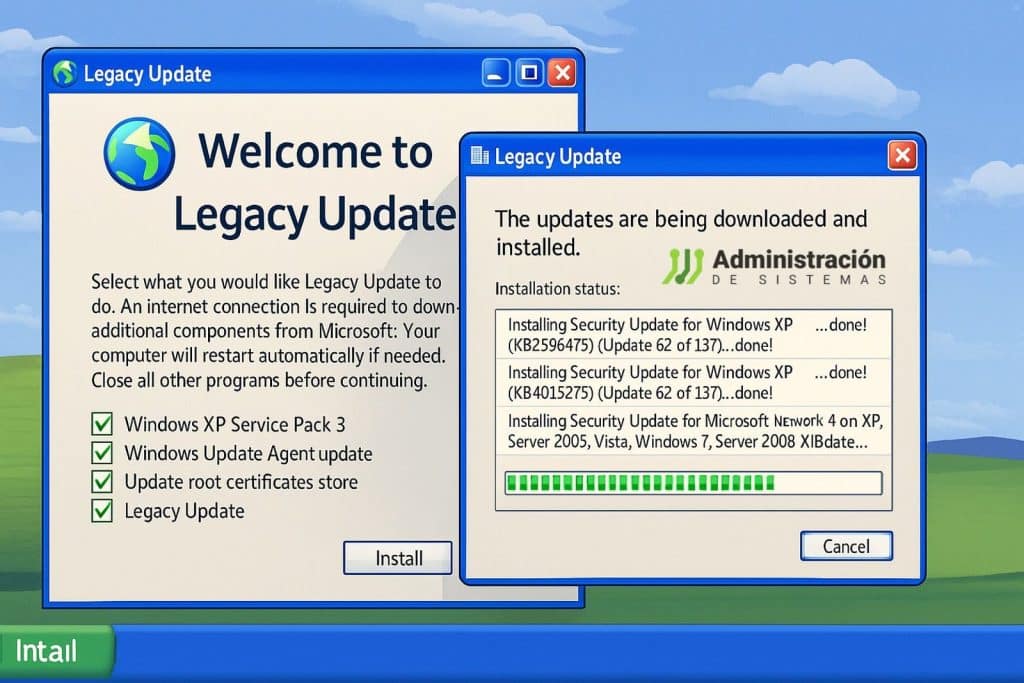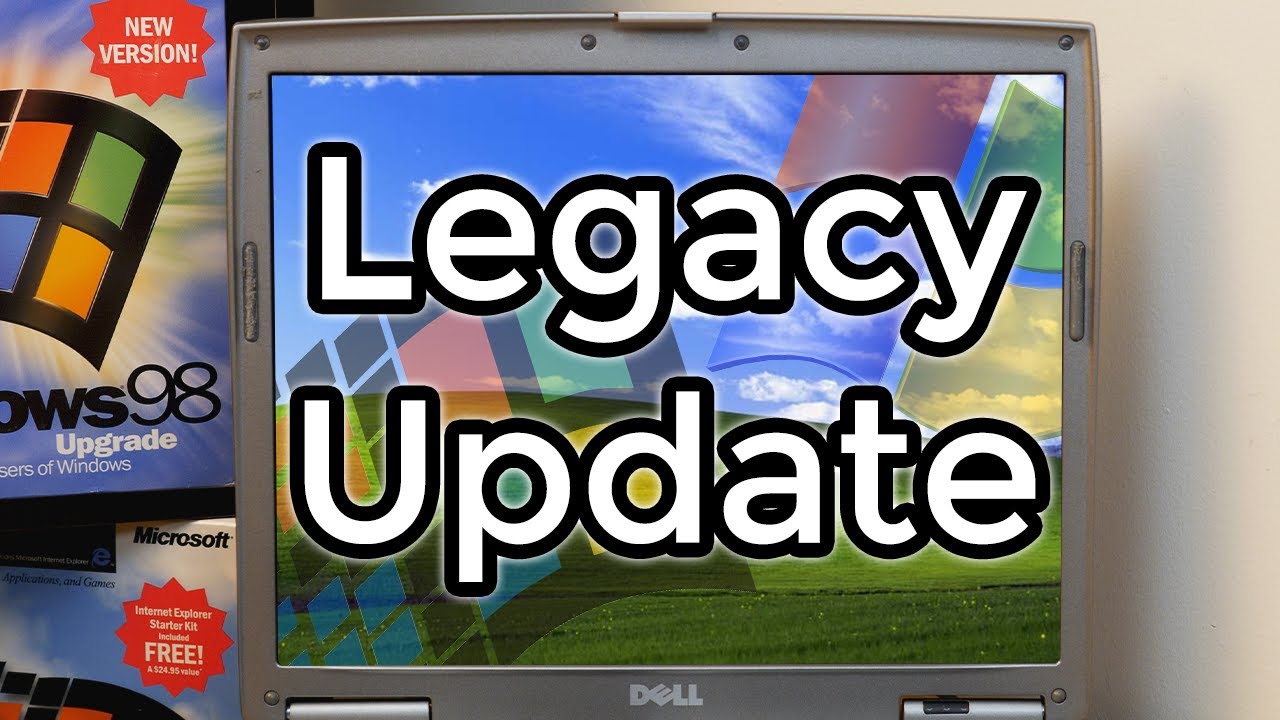After covering the revival of Microsoft’s classic update experience with the Windows Update Restored project, it’s time to spotlight its natural counterpart: Legacy Update, another powerful community-driven initiative designed to restore Windows Update access on operating systems from Windows 2000 all the way to Windows 11.
Bringing Legacy Systems Back Online
Since Microsoft ended official support for operating systems like Windows XP (2014), Windows 7 (2020), and more recently Windows 8.1 (2023), users of older PCs have faced growing challenges in downloading essential updates. Legacy Update solves this problem by restoring access to the Windows Update service and fixing common errors that block updates, such as the notorious 80072EFE error.
More than that, it also restores online activation for Windows XP and Windows Server 2003, allowing users to reactivate legacy machines with legitimate product keys — all without hacks or workarounds.
What versions does Legacy Update support?
Legacy Update is compatible with:
- Windows 2000, XP, Vista, 7, 8, 8.1, 10, and 11
- Server equivalents: 2003, 2008, 2012, 2016, 2019, 2022, and 2025
- 32-bit, 64-bit, and Itanium-based systems
- Works as a nostalgic interface even on Windows 10 and 11 (via IE mode or Edge)
Note: For Windows 95, 98, Me, and NT 4.0, Legacy Update recommends using the related Windows Update Restored project instead.
Key Features
- Restores the original Windows Update v6 website
- Automatically installs missing prerequisite updates
- Re-enables connectivity to legacy websites and services (e.g. activation servers)
- Provides troubleshooting tools and error code references
- Works without altering Windows 10/11 systems (UI-only mode)
Community-Backed and Openly Maintained
Just like its sister project, Legacy Update is powered by an active community of retrocomputing enthusiasts and sysadmins. It is frequently discussed on forums like MSFN, with source code and updates available via GitHub, Mastodon, YouTube, and more.
The creator credits The Internet Archive for making the project possible by preserving essential historical data, and invites users to contribute or support development via GitHub Sponsors, Patreon, or Ko-fi.
Important Notes
While Legacy Update helps breathe life into older systems, the project makes it clear:
🔐 Using this tool does not make an unsupported OS secure for daily use.
It’s intended for special cases like:
- Industrial and lab equipment
- Legacy business software
- Research and digital preservation
- Retro enthusiasts and educational projects
For general daily computing, it’s still recommended to use a modern OS like Windows 11 or Linux.
🔗 Official site: https://legacyupdate.net
💬 Legacy Update and Windows Update Restored prove one thing: the retro Windows community is alive, well, and keeping history running — one update at a time.