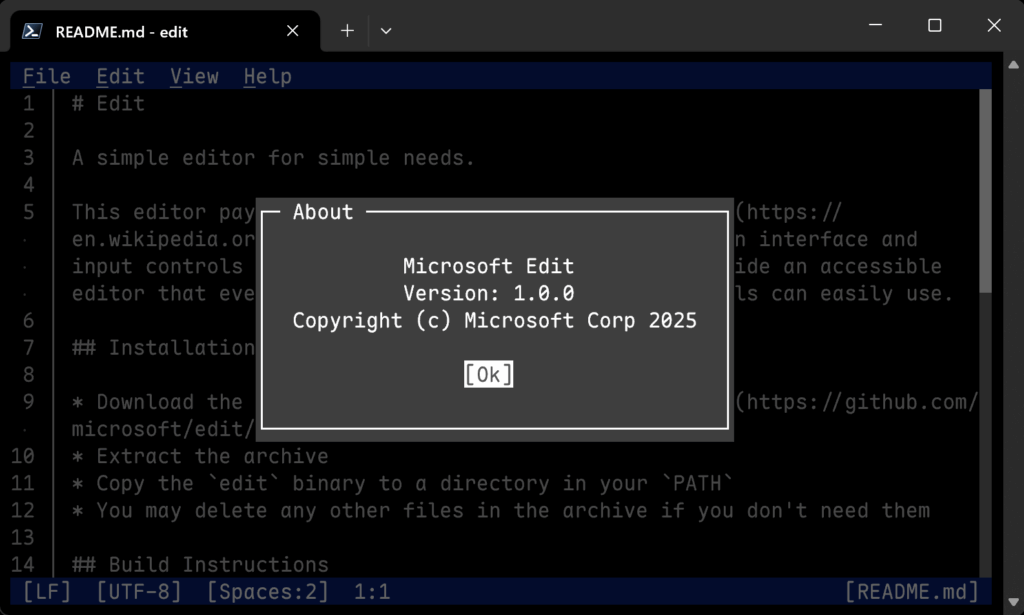Designed to be simple and user-friendly, Edit brings Notepad-like comfort to the command line—on Windows and even Linux.
Microsoft has officially launched Edit, a new command-line text editor for Windows that aims to provide a simple, intuitive experience for editing files directly within the terminal. The announcement, made on May 19, 2025, by Windows Terminal Product Manager Christopher Nguyen, revealed that Edit is already available as open source and will be included in future Windows 11 updates following its preview in the Windows Insider Program.
What is Edit?
Edit is a modeless, terminal-based text editor with a Text User Interface (TUI), offering mouse support and familiar shortcuts like Ctrl+S (save), Ctrl+C (copy), and Ctrl+Z (undo). At just under 250 kB, it’s lightweight and quick to load—far from the heavy, complex tools that often accompany programming environments.
The goal is clear: to provide developers and casual users with a clean, straightforward editor that feels as natural as Notepad but runs directly in the terminal, without the modal complexity of tools like Vim or the steep learning curve of Emacs.
Key Features
- Mouse support in terminal – Users can interact with menus and switch between files with clicks, like in a graphical editor.
- Multiple file tabs – Easily switch between open documents with Ctrl+P or via the file list on the bottom right.
- Find & Replace with Regex support – Easily search and replace, match case, or use regular expressions.
- Word Wrap – Toggle word wrapping with Alt+Z or through the View menu.
- Universal Shortcuts – Ctrl+S to save, Ctrl+Shift+S to “Save As,” and many more familiar key combinations.
A Modern Replacement for MS-DOS Edit
Edit draws inspiration from the classic MS-DOS editor but modernizes the experience. Its design is visually reminiscent of Visual Studio Code, and it caters to a generation used to GUI-based editing—yet it’s fully usable in a text-only terminal.
This approach means less friction for new developers or Linux beginners who might feel overwhelmed by modal editors. As Nguyen put it, Microsoft wanted to avoid “How do I exit Vim?” moments.
Available on Linux Too
Although Edit is designed for Windows, Microsoft has made the project fully open source, with binaries available for Linux as well. Users can download the precompiled binary from the official GitHub releases page, give it executable permissions, and run it on most x86 systems. For convenience, it can even be copied to /usr/local/bin for global use on Linux machines.
It may not (yet) support features like tab completion when opening files, or understanding ~ for relative paths, but it does offer a refreshing editing experience that blends command-line performance with GUI-style simplicity.
Who is Edit for?
Edit isn’t meant to replace Nano, Vim, or Emacs. It’s designed as a user-friendly alternative for those who want a reliable text editor with minimal setup, built-in functionality, and zero intimidation.
Whether you’re a developer making quick config file changes, or a beginner learning the ropes of the terminal, Edit offers a low-barrier entry point without sacrificing usability.
Why Now?
According to Microsoft, 64-bit Windows has lacked a default command-line text editor for years. MS-DOS’s edit.com was only available in 32-bit versions. With Edit, the company fills that gap with an open, modern, and approachable alternative.
Moreover, the choice to open-source the project aligns with Microsoft’s ongoing commitment to transparency and developer collaboration. The name Edit may raise eyebrows—given that “edit” already exists as a command in Unix-like systems—but Microsoft seems confident that the value of its tool outweighs potential conflicts.
Try it yourself:
- 🔗 GitHub Repository: https://github.com/microsoft/edit
- 🐧 Linux Builds: Available under the “Releases” section on GitHub
- 💡 Preview Access: Coming soon in the Windows Insider Program
- 🔧 Open source license: MIT
Edit may not be revolutionary, but it’s refreshingly simple. By blending familiar keyboard shortcuts, mouse functionality, and an intuitive TUI interface, Microsoft has delivered a rare terminal editor that feels genuinely welcoming—especially for newcomers. Whether it becomes the go-to tool for command-line editing remains to be seen, but it’s certainly a step in the right direction.