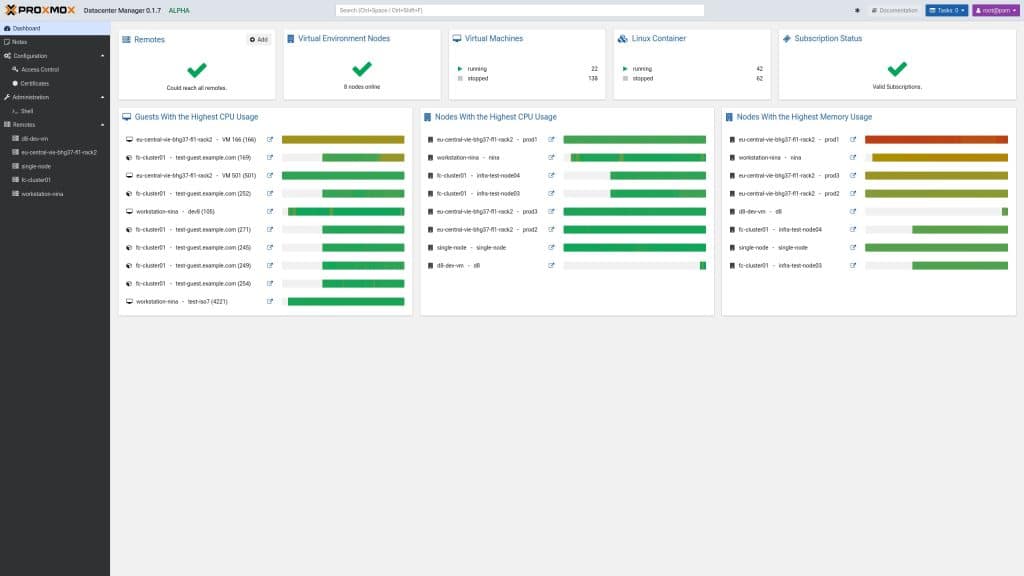The first alpha of Proxmox Datacenter Manager brings unified visibility and control across Proxmox environments—powered by Rust, built for scale.
Proxmox has officially released the alpha version of Proxmox Datacenter Manager (PDM), a brand-new project designed to deliver centralized management across multiple Proxmox VE nodes and clusters—without requiring them to be part of a single cluster. Built from the ground up in Rust and featuring a modern web UI, PDM is poised to become a powerful addition to the Proxmox ecosystem, offering flexibility, scalability, and a streamlined user experience for system administrators and DevOps teams.
What is Proxmox Datacenter Manager?
Proxmox Datacenter Manager is a standalone application that aggregates management and monitoring of disparate Proxmox Virtual Environment (PVE) hosts and clusters. Whether you’re managing a handful of nodes or thousands of virtual machines, PDM offers a consolidated view and basic management functionality such as live migration—even across clusters with no shared infrastructure.
What makes PDM unique is that every component—from the backend API to the CLI and frontend—is written in Rust, emphasizing security, performance, and maintainability. The frontend leverages a brand-new widget toolkit developed in-house by Proxmox, providing a snappy and modern interface while retaining accessibility and cross-browser compatibility.
Key Features in the Alpha Release
- 🌐 Unified Management: Monitor and interact with multiple Proxmox VE environments from a single dashboard.
- 🧠 Built with Rust: High performance and safety for both backend and frontend.
- 🖥️ Modern Web UI: Powered by a new widget toolkit, it supports theming and offers a compact mode for those who prefer a classic look.
- 🔄 Cross-Cluster VM Migration: Move virtual guests between environments without requiring a shared cluster network.
- 🚀 Scalable Design: In internal tests, PDM handled setups with 5,000+ remotes and over 10,000 virtual guests—promising performance at scale.
Why Release an Alpha?
The Proxmox team wants to engage early adopters and contributors. This alpha is a work-in-progress, and your feedback will be instrumental in refining the software.
Goals of this release:
- Gather user feedback on functionality, UI, and workflows.
- Test core capabilities in real-world environments.
- Encourage collaboration and open-source contributions.
Installing PDM: Getting Started
You can install Proxmox Datacenter Manager using the official ISO or by adding the pdm-test repository to an existing Debian Bookworm installation. A minimal system with 2+ cores, 2 GB RAM, and 8 GB disk is recommended.
Basic installation steps:
echo 'deb http://download.proxmox.com/debian/pdm bookworm pdm-test' > /etc/apt/sources.list.d/pdm-test.list
wget https://enterprise.proxmox.com/debian/proxmox-release-bookworm.gpg -O /etc/apt/trusted.gpg.d/proxmox-release-bookworm.gpg
apt update
apt install proxmox-datacenter-manager proxmox-datacenter-manager-uiCode language: PHP (php)Then access the web interface at https://YOUR-IP:8443 using the root@pam account.
Adding Proxmox VE Remotes
Once installed, the first step is to connect your PVE remotes. The remote wizard simplifies the process: input the URL and authentication (either root credentials or an API token). If the target uses a self-signed certificate, you’ll need to manually input its TLS fingerprint, which you can retrieve from the PVE’s “Certificates” section.
Once connected, PDM will automatically create a secure API token for communication.
Alpha Limitations and Roadmap
Being in alpha, some features are incomplete and certain bugs are expected. That said, the Proxmox team has a clear roadmap:
- ✅ First beta is expected in the first half of 2025.
- 🔄 Continuous updates will be pushed to the
pdm-testrepository. - 🧪 Second beta will align with Debian Trixie.
- 🎯 Stable version 1.0 planned for late 2025.
Visit the official roadmap to follow upcoming features and progress.
What about Licensing and Subscriptions?
In line with other Proxmox products, PDM will not gate any features behind subscriptions. A subscription status section will be displayed purely for informational purposes, and users are free to ignore it.
FAQs for System Administrators
- Does PDM require Proxmox VE 8.3 or newer?
Yes, PVE 8.3 is the minimum supported version during alpha. - Can I manage non-clustered nodes?
Absolutely—PDM is ideal for managing standalone nodes and disparate clusters. - Will it support other Proxmox tools like PBS or Mail Gateway?
Yes. Integration with Proxmox Backup Server is planned; other tools may follow after 1.0. - Can I access VM consoles?
Not yet, but it’s on the roadmap. - Will it work in enterprise-grade environments?
Early scalability tests show promising performance on large deployments.
Join the Community and Help Shape the Future
The Proxmox community is actively involved, and users are already testing PDM in multi-cluster environments. You can report bugs, suggest features, and follow development through:
Final Thoughts
With Proxmox Datacenter Manager, administrators gain a powerful and intuitive tool to centralize management across complex virtual environments. Whether you’re running a homelab or operating a fleet of production clusters, PDM aims to be your control center—faster, smarter, and designed for the future.
Stay tuned as Proxmox continues to refine and expand this exciting new project.