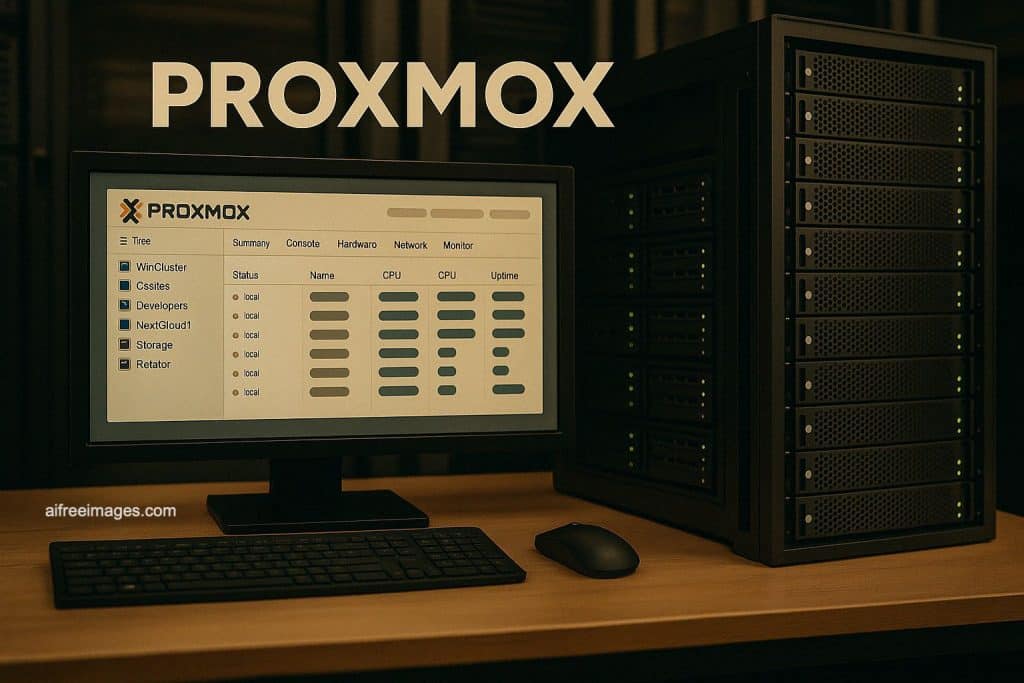The release of Proxmox VE 9 marks a significant milestone for virtualization administrators. This isn’t just a cosmetic update; it introduces meaningful changes that impact networking, storage, and high availability—while adopting Debian 13 “Trixie” as its base.
For sysadmins, the key question is not whether the UI looks sleeker, but whether the platform delivers better reliability, flexibility, and operational control in production environments. With Proxmox 9, the answer is increasingly “yes.”
Foundation: Debian 13 and Updated Kernel
Proxmox VE 9 is built on Debian 13, bringing a modern kernel, refreshed packages, and reorganized repositories. This ensures access to the latest drivers and security updates, but it also means sysadmins must adjust automation pipelines.
- Advantage: improved hardware support (NICs, controllers, storage).
- Risk: some packages may have shifted; test Ansible/Terraform/Puppet playbooks before rolling into production.
Networking: SDN with Spine–Leaf Topologies
One of the standout features is the ability to define spine–leaf fabrics natively in the Proxmox dashboard. This doesn’t replace physical switches, but it enforces consistency across software-defined networks in the cluster.
- Use case: multi-tenant environments where network segmentation must stay consistent across nodes.
- Benefit: fewer configuration drifts and faster onboarding of new hosts.
ZFS: Hot Expansion Without Pool Rebuilds
Proxmox 9 introduces a major quality-of-life improvement for ZFS users: adding disks on the fly to existing pools without tearing them down.
- Practical impact: start with a smaller pool and scale as storage needs (or budget) grow.
- Operational benefit: reduced downtime, simplified capacity planning, and incremental investment in hardware.
- Extra advantage: disks purchased at different times avoid synchronized failure due to age-related wear.
Affinity & Anti-Affinity Rules: Smarter HA
High availability in Proxmox now includes affinity and anti-affinity rules, addressing a gap often cited by enterprise users.
- Anti-affinity: ensures critical workloads (e.g., domain controllers) don’t end up on the same node.
- Affinity: keeps dependent services together (e.g., app + database) for lower latency.
- Outcome: HA decisions are no longer blind; placement rules add intelligence and resilience.
This brings Proxmox closer to the Enterprise-grade clustering capabilities expected in production.
UI & Ergonomics: Subtle But Useful
The Proxmox interface still isn’t a design award contender, but the incremental refinements matter:
- Network interface aliases for easier NIC identification in multi-adapter hosts.
- Clearer grouping in the Datacenter tree, which scales better with large SDN-enabled clusters.
Not flashy, but fewer mistakes and better daily usability.
Adoption Strategy for Sysadmins
Rolling out Proxmox VE 9 successfully requires planning:
- Stage first: replicate real workloads on test hardware before production.
- Validate automation: confirm all playbooks and pipelines run cleanly on Debian 13.
- Test affinity rules: simulate node failures to ensure HA follows expected placement.
- Document SDN designs: spine–leaf is powerful, but consistency depends on clear topology.
- Rollback plan: keep Proxmox 8 images handy until the upgrade path is proven stable.
Proxmox in Today’s Ecosystem
With shifting licensing models from legacy virtualization vendors, many organizations are reevaluating their stacks. Proxmox 9 arrives at the right time:
- For SMBs and MSPs: combines low TCO with enterprise-like features.
- For corporate IT: affinity, SDN fabrics, and ZFS flexibility address long-standing blockers.
- For service providers: open APIs and declarative networking simplify multi-tenant environments.
Key Takeaways
Proxmox VE 9 isn’t a minor bump—it’s a release that:
- Anchors itself in Debian 13 “Trixie”.
- Adds spine–leaf SDN fabrics.
- Enables hot ZFS pool expansion.
- Introduces affinity/anti-affinity HA rules.
For sysadmins, this is the version that shifts Proxmox from being “great for labs” to being production-ready at scale.
Frequently Asked Questions (FAQ)
Is it safe to upgrade directly from Proxmox 8?
Yes, but always test in staging first. Validate drivers, automations, and workloads before touching production.
Does the new SDN feature replace physical switches?
No. It enforces consistency for software-defined networks, but physical network design remains critical.
What’s the practical value of affinity rules?
They prevent critical workloads from being co-located on a single node and allow dependent services to run together. This boosts resilience and performance.
How does ZFS hot expansion actually work?
You can add new disks to a pool without tearing it down. Capacity grows seamlessly, but redundancy levels depend on the original vdev design. Plan your pools carefully.