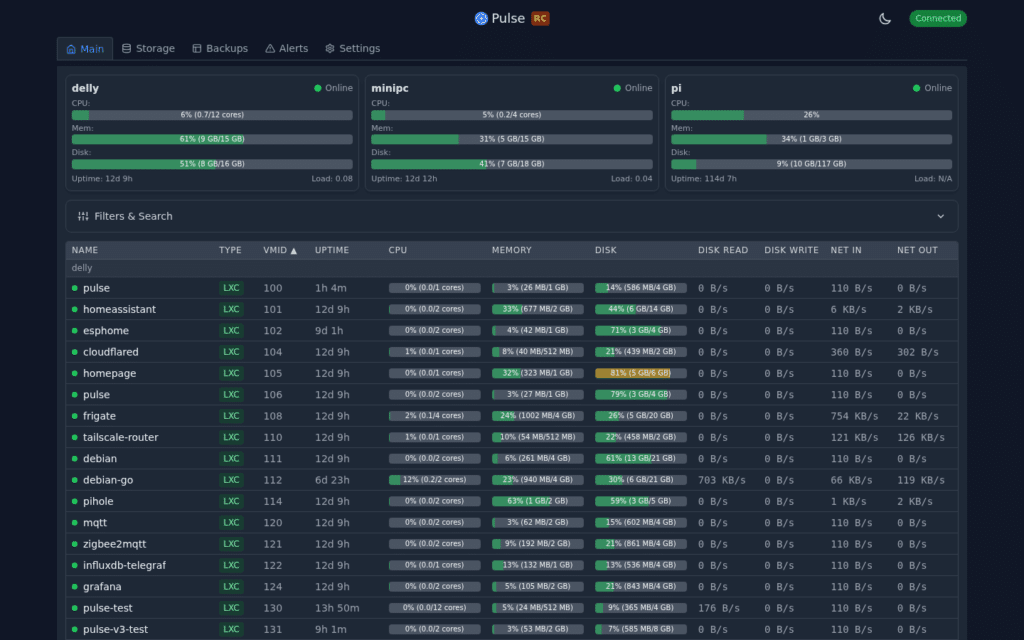The world of virtualization is at a turning point. With the exponential growth of digital infrastructure and the need for more flexible, secure, and accessible solutions, system administrators are seeking tools that simplify management and, above all, anticipate problems. In this context, Pulse has emerged —an open-source project that is gaining significant traction in the Proxmox VE and PBS (Proxmox Backup Server) community.
Developed by a single engineer in his spare time —a testament to the power of community-driven innovation—, Pulse offers real-time monitoring of entire Proxmox infrastructures, instant alerts, and an adaptable notification system suitable for everything from enterprise deployments to homelabs.
A Unified Dashboard
One of Pulse’s greatest strengths is its ability to provide a consolidated view of entire Proxmox clusters. By configuring just one node, the system automatically discovers the rest, making deployment in complex infrastructures much easier.
In practice, this translates into a modern, responsive panel where administrators can see:
- The status of virtual machines (VMs) and containers.
- Node health across the cluster.
- Disk and storage usage.
- The status of snapshots and backups in both PVE and PBS.
Admins can configure smart alerts to receive notifications as soon as a critical VM goes down, a disk nears capacity, or a backup fails.
Example alerts:
“VM ‘webserver’ is down on node ‘pve1’”
“Storage ‘local-lvm’ at 85% capacity”
Enterprise-Grade Security
A standout feature is Pulse’s focus on security by design. Far from being a rushed project, it implements safeguards that rival commercial solutions:
- AES-256-GCM encryption for credentials and sensitive data.
- CSRF protection for state-changing operations.
- Rate limiting (500 requests/minute; 10 login attempts/minute).
- Account lockout after failed login attempts.
- Secure session handling with HttpOnly cookies.
- Password hashing with bcrypt (cost 12).
- API tokens stored securely with restricted permissions.
- Full audit logging for transparency.
Most importantly: Pulse never sends credentials to the frontend. All sensitive processing happens in the backend, reducing exposure.
As the developer puts it: “Your infrastructure is yours. The data never leaves your server.”
Open Source and Telemetry-Free
In a landscape full of tools that quietly collect user data, Pulse takes the opposite stance. It includes no telemetry, no phone-home functionality, and no external API calls —other than the webhooks explicitly configured by the admin.
The code is fully available on GitHub, meaning anyone can audit it, adapt it, or contribute improvements. This transparency has earned the project strong support within the Proxmox community, where many see it as a natural fit for maintaining technological sovereignty.
Alerts That Go Wherever You Are
Pulse integrates with a wide array of messaging and collaboration tools. Alerts can be delivered via email or through webhooks connected to:
- Slack
- Discord
- Telegram
- Microsoft Teams
- ntfy.sh
- Gotify
This makes Pulse a particularly versatile tool, equally useful for enterprise environments and small homelabs.
Fast and Flexible Installation
Pulse can be deployed in several ways:
- Official Installer: run a single command that detects Proxmox and automatically creates an optimized LXC container.
curl -fsSL https://raw.githubusercontent.com/rcourtman/Pulse/main/install.sh | sudo bash - Docker: available as an official image for fast deployment anywhere.
docker run -d -p 7655:7655 -v pulse_data:/data rcourtman/pulse:latest - Docker Compose: for administrators who want more granular control in automated or production setups.
On first launch, Pulse includes a security wizard that forces the creation of admin credentials. Authentication can also be preconfigured via environment variables, ideal for automated deployments.
Advanced Features
Recent versions of Pulse have added several powerful features:
- Automatic node discovery across common subnets (
192.168.0.0/16,10.0.0.0/8,172.16.0.0/12). - Disk usage monitoring via QEMU Guest Agent.
- Bulk alert management (add, edit, or delete rules at once).
- SSO & proxy authentication support (Authelia, Authentik).
- Encrypted backup and restore directly from the web UI.
- Dark mode and fully responsive design.
All while maintaining minimal resource usage, thanks to its core design in Go and TypeScript.
A Growing Community
Pulse already has more than 700 stars on GitHub and an active community reporting improvements, submitting patches, and sharing deployment experiences.
The project is partially supported through GitHub Sponsors and Ko-Fi, with the developer committed to keeping it 100% free and open source.
Practical Guide: Getting Started With Pulse
1. Quick Install on Proxmox LXC
curl -fsSL https://raw.githubusercontent.com/rcourtman/Pulse/main/install.sh | sudo bash
Code language: JavaScript (javascript)2. First Access
- Navigate to
http://<your-server>:7655 - Complete the initial security setup.
- Create an admin user and save your API token.
3. Add Proxmox Nodes
- Go to Settings → Nodes.
- Run the generated setup script on the target node.
- The node is then linked to your dashboard automatically.
4. Configure Alerts
- Access Settings → Alerts.
- Create rules for VMs, storage, or backups.
- Connect services like Slack, Telegram, or email.
5. Updates
- For LXC: run
updateinside the console. - For Docker:
docker pull rcourtman/pulse:latestdocker stop pulsedocker rm pulse# Relaunch with your original settings
Conclusion
Pulse has achieved what many commercial products struggle to deliver: simplicity, security, and power in one package. For Proxmox administrators, it represents a critical tool to stay ahead of problems, keep infrastructure under control, and receive real-time alerts when it matters most.
And the best part? It’s community-driven, proving once again that open source continues to set the pace for real technological innovation.
Frequently Asked Questions (FAQ)
1. What is Pulse and what does it do?
Pulse is an open-source real-time monitoring tool for Proxmox VE and PBS. It provides a unified dashboard for machines, nodes, disks, and backups, with configurable smart alerts.
2. Is Pulse secure enough for enterprise use?
Yes. It uses AES-256 encryption, CSRF protection, enforced authentication, account lockouts, and full auditing. No telemetry or external data collection is included.
3. How do you install Pulse?
You can deploy it using the official installer (LXC container), Docker, or Docker Compose.
4. Does Pulse require a license fee?
No. Pulse is free and 100% open source, though the developer accepts donations via GitHub Sponsors and Ko-Fi to keep the project sustainable.