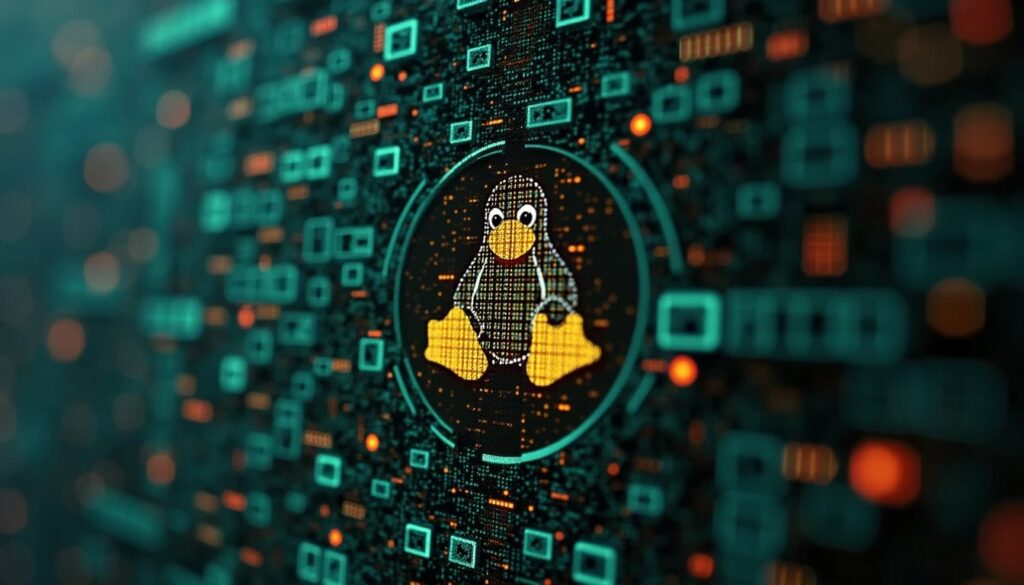The sed command, a stream editor, is a highly powerful text processing tool available across all Linux distributions, including RHEL, CentOS, RockyLinux, and AlmaLinux. It is widely used for text manipulation tasks such as searching, finding and replacing text, and performing advanced scripting.
This guide will walk you through the process of using sed for dynamic number replacement, complete with examples tailored for enterprise Linux systems.
Understanding sed
The sed command processes text line by line and performs various transformations, including:
- Searching for patterns.
- Replacing text or numbers.
- Deleting or inserting lines.
- Modifying configuration files dynamically.
Basic syntax:
sed [options] 'command' fileKey components:
options: Additional flags like-ifor in-place editing.command: The operation to perform, such as substitution (s).file: The file to process (optional if using standard input).
Common Use Cases for Dynamic Number Replacement
1. Basic Number Replacement
Replace a specific number in a file or input stream:
sed 's/old_number/new_number/' fileExample:
echo "Price: 100 dollars" | sed 's/100/200/'Output:
Price: 200 dollars2. Replacing All Numbers
Replace all occurrences of any number using regular expressions:
sed 's/[0-9]\+/replacement/g' fileExample:
echo "Items: 50, 100, 150" | sed 's/[0-9]\+/0/g'Output:
Items: 0, 0, 03. Incrementing Numbers Dynamically
Increase numbers in text by a specific value.
Command:
sed -E 's/[0-9]+/echo $((\0 + increment))/ge'Example:
echo "Item1: 100, Item2: 200" | sed -E 's/[0-9]+/echo $((\0 + 10))/ge'Output:
Item1: 110, Item2: 2104. Conditionally Replacing Numbers
Replace numbers based on a condition (e.g., greater than 50).
Command:
sed -E 's/[0-9]+/test \0 -gt threshold \&\& echo "High" || echo "Low"/e'Example:
echo "Scores: 40, 80, 100" | sed -E 's/[0-9]+/test \0 -gt 50 \&\& echo "High" || echo "Low"/e'Output:
Scores: Low, High, High5. Updating Version Numbers
Automatically update version numbers in a configuration file.
File (config.txt):
AppVersion: 1.2.3
LibraryVersion: 4.5.6Command:
sed -E 's/[0-9]+\.[0-9]+\.[0-9]+/2.0.0/' config.txtOutput:
AppVersion: 2.0.0
LibraryVersion: 2.0.06. Adjusting Prices with Percentage Increases
Increase numeric values (e.g., prices) by a percentage.
File (prices.txt):
Item1: 100
Item2: 200
Item3: 300Command:
sed -E 's/[0-9]+/echo $((\0 + (\0 * 10 / 100)))/ge' prices.txtOutput:
Item1: 110
Item2: 220
Item3: 330Using sed with In-Place Editing
To modify files directly, use the -i flag:
sed -i 's/old_number/new_number/' fileAdvanced Tip: Combining sed with Other Tools
For complex manipulations, sed can be combined with tools like awk, grep, or bash for pre-processing data or applying additional logic.
Example: Replace numbers greater than 50 and append ” (Updated)”:
awk '{for(i=1;i<=NF;i++) if($i ~ /^[0-9]+$/ && $i > 50) $i=$i" (Updated)"; print}' fileDynamic number replacement using sed is a critical skill for Linux system administrators and developers. Whether you’re editing configuration files, processing logs, or manipulating text, sed offers robust and efficient solutions for replacing numbers dynamically. Combined with other Linux utilities, it becomes even more powerful in handling diverse tasks.