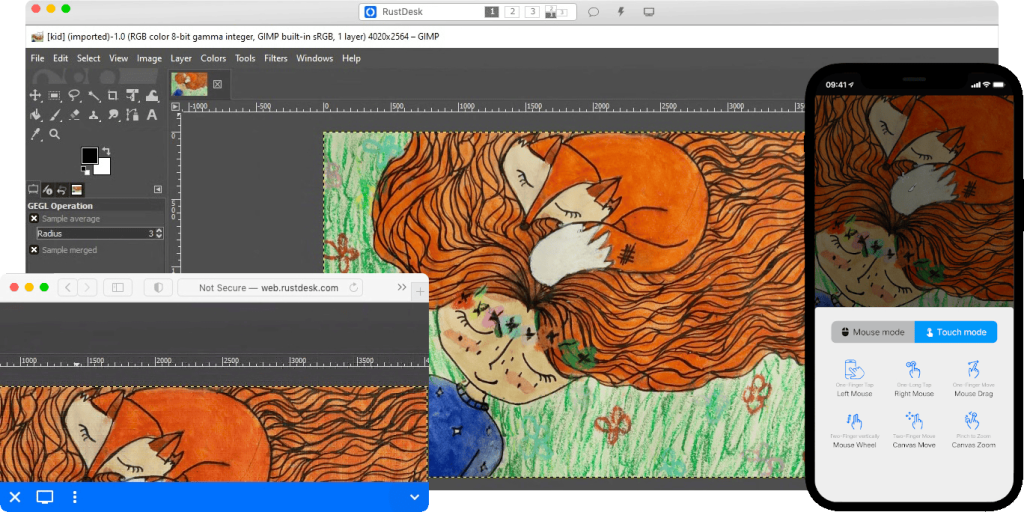Remote access tools like TeamViewer and AnyDesk have long been popular choices for screen sharing, remote control, and file transfers between devices. However, if you’re looking for a free and open-source alternative that offers similar — and in some cases even superior — features, look no further than RustDesk.
RustDesk allows you to remotely access and control Android, iOS, Windows, macOS, and Linux devices — and even does so through the web. Whether you need to help someone with tech support, monitor a security camera phone at home, or transfer files between your devices, RustDesk provides a solid, private, and highly customizable solution.
Why RustDesk Deserves a Spot on Your Devices
RustDesk is built with the modern user in mind: it’s lightweight, free of ads, doesn’t require a subscription, and is backed by an active open-source community. It supports file transfers, remote input control, screen viewing, and even self-hosting for those who want full data sovereignty.
Setting it up is easy: install the app on both devices, start the RustDesk server on one, copy the connection ID and password, and connect from the other. That’s it. You can now view or control the other screen, transfer files, or simply keep an eye on what’s happening.
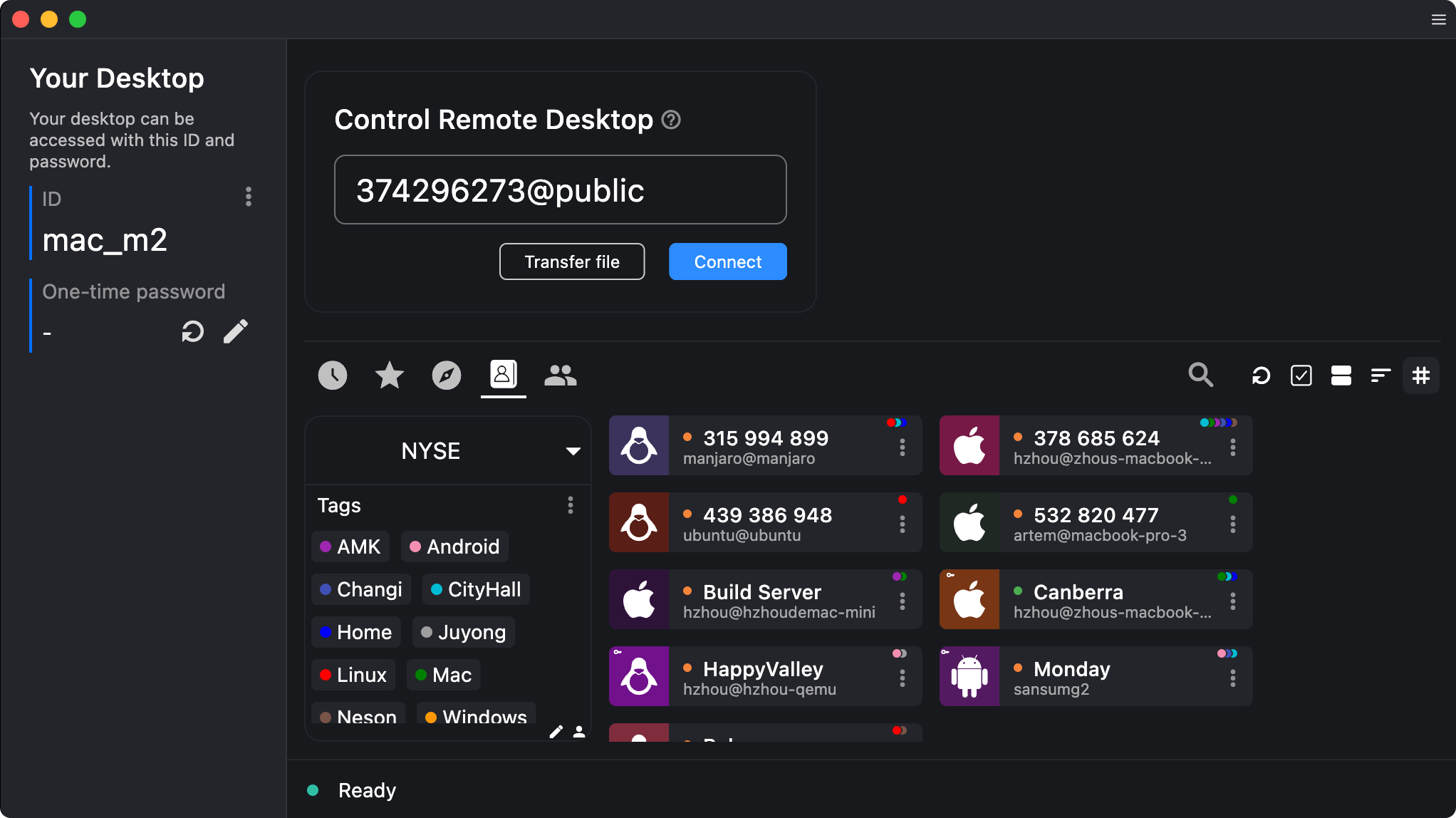
One of the most compelling features is the ability to self-host the backend, allowing companies and privacy-conscious users to maintain full control over their remote access environment — something that’s not possible with most proprietary solutions.
🔍 RustDesk vs TeamViewer vs AnyDesk: Feature Comparison
Below is a detailed comparison table to help you see how RustDesk stacks up against TeamViewer and AnyDesk:
| Feature | RustDesk | TeamViewer | AnyDesk |
|---|---|---|---|
| License | Open Source (GPLv3) | Proprietary | Proprietary |
| Pricing | Free | Free for personal use / Paid for business | Free for personal use / Paid for business |
| Self-hosting | Yes | No | Limited |
| File Transfer | Yes | Yes | Yes |
| Full Remote Control | Yes | Yes | Yes |
| Cross-platform | Windows, macOS, Linux, Android, iOS, Web | Windows, macOS, Linux, Android, iOS | Windows, macOS, Linux, Android, iOS |
| Web Client | Yes | Limited | Yes |
| Custom Branding | Yes (with open source client) | No | Yes (business plans only) |
| Performance | High (depends on host/server) | High | High |
| Security | End-to-end encryption + self-hosting | AES + RSA encryption | TLS 1.2 + RSA encryption |
| Update Frequency | Frequent (community-driven) | Regular | Regular |
A Game-Changer for Remote Desktop Access
Whether you’re a power user, developer, or IT professional, RustDesk gives you back control. And for anyone who values open-source solutions, privacy, and cost efficiency, this tool checks every box.
Ready to try it out?
👉 Download RustDesk from its official website or GitHub repo for Android APKs, Windows, macOS, or Linux.
📱 It’s also available on the App Store for iPhone and iPad.
🌐 You can even access remote sessions directly from your web browser!
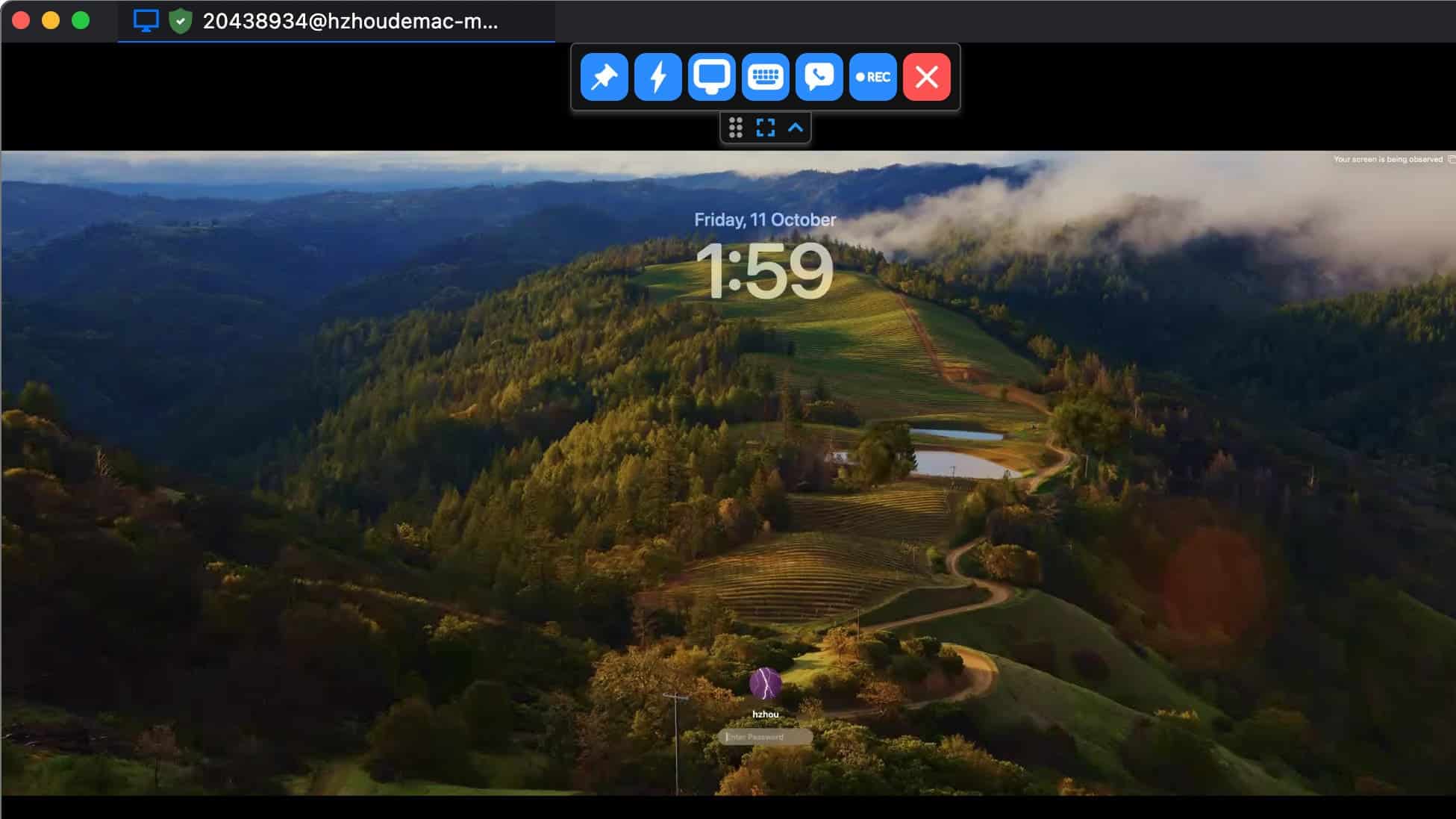
Source: Interne Útil