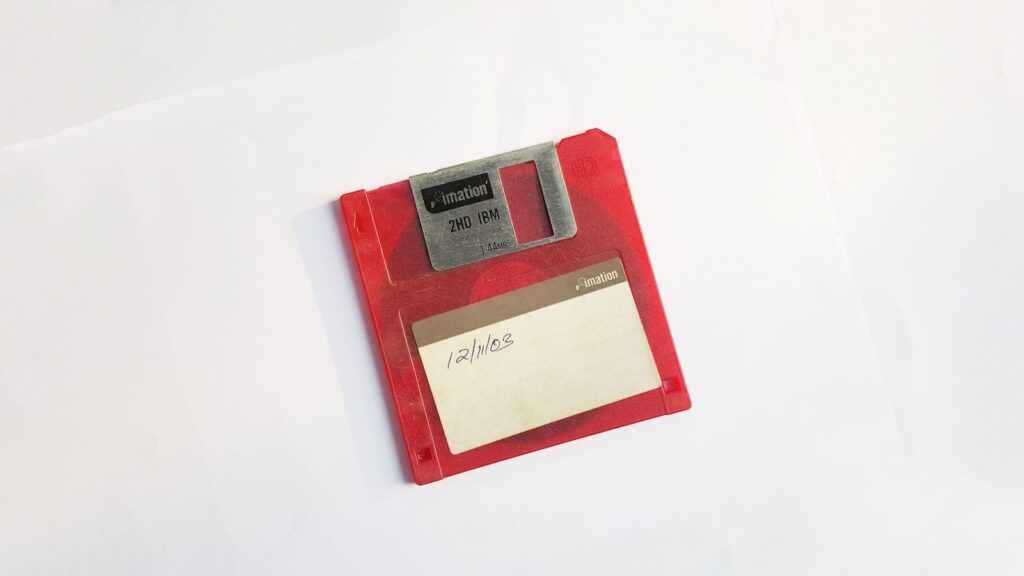In a world dominated by technology and artificial intelligence that demands powerful dedicated servers with GPUs, hardware obsolescence is a constant challenge. However, before relegating that old computer to oblivion, there are options to revive it while also contributing to environmental sustainability. One of the most efficient solutions is giving it a new life with lightweight Linux distributions.
The first step in this technological revival is understanding the hardware specifications. Next, it’s essential to determine the user’s needs. Fortunately, there are multiple Linux distributions designed for different profiles and requirements.
For tech enthusiasts and experts, Arch Linux stands out as one of the best options. Although its installation and initial configuration require careful attention, it offers the advantage of extreme customization, adapting to both the hardware and the user.
On the other hand, Linux Mint shines for its versatility, especially its versions with lightweight desktop environments like XFCE or MATE. For those looking for an alternative to Ubuntu, LMDE—a Debian-based variant of Mint—combines the best of both worlds.
For older computers with limited resources, Puppy Linux and SliTaz emerge as optimal solutions. These distributions are simple, fast, and work even on machines with reduced capabilities. Additionally, for extreme situations where less than 64 MB of RAM is available, Tiny Core Linux becomes a lifesaver, although some familiarity with Linux command-line usage is essential.
Let’s not forget about Bodhi Linux, Lubuntu, and Xubuntu, other lightweight distros capable of revitalizing aging machines with ease, providing a user-friendly interface and surprisingly agile performance.
Ultimately, before deeming that old computer obsolete, it’s worth exploring the alternatives that Linux offers. Not only is it an excellent way to save money, but it also helps minimize electronic waste, giving the environment a much-needed break. Give your computer a second life with Linux!
Guide to Lightweight Linux Distributions
Here’s a list with brief descriptions of some of the most popular lightweight Linux distributions for older computers:
- Puppy Linux
Known for its incredible lightweight nature and ability to boot from almost any medium. Puppy Linux loads entirely into RAM, making it extremely fast even on old hardware. - Lubuntu
An official Ubuntu variant that uses the LXQt desktop environment, known for its resource efficiency. Lubuntu is an excellent choice for those who want Ubuntu’s familiarity but with lower hardware demands. - Xubuntu
Another Ubuntu variant, Xubuntu uses the XFCE desktop environment, which is lightweight and highly customizable, making it ideal for older machines. - SliTaz
An extremely lightweight distribution that can boot quickly with as little as 35 MB of RAM. SliTaz is well-suited for very old machines while still offering a friendly graphical environment. - Tiny Core Linux
As the name suggests, this distribution is minuscule. Its most basic version is just 12 MB in size. It’s ideal for computers with extremely limited resources, though it requires a certain level of technical expertise. - Bodhi Linux
Based on Ubuntu, Bodhi uses the Moksha desktop environment, which is lightweight and elegant. It offers a combination of good performance and appealing aesthetics. - Linux Mint XFCE/MATE
Linux Mint is one of the most popular distros and offers versions with the XFCE and MATE desktop environments, both known for their efficiency. These variants provide the full Mint experience but are optimized for older hardware. - AntiX
Based on Debian, AntiX does not use systemd and is specifically designed to be ultra-lightweight. It is suitable for computers dating back to the early 2000s. - CrunchBang++ (or BunsenLabs)
Inspired by the discontinued CrunchBang, this Debian-based distro uses the Openbox desktop environment. It’s minimalist yet highly functional. - Porteus
A derivative of Slackware, Porteus is particularly known for being portable and modular. It can be fully loaded into RAM, making it extremely fast.
These distributions offer a variety of choices for those looking to breathe new life into old hardware. It is recommended to test several of them in live mode to determine which best suits specific needs and system requirements.