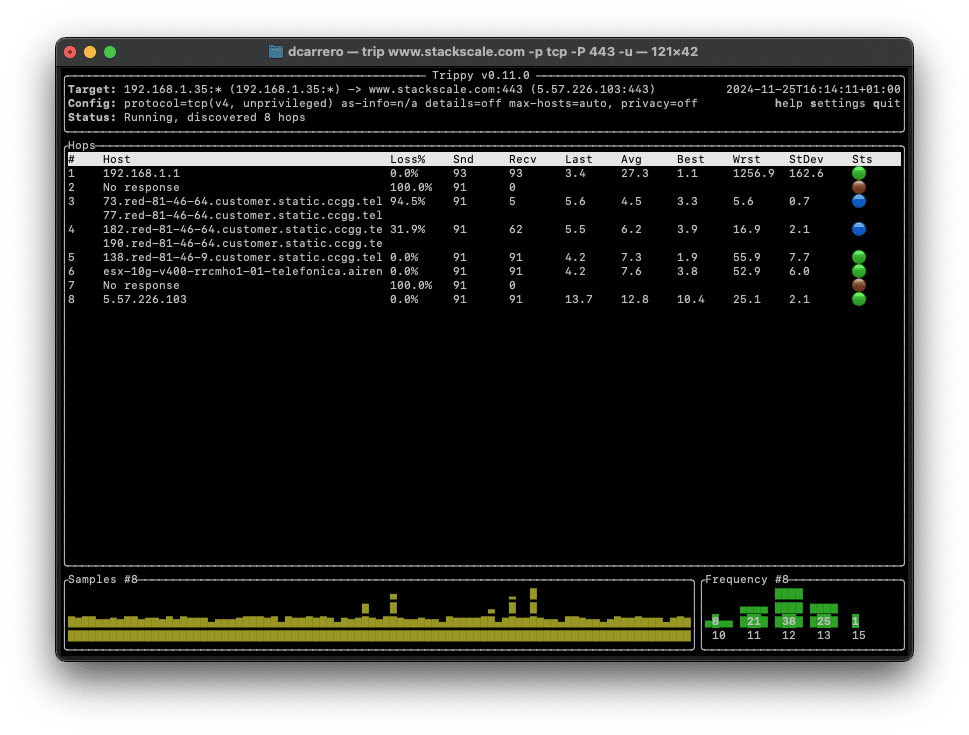With the rise of complex networks and growing challenges in identifying connectivity issues, Trippy emerges as a comprehensive solution for network diagnostics. This tool combines the functionalities of traceroute and ping, providing system administrators and IT professionals with an efficient way to analyze and resolve network-related problems.
Key Features of Trippy
Trippy positions itself as a versatile tool that integrates multiple essential functionalities, making it ideal for both enterprise and personal environments requiring advanced network diagnostics:
- Protocol Compatibility: Supports tracing networks using ICMP, UDP, and TCP, compatible with both IPv4 and IPv6.
- Customizable Options: Configure parameters such as packet size, initial and maximum TTL, source and destination ports, and payload patterns.
- Advanced Routing Strategies: Implements strategies like classic, paris, and dublin for Equal Cost Multi-Path (ECMP) routing.
- Terminal User Interface (TUI): Provides detailed per-hop statistics, interactive round-trip-time (RTT) graphs, and a GeoIP world map.
- Multi-Platform Support: Compatible with macOS, Linux, Windows, NetBSD, FreeBSD, and OpenBSD.
- Customizable Reporting: Generate reports in JSON, CSV, Markdown, and more.
Why Use Trippy
Trippy’s ability to combine advanced functionalities into a single tool makes it an attractive option for network troubleshooting. Unlike traditional tools like traceroute, Trippy enables a more detailed analysis of routes, response times, and potential packet loss. Additionally, its intuitive TUI makes it easier to visualize and navigate real-time network statistics.
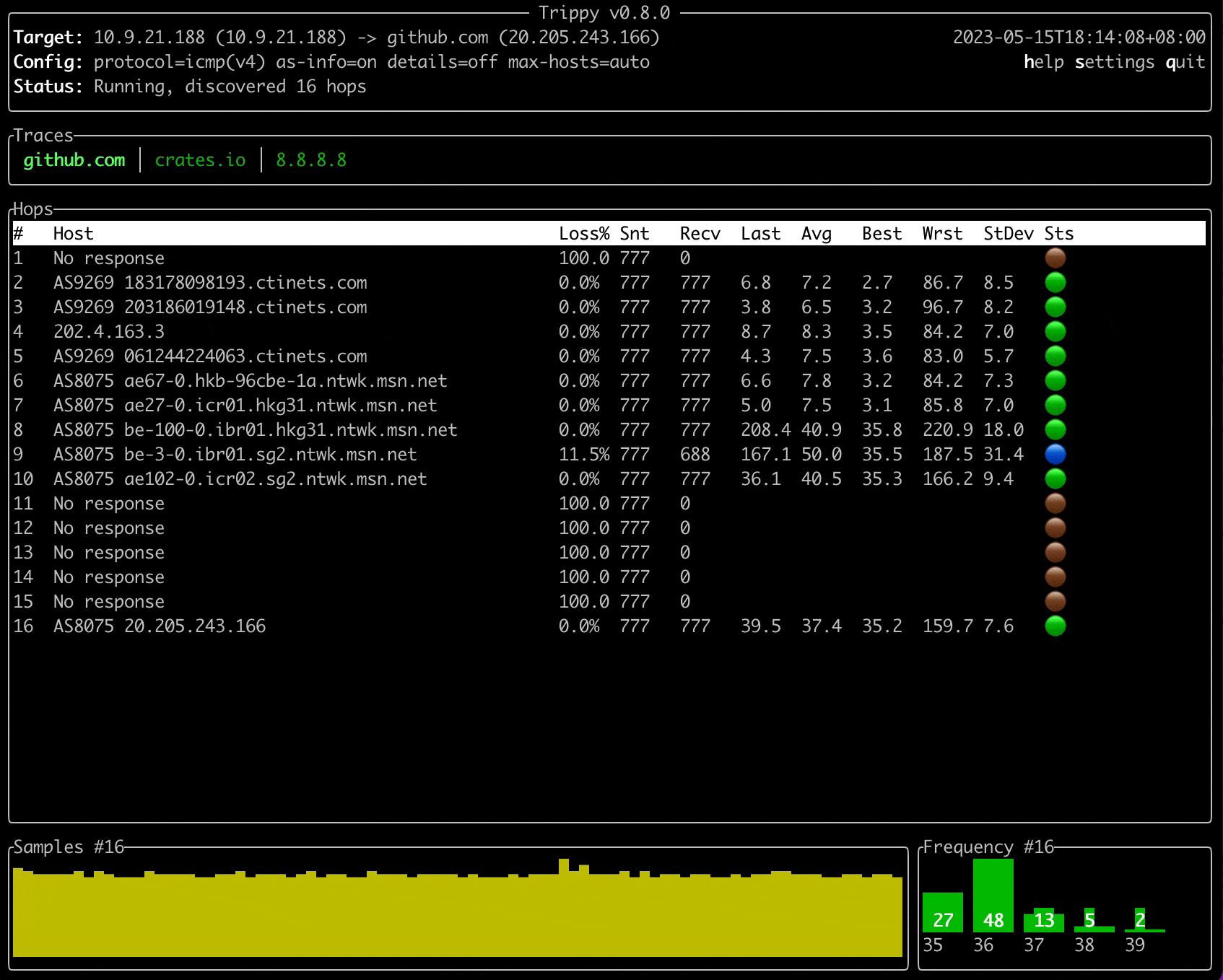
Installation Options
Trippy can be installed across a wide range of operating systems using package managers, Docker images, or precompiled binaries. Popular installation methods include:
- Ubuntu (PPA):
sudo add-apt-repository ppa:fujiapple/trippy sudo apt update && sudo apt install trippy - Linux (Snap):
sudo snap install trippy - macOS (Homebrew):
brew install trippy - Windows (WinGet):
winget install trippy - From GitHub:
curl -L https://github.com/fujiapple/trippy/releases/latest/download/trippy_linux_amd64.tgz | tar xz sudo mv trippy /usr/bin/
How to Use Trippy
Trippy is straightforward and offers flexible configuration options. Some usage examples include:
- To trace a target with default parameters:
trip example.com - To use a specific destination port with TCP:
trip example.com -p tcp -P 443 - To generate a JSON report after 5 rounds of data:
trip example.com -m json -C 5
Advanced Diagnostics with Trippy
Trippy excels in its ability to trace multiple targets simultaneously, analyze routes in complex networks, and generate detailed reports. Its support for GeoIP and DNS queries makes it a must-have tool for network professionals.
Moreover, strategies like dublin and paris allow for better management of multi-path routes, ensuring more precise analysis in corporate or distributed networks.
Conclusion
Trippy is not just a powerful network diagnostic tool but also a comprehensive solution for managing modern networks. With its focus on customization, multi-platform compatibility, and ease of use, Trippy is ideal for both system administrators and advanced users seeking a reliable tool for monitoring and analyzing networks. With regular updates and an active community, Trippy is a solid investment in the realm of network diagnostic tools.