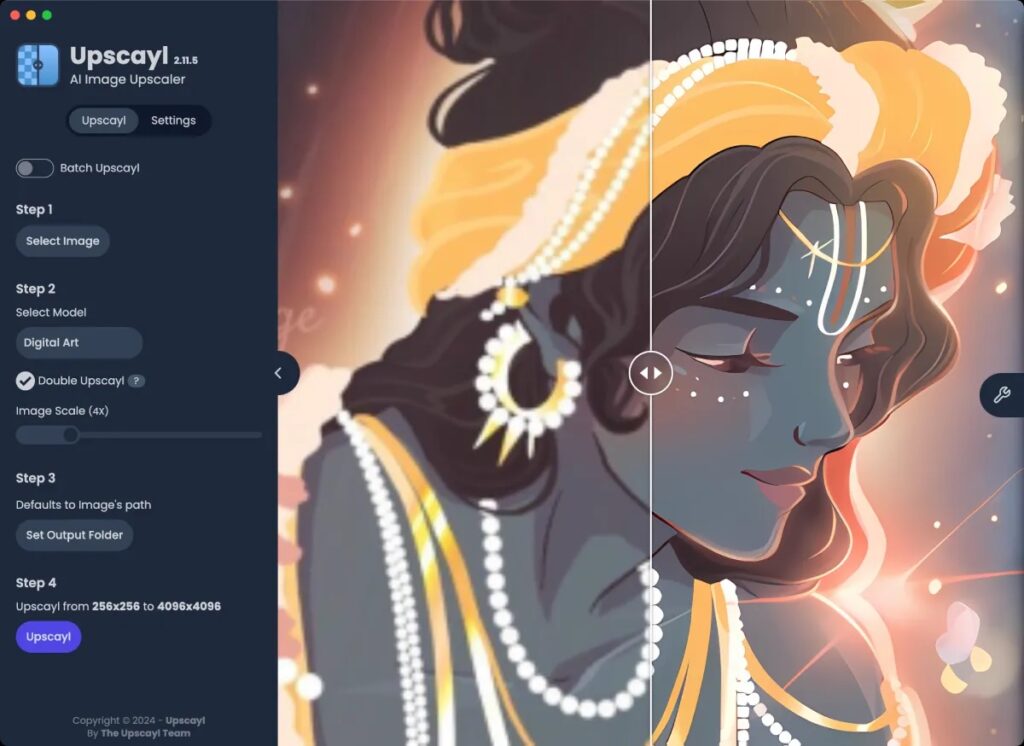In today’s digital world, where high-quality images are crucial for creativity, design, and communication, dealing with low-resolution images can be a frustrating challenge. Thankfully, Upscayl, an open-source image upscaling tool, is revolutionizing the way users, especially those on Linux, handle this issue.
Upscayl is a free and powerful solution that utilizes advanced AI algorithms to transform pixelated images into sharper, more detailed versions, delivering results that rival expensive commercial software.
What is Upscayl and How Does It Work?
Upscayl is a desktop application designed to improve image resolution by upscaling it to up to 4 times its original size while retaining quality. By leveraging AI, it analyzes and enhances images, making them clearer and more detailed.
It’s tailored for Linux users but is also available for Windows and macOS, offering a seamless experience for anyone, from photographers and designers to casual users.
Key Advantages of Upscayl:
- Free and Open Source: Accessible to everyone without subscription fees.
- High-Quality Upscaling: Advanced AI ensures minimal quality loss.
- Multi-Platform Compatibility: Works on Linux, Windows, and macOS.
- User-Friendly Interface: Suitable for beginners and professionals alike.
How to Install Upscayl on Linux
Installing Upscayl is simple, with options like Flatpak or AppImage to suit your preferences. Here’s a step-by-step guide:
Option 1: Install Using Flatpak
Flatpak is a popular package manager that allows applications to run in a sandboxed environment. To install Upscayl:
- Install Flatpak on your system:
sudo apt install flatpak - Add the Flathub repository:
flatpak remote-add --if-not-exists flathub https://flathub.org/repo/flathub.flatpakrepo - Install Upscayl:
flatpak install flathub com.github.upscayl.Upscayl - Run Upscayl:
flatpak run com.github.upscayl.Upscayl
Option 2: Install Using AppImage
If you prefer a lightweight, self-contained solution:
- Download the latest AppImage from Upscayl’s GitHub releases page.
- Make the file executable:
chmod +x upscayl-x.xx.-linux.AppImage - Launch the application:
./upscayl-x.xx.-linux.AppImage
How to Use Upscayl to Improve Image Quality
- Open an Image: Launch Upscayl and select the image you want to enhance by clicking the “Open” button.
- Choose the Upscaling Factor: Select a scaling option (e.g., 2x, 4x, or 8x) based on your requirements.
- Process the Image: Click the “Upscale” button, and Upscayl’s AI will enhance your image.
- Save the Image: Preview the result and save the upscaled image to your desired location.
Upscayl also allows batch processing, enabling you to enhance multiple images simultaneously.
Use Cases and Benefits
Upscayl is versatile and offers significant benefits for various users:
- Photographers: Restore old or pixelated photos with improved clarity.
- Graphic Designers: Enhance resolution for professional projects.
- Digital Artists: Create detailed visuals with minimal effort.
- Businesses: Optimize website images or promotional materials for a polished look.
Additionally, Upscayl works offline, ensuring privacy and control over your data compared to cloud-based solutions.
What Sets Upscayl Apart?
Unlike many paid alternatives, Upscayl is entirely free and open source, making it accessible to everyone. Its design encourages customization, allowing users to adapt the tool to their needs.
Key Features:
- AI-Optimized Models: Maintain color accuracy and details.
- Supports Popular Formats: Works with JPEG, PNG, and more.
- Batch Processing: Save time by processing multiple images at once.
- Customization Options: Adjust settings to suit your workflow.
Conclusion
Upscayl is more than just an image upscaling tool—it’s an essential resource for anyone working with visual content. Its AI-driven approach, combined with its simplicity and accessibility, makes it one of the best options for enhancing images, especially for Linux users.
Whether you’re looking to restore old photographs, enhance graphics for professional use, or experiment with creative projects, Upscayl provides the tools you need to take your images to the next level. And the best part? It’s completely free.
Try Upscayl today and experience the future of image enhancement!