The Universal Serial Bus (USB) has been the dominant standard for electronic device connectivity for over two decades. Since its inception, it has undergone multiple generations, improving speed, efficiency, and compatibility. This article explores the various USB versions, common connector types, and how this technology has revolutionized data transfer and device charging.
The accompanying image provides a clear visual representation of the many USB connectors, helping users understand their differences and evolution.
The History and Evolution of USB
USB was introduced in 1996 to standardize the connection of peripherals to personal computers, replacing numerous proprietary interfaces that complicated device compatibility. Over time, it has significantly improved in data transfer speed and power efficiency.
USB Version Overview
| USB Version | Release Year | Max Speed | Key Features |
|---|---|---|---|
| USB 1.1 | 1998 | 12 Mbps | First widely adopted version, supports basic peripherals. |
| USB 2.0 | 2000 | 480 Mbps | Higher speed, compatibility with more devices. |
| USB 3.2 Gen 1 (USB 3.0) | 2008 | 5 Gbps | Faster data transfer, improved power efficiency. |
| USB 3.2 Gen 2 (USB 3.1) | 2013 | 10 Gbps | Increased bandwidth for high-performance devices. |
| USB 3.2 Gen 2×2 | 2017 | 20 Gbps | Supports simultaneous transmission on two channels. |
| USB4 | 2019 | Up to 40 Gbps | Based on Thunderbolt 3, supports multiple protocols. |
Each version has introduced substantial improvements, reducing transfer times and increasing energy efficiency. Additionally, new connectors have been introduced, optimizing connectivity and minimizing user confusion.
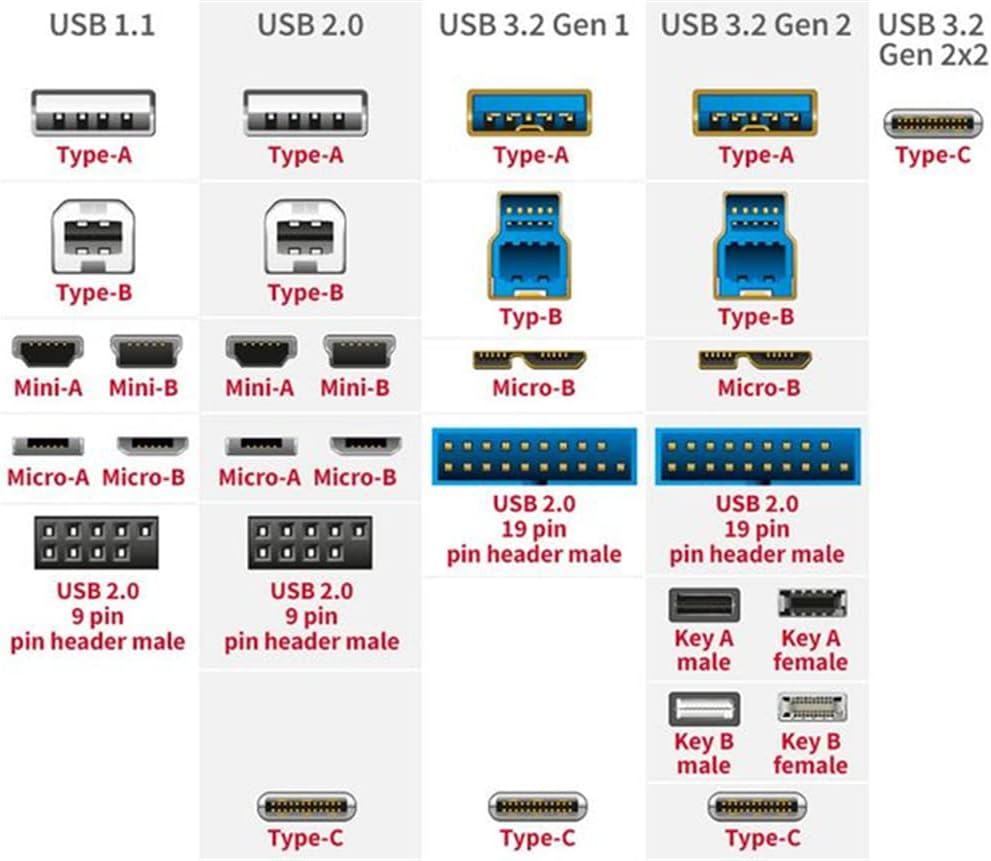
Main USB Connector Types
Each USB generation has introduced new connectors designed for specific applications. The image accompanying this article is a helpful reference for understanding their differences.
1. USB 1.1 and USB 2.0: The Early Standards
In the early versions, USB focused on computer peripherals such as keyboards, mice, printers, and digital cameras. Common connectors included:
- Type-A: The standard rectangular connector used in computers and chargers.
- Type-B: A square-shaped connector used in printers and scanners.
- Mini-A and Mini-B: Smaller versions for digital cameras and portable devices.
- Micro-A and Micro-B: Designed for mobile phones, external hard drives, and compact electronics.
- USB 2.0 9-Pin Header: Internal connector used in motherboards to provide additional USB ports.
These connectors set the foundation for USB’s widespread adoption and standardization.
2. USB 3.2 Gen 1 and Gen 2: A Leap in Speed and Efficiency
With the introduction of USB 3.0 (now USB 3.2 Gen 1), data transfer speeds saw a significant jump, reaching 5 Gbps. Later, USB 3.2 Gen 2 doubled this speed to 10 Gbps.
New connector types emerged:
- Type-A (blue): A high-speed version of the standard Type-A connector.
- Type-B (enhanced): A more advanced version used in high-speed devices.
- Micro-B (improved version): Found in external hard drives and some smartphones.
- USB 2.0 19-Pin Header: Internal connector for motherboards, adding front-panel USB ports.
These improvements allowed for better handling of large data volumes while maintaining power efficiency.
3. USB 3.2 Gen 2×2 and USB Type-C: The Future of Connectivity
The introduction of USB 3.2 Gen 2×2 and USB Type-C marked a major shift in USB technology, enabling speeds of up to 20 Gbps and improving versatility.
- USB Type-C: Designed as the universal standard, featuring a reversible connector that supports data transfer, power delivery, and video output in a single cable.
- Key A and Key B (male and female): Internal connectors used in motherboards and advanced equipment for multi-peripheral compatibility.
USB Type-C has become widely adopted, and its versatility allows compatibility with technologies like Thunderbolt 3 & 4, DisplayPort, and fast charging through USB Power Delivery (USB PD).
Comparison of Major USB Connectors
| Feature | USB Type-A | USB Type-B | USB Type-C |
|---|---|---|---|
| Design | Rectangular | Square or trapezoidal | Reversible, oval-shaped |
| Compatibility | PCs, peripherals | Printers, scanners | Smartphones, laptops, monitors, consoles |
| Max Speed | Up to 10 Gbps | Up to 10 Gbps | Up to 40 Gbps (USB4) |
| Power Delivery | Limited | Limited | Up to 240W with USB PD |
The advancement of USB Type-C has integrated multiple functions into a single connector, making it the go-to standard for universal connectivity.
Conclusion: USB Continues to Evolve
The USB standard has evolved significantly, providing faster data transfers, improved compatibility, and greater versatility in device connectivity. With the rise of USB Type-C and the development of USB4, device connections are becoming more streamlined and efficient.
The provided image serves as a visual reference for identifying the different USB connectors, helping users choose the right type for their devices. As technology advances, USB will continue to be a fundamental pillar in the future of digital connectivity.

