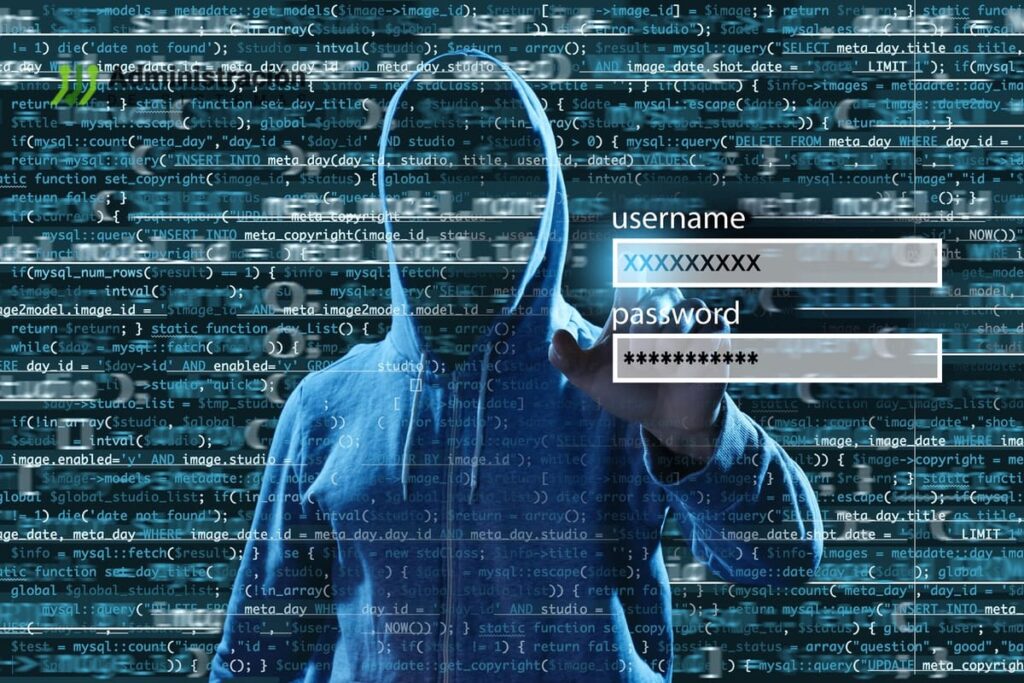Vaultwarden, previously known as Bitwarden_RS, has established itself as a compelling alternative for those seeking to self-host their password management solutions. Written in Rust, Vaultwarden is compatible with the official Bitwarden client API and caters to users who find the official Bitwarden server too resource-intensive. This article explores the features, advantages, and considerations for deploying Vaultwarden in personal or organizational environments.
Key Features
Vaultwarden delivers a robust suite of functionalities that closely mirror the official Bitwarden server, including:
- Core Capabilities:
- Personal vaults for storing and organizing passwords.
- Support for attachments and website icons.
- Management tools for organizations, including collections, roles, and policies.
- Advanced Security Measures:
- Two-factor authentication options, such as WebAuthn, YubiKey, and Duo.
- Emergency access features for trusted contacts.
- Admin and User Experience:
- A modified web vault client tailored for Vaultwarden.
- A dedicated admin backend for managing deployments.
- Customizability and Flexibility:
- Integration with reverse proxies like Caddy or Traefik for HTTPS setup.
- Compatibility with third-party packaging systems, though official container images are recommended for reliability.
Setting Up Vaultwarden
Docker Deployment
For users familiar with containerization, deploying Vaultwarden is straightforward:
docker pull vaultwarden/server:latest
docker run --detach --name vaultwarden \
--env DOMAIN="https://vw.domain.tld" \
--volume /vw-data/:/data/ \
--restart unless-stopped \
--publish 80:80 \
vaultwarden/server:latestThis configuration ensures data persistence by mapping /vw-data/ to a local directory.
Docker Compose
Alternatively, Docker Compose simplifies configuration management:
services:
vaultwarden:
image: vaultwarden/server:latest
container_name: vaultwarden
restart: unless-stopped
environment:
DOMAIN: "https://vw.domain.tld"
volumes:
- ./vw-data/:/data/
ports:
- 80:80This setup allows for easier modification and scalability.
Advantages of Vaultwarden
- Resource Efficiency: Vaultwarden’s Rust-based architecture ensures low resource consumption, making it ideal for small-scale servers and resource-constrained environments.
- Cost Savings: By hosting locally, users avoid subscription fees typically associated with cloud-based password managers.
- Enhanced Privacy: Self-hosting ensures sensitive data remains under the user’s control, reducing reliance on third-party services.
- Community Support: A vibrant community offers guidance through forums like GitHub Discussions, Matrix Chat, and Discourse.
Potential Considerations
- Data Security: While Vaultwarden provides robust features, the responsibility for securing the hosting environment lies with the user. This includes regular updates, HTTPS configuration, and database backups.
- No Official Affiliation: Vaultwarden is not officially associated with Bitwarden, Inc., though it remains highly compatible with their clients.
- Limited Scalability: While suitable for individuals and small teams, larger organizations with complex requirements might find the official Bitwarden server more appropriate.
Best Practices for Using Vaultwarden
- Regular Backups: Ensure backups of your Vaultwarden database and associated files to safeguard against data loss.
- Enable HTTPS: Use tools like Let’s Encrypt or self-signed certificates to encrypt communications.
- Monitor for Updates: Stay up-to-date with the latest Vaultwarden releases to benefit from new features and security fixes.
- Leverage Admin Tools: Utilize the admin backend to configure security policies, manage users, and monitor system health.
Conclusion
Vaultwarden presents a viable alternative for users seeking a lightweight, self-hosted password management solution. Its extensive feature set, coupled with resource efficiency and flexibility, makes it a standout choice for individuals and small organizations prioritizing privacy and control.
For more information or to contribute to the project, visit Vaultwarden on GitHub.