Backup solutions company Veeam has presented a revolutionary change in its architecture with the release of Veeam Backup & Replication v13 Beta, which marks the abandonment of traditional Windows Server dependency to adopt an appliance completely based on Linux. This new version uses Rocky Linux as the base operating system and promises greater security, lower resource consumption, and simplified management without the need to maintain complex operating systems.
Dual installation mode and technical requirements
Veeam v13 Beta offers two installation options through the initial GRUB menu: Veeam Backup & Replication (VBR) and Enterprise Manager (VBEM). The company has established specific technical requirements that mandatorily include two hard drives of 256 GB each and a recommended configuration of 4 vCPU and 16 GB of RAM.
The installation process includes automatic prerequisite checks, and if minimum specifications are not met, the system will alert the administrator before proceeding. The complete installation erases all existing data, so it is recommended to perform previous backups in production environments.
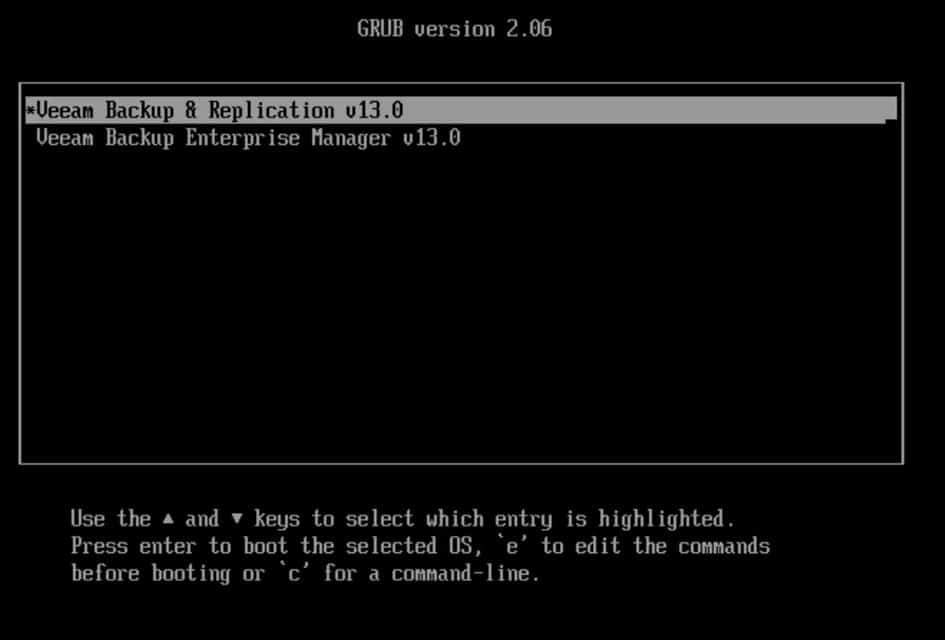
Initial configuration with security emphasis
The initial configuration process of the appliance prioritizes security from the first moment. After accepting the license agreements, the system requests the definition of a machine name and network configuration, with full support for IPv4 and IPv6 and the possibility of identifying multiple network cards through MAC addresses.
NTP server configuration is crucial, especially in production environments, since time synchronization is fundamental from a security perspective. The system requires passwords that comply with DISA STIG security best practices, including restrictions on the number of characters and consecutive similar characters.
Mandatory two-factor authentication and Security Officer role
One of the most innovative features of Veeam v13 Beta is the mandatory implementation of two-factor authentication (2FA) during the initial configuration process. The system generates codes and QR codes that can be easily integrated with any TOTP application of the administrator’s choice.
The version introduces a new role called “Security Officer” (SO), designed to provide an additional security layer in critical operations. Although its configuration is not mandatory, its implementation is strongly recommended. This role requires validation from the assigned user for sensitive actions such as backup data deletion requests by administrators.
Dual management: web console and direct access
Veeam v13 Beta offers two complementary administration modes: a modern web interface with codename “Cockpit” and direct access through the host’s native console. The web interface, accessible via HTTPS, features a renewed design with dark mode available and an optimized user experience.
The web console allows multiple administrative tasks, including network configuration, user management, NTP configuration, system updates, and log export. Critical system actions require Security Officer approval, providing granular control over sensitive operations.
The native console offers similar functionalities but through a command-line interface, maintaining administration flexibility without dependence on graphical interfaces. Both modes require two-factor authentication for access.
Advanced access control and service management
The access control system includes advanced functionalities such as the ability to disable the web interface to force connections only through the host console, thus increasing system security. SSH access remains disabled by default and its activation requires Security Officer approval, limiting its use only to debugging tasks when strictly necessary.
User management allows creating new accounts, modifying existing ones, and even renaming the system’s default accounts. Privileged account deletion actions are subject to Security Officer approval, maintaining strict control over administrative privileges.
The interface includes a complete audit system that records all actions performed on the system, providing complete traceability of operations. Administrators can generate specific logs for Veeam technical support when necessary to open support cases.
New integrated high availability function
Among the featured functionalities is “Veeam High Availability”, a feature that allows configuring redundancy at the application level. This function, like other critical system features, requires prior validation from the Security Officer before activation, ensuring that high availability configuration changes are authorized by qualified personnel.
System requirements and deployment considerations
For virtual machine deployment, Veeam v13 Beta establishes specific requirements that mandatorily include two hard drives of 256 GB each, with a recommended configuration of 4 vCPU and 16 GB of RAM. The system uses Rocky Linux as the operating system type and employs a paravirtualized SCSI adapter by default to optimize performance.
It is important to note that this beta version is still in development, with approximately 80% of the final web interface design completed. Some features may be incomplete or may not make it to the final version, so caution is recommended in critical production environments.
Migration process and future considerations
Currently, Veeam v13 Beta requires a completely new installation from scratch, with no possibility of direct upgrade from Windows Server-based versions. During installation, the system warns that all existing data and backups will be deleted, so careful migration planning is recommended.
The company has indicated that it will develop automatic migration tools to facilitate the transition from existing installations, although these utilities will be available in later product versions.
This change represents a significant strategic move toward independence from proprietary operating systems, eliminating Windows Server licenses and reducing system maintenance complexity. The adoption of Linux as the base platform promises greater stability, enhanced security, and a more efficient cost model for organizations.
Frequently Asked Questions
Can I upgrade my current Veeam installation to v13 Beta version? No, the v13 Beta version requires a completely new installation from scratch. During the installation process, the system deletes all existing data. Veeam plans to develop automatic migration tools in future versions to facilitate the transition from Windows Server-based installations.
How does the new Security Officer role work in Veeam v13? The Security Officer is a new security role that acts as a second authorization layer for critical operations. This role must validate actions such as backup data deletion, SSH activation, high availability enablement, and privileged account deletion. It is designed to be used by security personnel independent of the administration team.
What advantages does migrating from Windows Server to Linux offer in terms of management? The migration eliminates the need to maintain Windows Server licenses, reduces the attack surface through a minimalist operating system, provides better access control with mandatory 2FA, and simplifies operations by being specifically designed for backup tasks without unnecessary operating system dependencies.
Is it mandatory to configure two-factor authentication in Veeam v13? Yes, two-factor authentication is completely mandatory in Veeam v13 Beta. During initial configuration, the system generates codes and QR codes that must be integrated with a TOTP application. This measure significantly reinforces the security of backup system access.

