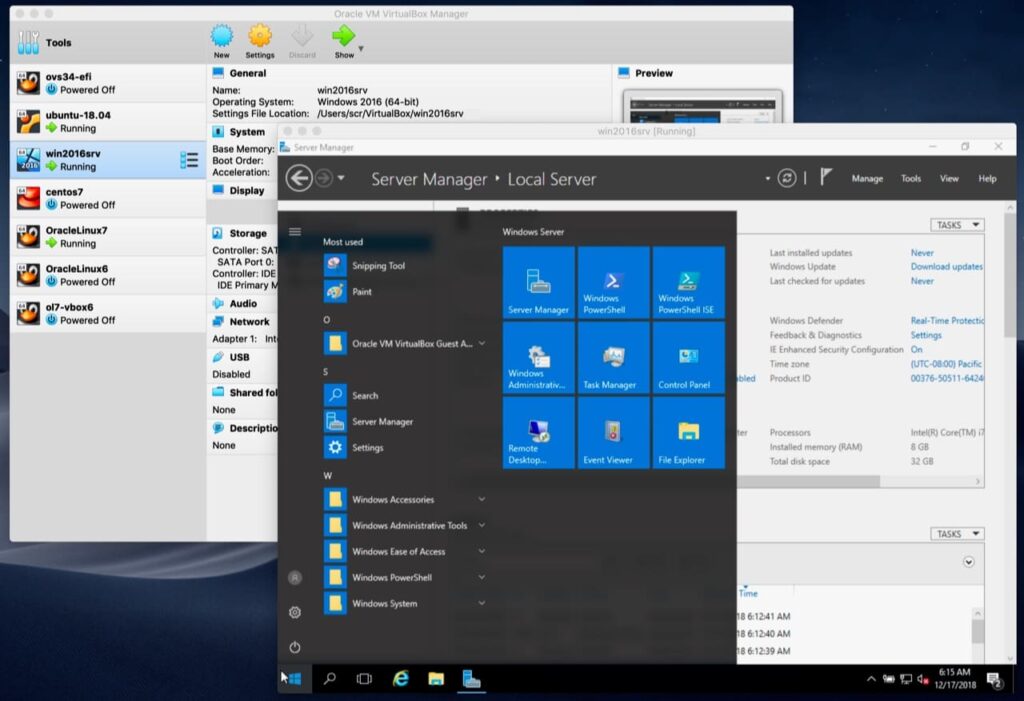Oracle has announced the release of VirtualBox 7.1.6, a maintenance update for the VirtualBox 7.1 series. This latest version brings a host of improvements, bug fixes, and new features, including initial support for the recently released Linux kernel 6.13, along with significant enhancements for Linux users.
Initial Support for Linux Kernel 6.13
VirtualBox 7.1.6 introduces support for the Linux kernel 6.13, enabling users to install VirtualBox on distributions running this kernel and create virtual machines based on Linux 6.13. This marks an important step in keeping VirtualBox compatible with the latest developments in the Linux ecosystem.
Key Improvements for Linux Users
- RHEL 9.6 Compatibility: Added initial support for the kernel in Red Hat Enterprise Linux 9.6, ensuring stable operation on both hosts and guests.
- Enhanced Linux Guest Additions: Includes fixes for kernels 6.12 and 6.4, addressing graphics freezes when using the VBoxVGA adapter and improving overall stability.
- UBSAN-Related Fixes: Further refinements to address UBSAN warnings on Linux hosts and guests, improving reliability.
General Enhancements
VirtualBox 7.1.6 also delivers numerous updates and fixes aimed at improving user experience across all platforms:
- Graphical User Interface (GUI):
- Resolved an issue where virtual machines failed to start properly in full-screen mode.
- Restored missing Help buttons and shortcuts for macOS systems.
- Improved the display of disabled preferences under certain Linux themes.
- Reintroduced functionality to change bridged network adapters during VM startup if the existing one was unavailable.
- Networking Updates:
- Replaced NAT engines with libslirp to improve virtual network management.
- Storage Advancements:
- Users can now export and import virtual machines containing NVMe storage controllers, adding flexibility for virtual storage configurations.
- Expanded Compatibility:
- Added support for Windows Server 2025 as a recognized guest operating system type.
Linux-Specific Updates
For Linux users, VirtualBox 7.1.6 includes improvements to reduce screen flickering in guests using the VMSVGA graphics adapter. It also ensures better compatibility with Linux themes for preference windows and optimizes kernel-related functionality, including enhanced support for older kernels like 6.4.
Availability and Installation
VirtualBox 7.1.6 is now available for download from Oracle’s official website. The release includes installers tailored for popular distributions like Ubuntu, Fedora, Debian, openSUSE, and Oracle Linux, alongside a universal binary installer for other distros. Users are encouraged to download the VirtualBox Extension Pack for additional features like USB 3.0 support, NVMe device compatibility, and disk encryption.
Conclusion
VirtualBox 7.1.6 demonstrates Oracle’s commitment to improving virtualization solutions by delivering enhanced features, broader compatibility, and robust support for the latest technologies. With its improved Linux support and general performance upgrades, this release solidifies VirtualBox as a go-to platform for developers, system administrators, and users seeking reliable and advanced virtualization tools.