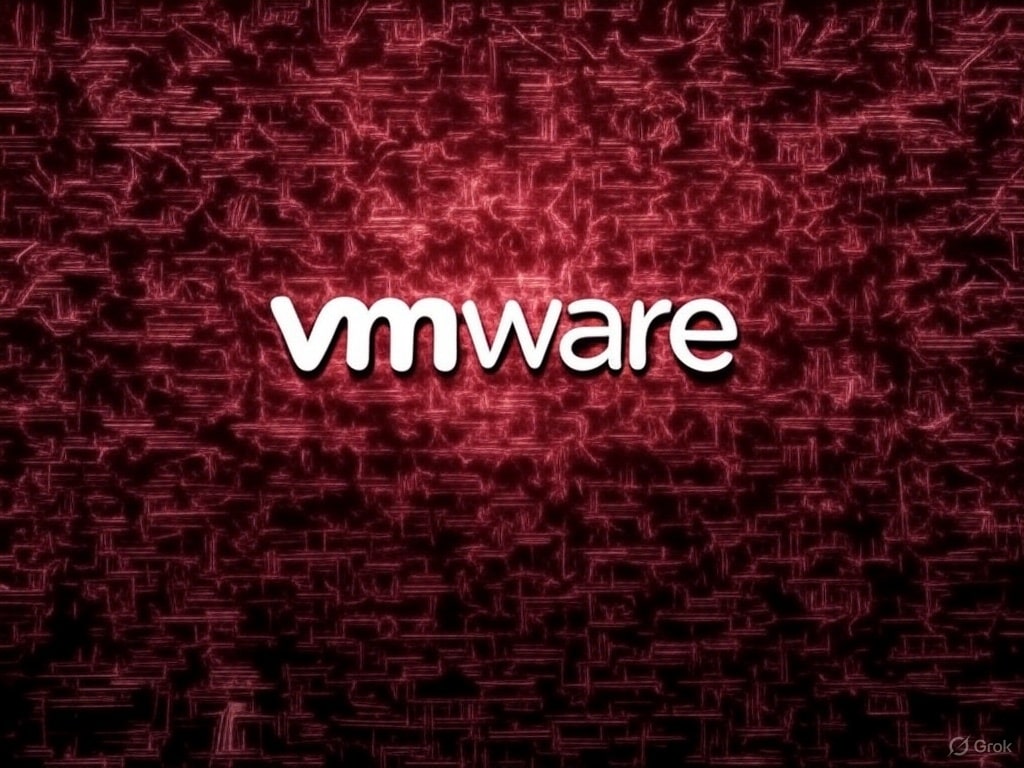A deep dive into VMware vSphere disk provisioning modes, their real-world pros, cons, risks, and professional methods for converting between formats. Optimize your VM storage and minimize incidents in your infrastructure.
Introduction
When managing virtualized environments with VMware vSphere, choosing the right virtual disk type is a critical decision for storage management, performance, and resource efficiency. System administrators must thoroughly understand the three main provisioning modes to make informed decisions and avoid issues like overcommitment, fragmentation, or unexpected space consumption.
VMware vSphere Disk Modes
- Thick Provisioned Lazy Zeroed (TPLZ)
- Thick Provisioned Eager Zeroed (TPEZ)
- Thin Provisioned
Each type features specific technical characteristics, advantages, limitations, and recommended use cases.
1. Thick Provisioned Lazy Zeroed (TPLZ)
- How it works: Space is reserved on the datastore at disk creation, but blocks are not initialized until they are first written to.
- Advantages:
- Predictable space usage: what you see is what you use.
- Less fragmentation compared to Thin Provisioned.
- Fast disk creation.
- Disadvantages:
- Slight performance penalty the first time new blocks are written.
- All assigned space is used up front, even if it remains unused.
Recommended use: Environments where simplicity and predictability are key, but maximum initial write performance is not critical.
2. Thick Provisioned Eager Zeroed (TPEZ)
- How it works: All disk space is reserved and filled with zeros at creation time.
- Advantages:
- Best consistent performance, especially for write-intensive or transactional workloads.
- Required for technologies such as VMware Fault Tolerance (FT).
- Minimal disk fragmentation and latency issues.
- Disadvantages:
- Significantly longer creation times.
- High upfront storage consumption, regardless of actual usage.
Recommended use: Critical VMs (databases, FT, high availability) where low latency and consistent performance are essential.
3. Thin Provisioned
- How it works: Consumes physical datastore space only as actual data is written. The guest OS sees the maximum defined disk size, but physical usage grows as needed.
- Advantages:
- Maximum storage efficiency: more VMs can be hosted on the same physical space.
- Almost instantaneous disk creation.
- Flexible, scales with real data growth.
- Disadvantages:
- Overcommitment risk: if physical storage isn’t monitored, multiple VMs can fill the datastore, causing outages or data corruption.
- Greater long-term fragmentation, which can impact performance in I/O-heavy operations.
- Requires constant monitoring and proactive storage consumption alerts.
Recommended use: Labs, test environments, non-critical VMs, or when efficiency is prioritized over peak performance.
Technical Comparison Table
| Feature | Lazy Zeroed Thick | Eager Zeroed Thick | Thin Provisioned |
|---|---|---|---|
| Space Reservation | Full | Full | Dynamic |
| Initialization | On-demand | At disk creation | On-demand |
| Disk Creation Time | Fast | Slow | Very fast |
| Write Performance | Good, initial penalty | Excellent | Variable (depends on fragmentation & growth) |
| Fragmentation | Low | Very low | High |
| Overcommitment Risk | No | No | Yes |
| Required for FT | No | Yes | No |
Specific Advantages and Disadvantages for Sysadmins
Thick Provisioned Lazy Zeroed
- Advantage: Simplicity in disaster recovery; more predictable snapshots and backups.
- Disadvantage: Potential for wasted storage.
Thick Provisioned Eager Zeroed
- Advantage: Maximum reliability and performance, essential in critical clusters.
- Disadvantage: Less flexible where storage is expensive or limited.
Thin Provisioned
- Advantage: Enables overprovisioning and scaling without up-front hardware investment.
- Disadvantage: Requires automation in monitoring to avoid critical space shortages and outages.
Professional Methods for Disk Conversion
A. Storage vMotion (Recommended for Production)
Allows live migration and disk type conversion:
- Right-click on the VM and select “Migrate Storage.”
- Choose the target datastore and specify the new disk type (Thin, Lazy Zeroed, Eager Zeroed).
- Complete the migration: vSphere handles the conversion in the background, with no downtime if storage supports it.
B. vmkfstools (for environments without vMotion or for advanced operations)
On the ESXi host, run:
vmkfstools -i source.vmdk -d thin destination.vmdk
Code language: CSS (css)Replace “thin” with “zeroedthick” or “eagerzeroedthick” as needed.
Note: This process requires powering off the VM if Storage vMotion is not used.
C. Veeam, Commvault, and other backup tools
When restoring a VM, most backup solutions allow you to choose the target disk type.
Key Recommendations for Sysadmins
- Monitor the datastore: Use automatic alerts and vCenter dashboards to avoid thin provisioning overcommitment.
- Evaluate VM lifecycle: Don’t assume thin is always better: for critical VMs, prioritize thick provisioning.
- Plan disk conversions: Disk migration can require significant time and resources—schedule during maintenance windows.
- Automate management: Use PowerCLI scripts to audit and report actual vs. assigned storage use in your datastores.
Conclusion
Choosing between thin and thick provisioning in VMware should never be casual: each mode has direct implications for performance, capacity management, and operational security in the virtualized environment. The key is to align provisioning policy with each VM’s use profile and criticality, combining thin provisioning’s efficiency with thick’s robustness when necessary.
As a systems administrator, your role is to anticipate risks, optimize resources, and maintain business continuity. Correct VMware disk management and conversion is essential to that mission.