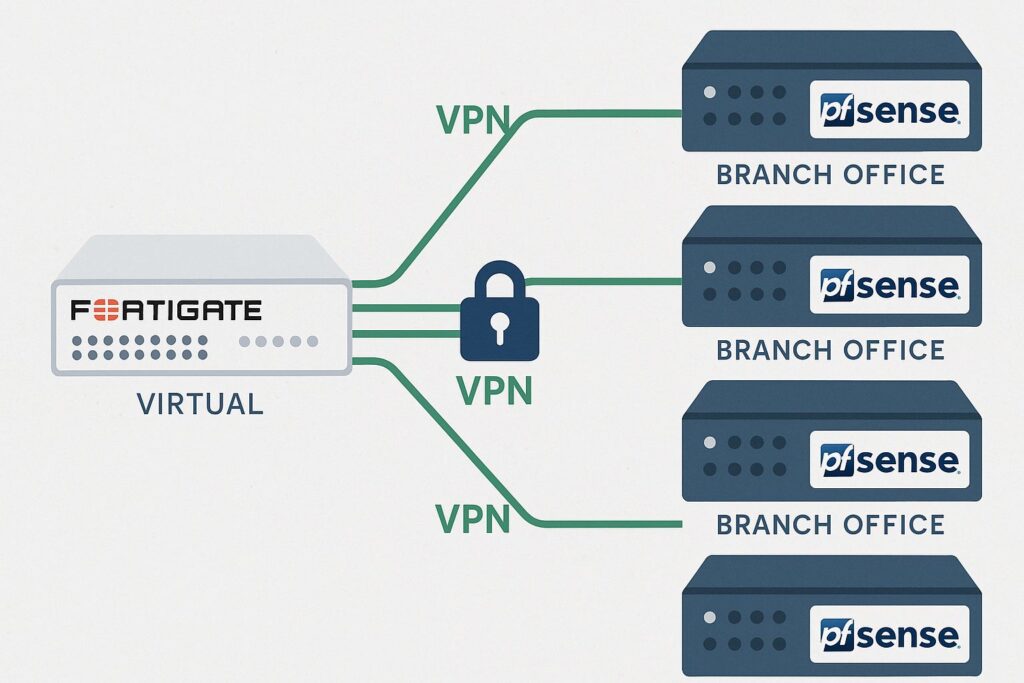When automation is missing and documentation is poor, even the simplest VPN misconfigurations can trigger hours of network instability. A recent case from EasyDataHost reveals key lessons for IT leaders.
In what began as a routine infrastructure migration, a corporate client of EasyDataHost (EDH) found themselves plunged into operational chaos after deploying 40 IPsec VPN tunnels between a virtual Fortigate instance and multiple pfSense/Netgate firewalls across distributed locations.
The problems started shortly after the tunnels were brought online. Despite initially functioning as expected, connections began to drop intermittently, causing a network-wide disruption. What followed was a textbook example of how lack of standardization, poor documentation, and panic-driven troubleshooting can amplify even the most common configuration mistakes.
A flawed rollout after a painful migration
According to Manuel Ríos Fernández, CEO of EasyDataHost and a recognized expert in virtualization and infrastructure, the incident took place just after a 10-hour VM migration. During this process, certain upstream providers capped outbound bandwidth to under 10 MB/s, significantly delaying data transfers and adding strain to an already tense operation.
Once the virtual infrastructure was migrated, the customer proceeded to manually set up dozens of IPsec VPN tunnels to reestablish secure communication between their central Fortigate appliance and branch locations using pfSense and Netgate devices. But things quickly unraveled.
What went wrong?
The core issues were not related to hardware failure or malicious activity. As Ríos explained in his LinkedIn post, the real culprits were:
- Mismatched configurations on tunnel endpoints.
- Static routes incorrectly defined or missing.
- Inconsistent settings between Phase 1 and Phase 2 of IPsec negotiation.
- Mixed use of IKEv1 and IKEv2, without unified policy across the network.
Worse still, under mounting pressure and without a playbook to follow, the client’s technical team began randomly changing settings, trying to “fix” things without fully understanding the consequences. This only deepened the instability. The EDH team stepped in late into the night, and the situation wasn’t stabilized until 11:00 PM.
Seven practical recommendations from the field
From this incident, EasyDataHost compiled a set of actionable best practices for system administrators and network engineers facing multi-site VPN deployments:
- ✅ Standardize VPN configurations: Define and document a base VPN template with consistent parameters for all branches. This reduces human error and speeds up deployment.
- 🔁 Ensure parameter symmetry: Matching encryption algorithms, authentication methods, lifetimes, and key sizes on both ends of the tunnel is essential.
- 🧭 Verify static routes carefully: Ensure all local subnets and tunnel routes are properly defined to allow full path visibility between endpoints.
- 🔐 Stick to one protocol (IKEv1 vs IKEv2): Choose one and enforce its use across all devices. IKEv2 is generally preferred for mobility and NAT traversal, but consistency matters more.
- 📜 Document everything: Record which endpoints are connected, what parameters are used, what subnets are allowed, and who is responsible for each tunnel.
- 🧪 Test before production: Use lab environments or temporary tunnels to validate configs before live deployment.
- ⚠️ Implement proactive monitoring: Set up alerts for tunnel failures, degraded performance, or unusual traffic patterns.
When providers become part of the problem
Ríos also emphasized the strategic error made by providers who capped bandwidth during a mission-critical migration. In his words:
“If your role is to facilitate infrastructure, don’t throttle the client at the exact moment they need full throughput. It’s not just a technical failure, it’s a service failure.”
Such behavior introduces avoidable bottlenecks and undermines trust — especially when time and stability are paramount.
Key takeaways for CTOs and IT leaders
This case is a stark reminder that infrastructure reliability depends more on process than on hardware. Many organizations continue to rely on ad-hoc configurations, tribal knowledge, and undocumented practices. The result is fragility under pressure.
For CTOs, the lessons are clear:
- Invest in documentation and standardization before crises arise.
- Audit your VPN landscape regularly, especially when managing dozens of tunnels.
- Vet service providers for transparency, capacity and client support during migrations.
- Train your teams to understand the implications of every VPN parameter and avoid “panic clicking.”
Frequently Asked Questions (FAQ)
Why do VPN tunnels drop even when initial setup appears successful?
Tunnels may drop due to minor misalignments in encryption settings, lifetimes, or route definitions. Network jitter, NAT issues or device overload can also cause disconnections.
Is IKEv2 always better than IKEv1?
Generally, yes. IKEv2 supports mobility, dynamic IPs, and NAT more efficiently. But the key is consistency — mixing both protocols in the same deployment without coordination often leads to instability.
How many VPN tunnels can be managed without orchestration tools?
While technically you can manage dozens, operational complexity grows exponentially. Beyond 10–15 tunnels, consider using centralized management platforms or automation scripts.
What should I do if my provider throttles outbound traffic during migration?
Raise the issue immediately. If no flexibility is offered, consider using temporary connections (e.g., 4G/5G backup), physical seeding of data, or switching to a migration-friendly partner.