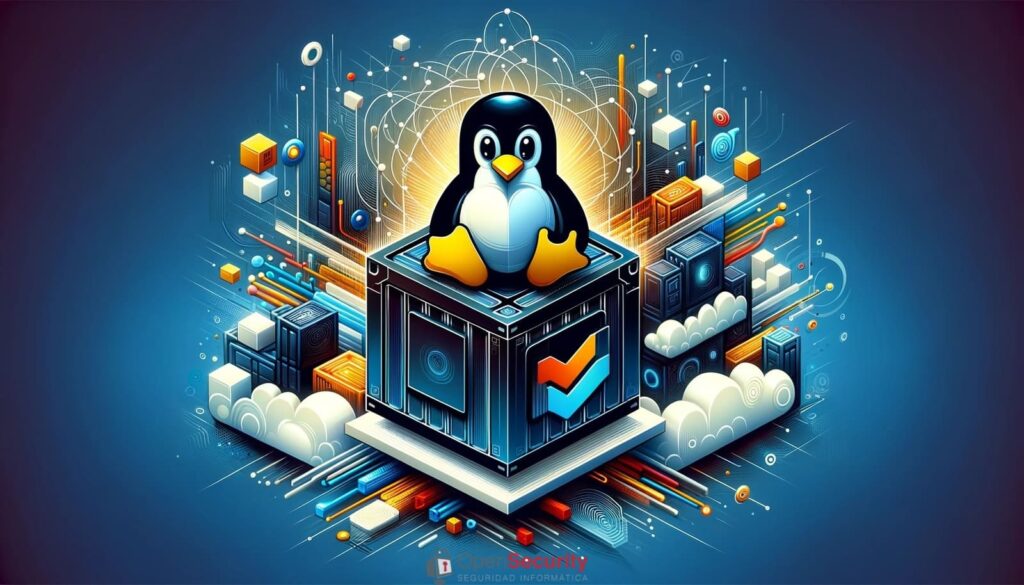In today’s digital landscape, where speed, scalability, and consistency are paramount, containers have become a cornerstone of software development and deployment. But what exactly is a container, and why is containerization transforming the way applications are built, tested, and delivered?
What Is a Container?
A container is a lightweight, standalone, executable software package that includes everything needed to run a piece of software: the code, runtime, system tools, libraries, and settings. Unlike virtual machines (VMs), which bundle entire operating systems, containers share the host system’s kernel, making them much more efficient and portable.
In essence, containers allow developers to “package” an application with all its dependencies, ensuring that it runs consistently regardless of the environment—be it a developer’s laptop, a staging server, or a production cloud environment.
How Containerization Works
At the core of containerization is the idea of isolation. Each container runs in its own isolated user space, even though it shares the host operating system’s kernel. This is made possible through Linux kernel features like:
- Namespaces, which isolate processes, filesystems, and network stacks.
- Control groups (cgroups), which limit and prioritize resource usage like CPU and memory.
The most popular container engine today is Docker, which provides tools to build, distribute, and manage containers easily. Other platforms like Podman, containerd, and CRI-O also serve similar purposes, especially in Kubernetes environments.
Containers vs. Virtual Machines
| Feature | Containers | Virtual Machines |
|---|---|---|
| OS Overhead | Share host OS kernel | Include full guest OS |
| Startup Time | Seconds | Minutes |
| Resource Usage | Lightweight | Heavy |
| Portability | High (same behavior across systems) | Medium (OS-level dependencies) |
| Use Case | Microservices, CI/CD, cloud-native | Legacy apps, full OS environments |
While both technologies isolate workloads, containers are more efficient and portable, making them ideal for microservices architecture and DevOps pipelines.
Key Benefits of Containerization
- Portability: “Works on my machine” is no longer an excuse. Containers run the same everywhere.
- Efficiency: Share OS resources and start quickly, using fewer system resources than VMs.
- Scalability: Easily scale containers up or down in response to demand, especially with orchestration tools like Kubernetes.
- Speed: Rapid build, test, and deployment cycles, essential for continuous integration and continuous deployment (CI/CD).
- Isolation: Each container operates independently, improving security and stability.
Common Use Cases
- Microservices architecture: Breaking down applications into independent services that can be updated or scaled separately.
- CI/CD pipelines: Automating the build, test, and release process with consistent environments.
- Cloud-native applications: Deploying containers on cloud platforms like AWS, Azure, or Google Cloud.
- Dev/test environments: Quickly replicating production-like setups for development and QA.
Containers and Kubernetes
While containers provide packaging and runtime benefits, managing them at scale requires orchestration. That’s where Kubernetes comes in—an open-source system for automating deployment, scaling, and management of containerized applications. It handles tasks like:
- Load balancing and traffic routing
- Health checks and self-healing
- Rolling updates and rollbacks
- Resource allocation and scaling
Together, Docker (or similar container engines) and Kubernetes form the backbone of modern, cloud-native infrastructure.
Conclusion
Containers have revolutionized how software is developed, shipped, and run. By offering a consistent and efficient way to manage application environments, containerization accelerates innovation while reducing complexity. Whether you’re a developer, IT administrator, or enterprise architect, understanding containers is key to thriving in the modern cloud era.