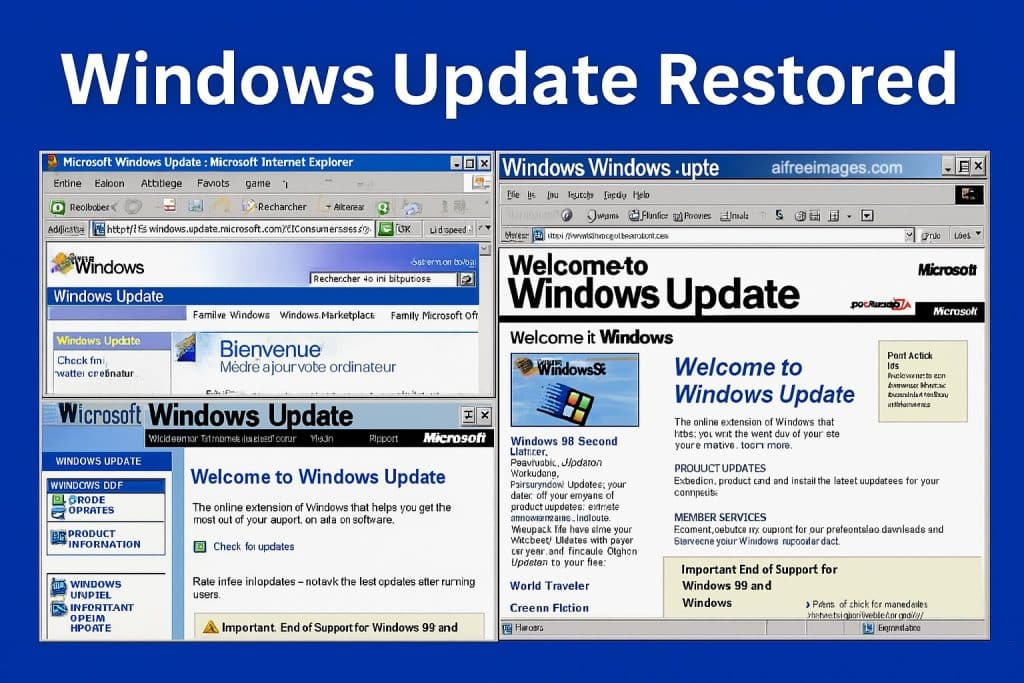A community-driven project brings Microsoft’s classic Windows Update sites back to life—giving system administrators a powerful tool for preserving and managing aging infrastructure across Windows 95 to XP.
Table of Contents
While most of the IT world has shifted its focus toward cloud-native infrastructure, containerization, automation, and AI, the reality for many sysadmins is that legacy systems are still a core part of production environments. Whether in manufacturing, utilities, government, transport, or healthcare, countless critical systems still rely on Windows 9x, Windows 2000, or Windows XP to function properly. For these systems, modernization may be cost-prohibitive or risk operational disruption. That’s where Windows Update Restored comes in.
Originally launched in 2022 and made public in 2023, this volunteer-led project has recreated the original Windows Update websites (V2 through V5) in full working condition. The result is a suite of update services for legacy Windows systems, replicating Microsoft’s official infrastructure with high fidelity—right down to the ActiveX controls, the browser requirements, and the classic interface designs.
A Real Solution for Real Legacy Environments
When Microsoft shut down its Windows Update infrastructure for Windows 95, 98, Me, NT 4.0, and Windows 2000 SP2 and earlier back in 2011, IT teams lost access to a critical lifeline: security patches, driver updates, and software fixes. Windows XP received updates until 2014, but even its update mechanisms are no longer functional.
Windows Update Restored changes the equation. The project has successfully rebuilt fully operational versions of:
- Windows Update V2 – for Windows 95, NT 4.0, 98 (First Edition)
- Windows Update V3.1 – adds support for Windows Me and Windows 2000 (SP2 and below)
- Windows Update V4 – supports Windows 98 SE, Me, 2000, XP (SP2 and below), and Server 2003 SP1
- Windows Update V5 – designed for Windows 2000 SP3+, XP, and Server 2003 (requires system mods)
These restored versions work exactly like the originals: using ActiveX technology in Internet Explorer 4.0 to 6.0, they scan the system, check inventories, and install updates directly from a replicated update repository.
Technical Architecture: CabPool, Inventory Scanning, and Digital Signing
The infrastructure behind Windows Update Restored is sophisticated yet faithful to the original Microsoft model. At the core is a custom-built update database and CabPool, where archived Microsoft updates are stored. Many of these were recovered from Internet Archive, MSDN CD-ROMs, and private backups. Updates that were lost or never published online have been painstakingly recreated and digitally signed for transparency.
Administrators can use the newly released Inventory Checker tool (written in VB5) to scan older systems, extract update inventory files (.INV, .CIF, .BM, .GNG, .iuhist.xml, etc.), and back them up for audit or restoration. This is particularly useful in scenarios requiring reproducible environments or legacy system cloning.
Update packages are signed either by Microsoft Corporation, or, in the case of recreated files, by windowsupdaterestored.com or [email protected]. All updates are clearly marked to distinguish official from restored sources, and sysadmins can opt to install only verified Microsoft patches.
Enterprise Applications for Sysadmins
In enterprise IT, legacy systems are rarely a matter of choice—they are a necessity. Windows Update Restored provides a powerful, controlled, and documented method for maintaining these environments with minimal disruption. It’s applicable in scenarios like:
- Industrial control systems using Windows 98/2000 embedded
- Medical instrumentation locked to Windows XP Embedded
- Public sector platforms using custom software incompatible with modern OS versions
- Audit and compliance scenarios requiring original patch chains for validation
- Forensics and malware labs replicating historical computing environments
For system administrators, the project offers a cleaner, graphical alternative to autopatchers and manual command-line scripts. It also enables structured patching workflows, ensuring repeatability and traceability in sensitive or regulated environments.
Security Considerations and Recommendations
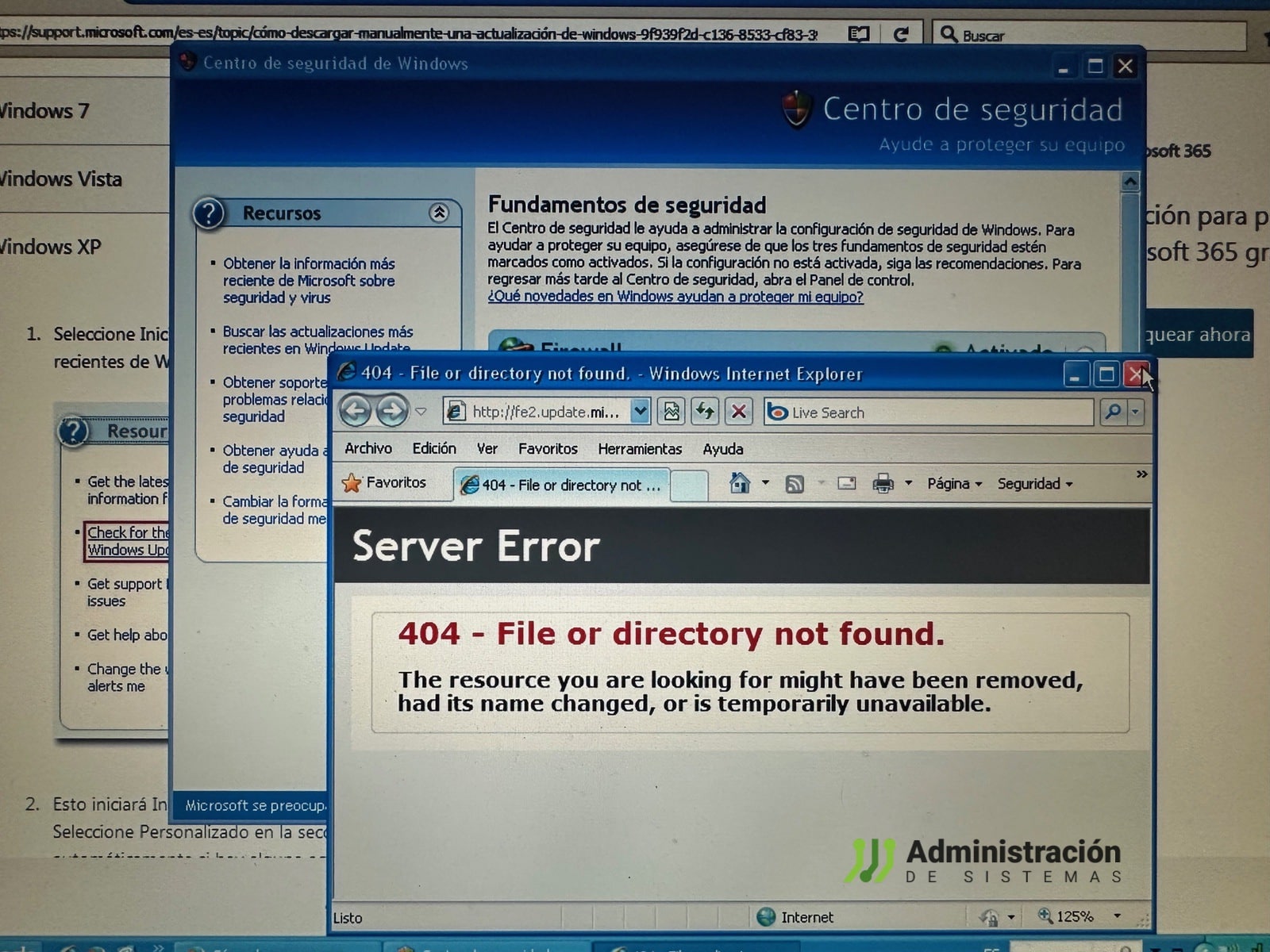
Despite its capabilities, Windows Update Restored is not a justification to use outdated systems in production without safeguards. The maintainers explicitly advise against connecting legacy systems to the public internet and strongly recommend:
- Network isolation for all legacy endpoints
- Frequent backups and snapshots before any update operations
- Use of virtual machines to contain risk
- Strict inventory management using tools like Inventory Checker
These systems should be viewed as technical liabilities to be contained and migrated when possible—not as endpoints to be reactivated for general use.
Integration with Legacy Update and Future Development
In September 2024, Windows Update Restored announced a collaboration and partial integration with the Legacy Update project, which provides similar services for Windows XP POSReady, Vista, 7, 8.1, and even Windows 10/11. The partnership ensures broader OS coverage and continuous development, with no plans to shut down or merge domains.
The project is entirely community-funded. Server infrastructure and domain costs are covered by volunteer contributors, notably millennium_tech, with additional donations from the broader user base. All tools, updates, and resources are provided free of charge, in line with the project’s commitment to archival preservation and technical support for critical legacy infrastructure.
Final Thoughts: Practical, Reliable, and Purpose-Driven
In a sysadmin’s world, it’s not always about bleeding-edge innovation—sometimes it’s about keeping critical systems alive long enough to transition them responsibly. Windows Update Restored stands out as a rare example of a technically mature and professionally relevant community project that offers immediate value to those managing legacy systems.
Whether you’re restoring industrial automation, maintaining air-gapped medical equipment, or running a legacy testing lab, this toolset could be your best option to safely maintain and update unsupported Windows systems—with clarity, documentation, and control.
🔗 Official site: https://windowsupdaterestored.com
🗂️ Public Update Repository: Full CAB and EXE access, organized by version
💬 Community Support: MSFN Forum & Discord Server
🛠️ OS Compatibility: Windows 95 to XP, including Embedded editions
👥 Ideal for: System administrators, infrastructure engineers, industrial IT specialists, security researchers, and archivists