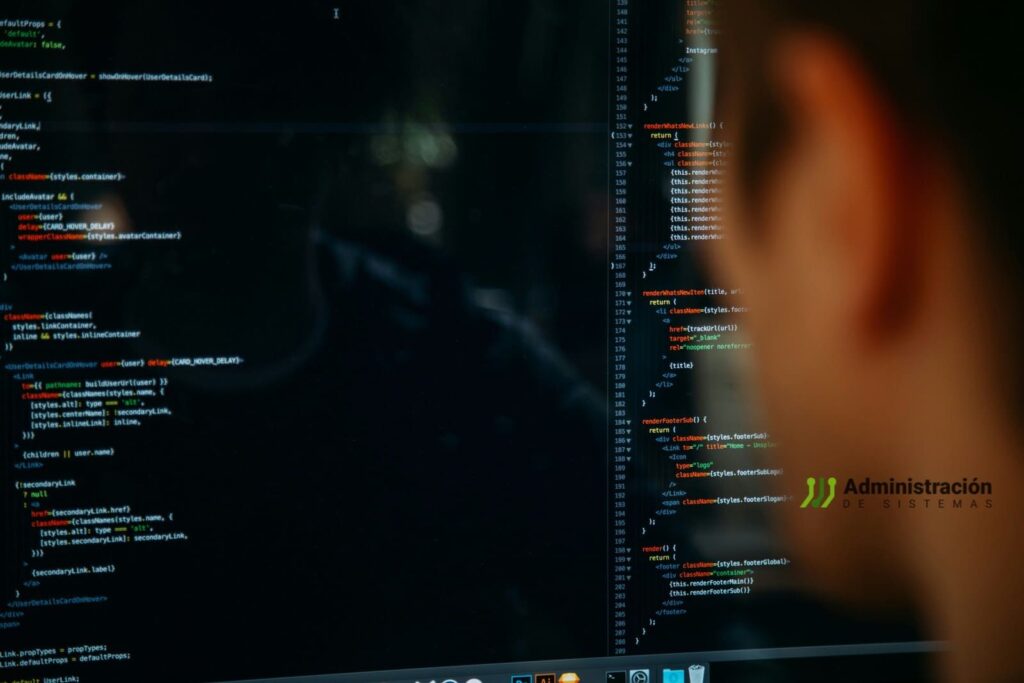Algorithm Visualizer isn’t “just another sorting demo.” It’s a modular ecosystem (web + backend + instrumentation libraries) that visualizes real algorithm execution from code, not pre-baked animations. For system administrators and SREs, this unlocks practical uses: internal labs, technical training, brown bags with dev teams, hiring exercises, corporate classrooms, and controlled sandboxes where you can compare implementations, costs, and data-access patterns.
Below is an expanded guide for sysadmins: self-hosted deployment, CI/CD integration, packaging, security, performance, content maintenance, and concrete examples with the repos and tracer libraries.
1) Architecture in 5 minutes: the pieces you’ll touch
- Frontend (
algorithm-visualizer): a React SPA that interprets visualization commands produced by tracer libraries and renders animations (code panel, visualizer panel, execution/speed controls). - Backend (
server): Node/TypeScript service that serves the web app and provides on-the-fly APIs for compiling/running examples, GitHub sign-in, and other real-time interactions. - Algorithm collection (
algorithms): repos with JavaScript, Java, and C++ implementations used in the site’s side menu (search, sorting, graphs, data structures, etc.). - Tracer libraries (
tracers.*): per-language layers (JS, Python, Java…) that instrument code to emit visualization commands (“highlight,” “swap,” “visit node”). Use them on the platform or embed locally in your projects.
For sysadmins, each piece can be deployed and versioned independently, which simplifies change control and pipeline integration.
2) Self-hosted deployment: options and recipes
2.1. Docker (fast for labs and PoCs)
If you want an isolated, reproducible environment for internal training, run the web and server behind a reverse proxy:
# docker-compose.yml (basic example)
services:
algovis-web:
image: node:20-alpine
working_dir: /app
command: sh -c "npm ci && npm run build && npx http-server build -p 8080"
volumes:
- ./algorithm-visualizer:/app
ports:
- "8080:8080"
environment:
- NODE_ENV=production
algovis-server:
image: node:20-alpine
working_dir: /srv
command: sh -c "npm ci && npm start"
volumes:
- ./server:/srv
environment:
- NODE_ENV=production
# Optional GitHub OAuth
# - GITHUB_CLIENT_ID=...
# - GITHUB_CLIENT_SECRET=...
ports:
- "8081:8081"
Code language: PHP (php)Notes
- For real production, build your own images and serve static files from Nginx/Caddy with aggressive caching (ETag/Cache-Control).
- If you enable language runners, isolate compilation/execution: run in containers with minimum capabilities, avoid mounting host sockets, and consider AppArmor/SELinux profiles.
2.2. Bare-metal / VM (when you need custom runners)
If your team needs extra languages or dependencies, a classic deployment may be more flexible:
- Frontend:
npm ci && npm run build, then serve/buildwith your static server. - Backend: configure env vars (port, OAuth, runners). Place runners on separate VMs if executing arbitrary code (VLAN/segregation).
2.3. SSO and access control
In corporate environments, front the server with your reverse proxy and SSO (GitHub Enterprise/LDAP/SAML). For read-only use, disable sign-in and block compile/run endpoints.
3) Security: surface, isolation, and rate limits
- Code execution: treat it as untrusted. Sandbox runners in unprivileged containers, no network (or tightly filtered egress), with CPU/RAM limits. Consider NaCl/Firejail, gVisor, or Kata for stronger isolation.
- Rate limiting: throttle by IP/user on execution endpoints to prevent abuse.
- Logs & privacy: tune backend logging; avoid storing sensitive user inputs from exercises.
- CORS & origins: whitelist domains and minimal headers. Serve HTTPS behind your reverse proxy.
4) Performance and user experience
- CDN + static caching for the web app. Panels are static and benefit from high TTL.
- Debounce UI events (speed/step/pause) if adapting for large classrooms. Reducing animation FPS helps low-spec laptops.
- Prewarm examples: preload heavier visualizations (e.g., large graphs) before sessions to avoid cold-start delays.
5) Content: how to maintain and version algorithms
- Fork the algorithms repo and tag versions (e.g.,
v.company-YYYY.MM). You can revert instructional changes without breaking sessions. - Internal PR policy: require examples with reproducible default inputs and a README that states learning goals (complexity, invariants, worst cases).
- Cross-review with backend teams: visualizations of structures (trees, heaps, hash maps) are great to align on design decisions.
6) CI/CD integration and internal registries
- Frontend build in your standard pipeline (Node LTS +
npm ci). Publish artifacts to S3/MinIO or your artifact registry. - Smoke tests: spin up the frontend in preview and use Playwright/Puppeteer to snapshot 2–3 key algorithms (use deterministic waits to avoid flakiness).
- Lint examples: enforce JS/Java/C++ linters to keep consistency across teams.
- Private registry for
algorithm-visualizerandtracers.jspackages in air-gapped environments.
7) Practical examples (with code)
7.1. Visualizing QuickSort (JavaScript + tracer)
import { Array1DTracer, LogTracer, Layout } from 'algorithm-visualizer';
Layout.setRoot(new Layout({}));
const tracer = new Array1DTracer('Array');
const logger = new LogTracer('Log');
const arr = [5, 1, 9, 3, 7, 2, 6, 8, 4];
tracer.set(arr);
function quicksort(l, r) {
if (l >= r) return;
const pivot = arr[r];
logger.println(`Pivot: ${pivot} [${r}]`);
let i = l;
for (let j = l; j < r; j++) {
tracer.select(j);
if (arr[j] < pivot) {
[arr[i], arr[j]] = [arr[j], arr[i]];
tracer.patch(i, arr[i]);
tracer.patch(j, arr[j]);
i++;
}
tracer.deselect(j);
}
[arr[i], arr[r]] = [arr[r], arr[i]];
tracer.patch(i, arr[i]);
tracer.patch(r, arr[r]);
quicksort(l, i - 1);
quicksort(i + 1, r);
}
quicksort(0, arr.length - 1);
tracer.set(arr);
Code language: JavaScript (javascript)What it teaches: comparisons, partitioning around the pivot, and input-sensitivity (already sorted, reverse, random).
7.2. Dijkstra on an adjacency matrix (JS + graph tracer)
A useful bridge for observability/network teams toward latency/weight reasoning.
import { GraphTracer, LogTracer, Layout } from 'algorithm-visualizer';
const g = new GraphTracer('Graph');
const logger = new LogTracer('Log');
Layout.setRoot(new Layout({}));
const W = [
[0, 4, 0, 0, 0, 0, 0, 8, 0],
[4, 0, 8, 0, 0, 0, 0, 11, 0],
[0, 8, 0, 7, 0, 4, 0, 0, 2],
/* ... */
];
g.set(W);
function dijkstra(src) {
const n = W.length, dist = Array(n).fill(Infinity), used = Array(n).fill(false);
dist[src] = 0;
for (let c = 0; c < n; c++) {
let u = -1;
for (let i = 0; i < n; i++) if (!used[i] && (u === -1 || dist[i] < dist[u])) u = i;
used[u] = true; g.selectNode(u);
for (let v = 0; v < n; v++) if (W[u][v] > 0) {
g.selectEdge(u, v);
if (dist[u] + W[u][v] < dist[v]) {
dist[v] = dist[u] + W[u][v];
logger.println(`dist[${v}] = ${dist[v]}`);
}
g.deselectEdge(u, v);
}
}
return dist;
}
dijkstra(0);
Code language: JavaScript (javascript)What it teaches: frontier expansion, relaxations, and the effect of graph representation (matrix vs. list) on cost and memory.
8) Corporate classrooms and internal bootcamps
- 45–60 min format: 10′ intro (tracer model), 20′ MergeSort vs. QuickSort with the same input, 20′ Dijkstra with weight variations, 10′ Q&A.
- Assignments: ask devs to change inputs and measure steps (comparisons/swaps); document best/avg/worst case with visual snapshots.
- Accessibility: enable hotkeys, high-contrast themes, and avoid overwhelming animations on small screens.
9) Brief comparison with alternatives
- Toy “sorting visualizers”: good basics, but no from-code instrumentation or per-language extensible ecosystem.
- Notebook + widgets (e.g., Jupyter + ipywidgets): great for prototyping/advanced teaching, but needs more plumbing and lacks a ready web app with integrated algorithm repos.
- Edutainment tools: slick visuals, but hard to integrate with SSO, CI/CD, private repos, or change traceability.
Algorithm Visualizer wins on modularity, extensibility, and operational control for organizations.
10) Maintenance, backups, and observability
- Backups: frontend is static; archive build artifacts. For the backend, back up config and any store you use for custom examples.
- Observability: pipe logs into ELK/OTel; export minimal metrics (per-endpoint requests, runner latency, rate-limit hits).
- Content rotation: use semantic tags for examples and publish a changelog for training cohorts (what changed and why).
FAQs (SEO-friendly)
Can we run Algorithm Visualizer on an offline network?
Yes. Deploy web + server in your LAN, serve statics via Nginx/Caddy, and use your private registry for algorithm-visualizer and tracers. Avoid external deps in runners.
How do I integrate corporate SSO?
Place the server behind your reverse proxy with SAML/OIDC and restrict sensitive endpoints. If you only need read-only, keep it unauthenticated and lock down compile/run APIs.
What are the security risks of running code?
Sandbox runners in unprivileged containers with no network or tightly restricted egress, plus cgroups CPU/RAM quotas. Consider gVisor/Kata for extra hardening. Apply rate limits.
Can I add new languages or runtimes?
Yes. Extend the tracers.* family or build a custom runner. Keep an interface that emits visualization commands compatible with the web app.
How do I version internal algorithms?
Maintain a fork of algorithms with monthly/course tags. Enforce linters and visual diffs on PRs to keep coherence.
Conclusion
For a sysadmin audience, Algorithm Visualizer stands out as a teaching tool that integrates operationally: easy to deploy, secure with standard practices (containers, rate limiting, reverse proxy), versioned like any web app, and capable of reproducible training on algorithms your teams use (or debate) daily. Thanks to its tracer-based instrumentation model, the focus is on visualizing real code execution, which directly impacts how developers internalize complexity, data patterns, and design trade-offs.
Sources (official links)
- Site & live demo: https://algorithm-visualizer.org
- Web (React): https://github.com/algorithm-visualizer/algorithm-visualizer
- Server / APIs: https://github.com/algorithm-visualizer/server
- Algorithm collection (JS/Java/C++): https://github.com/algorithm-visualizer/algorithms
- Tracer libraries by language: https://github.com/search?q=topic%3Avisualization-library+org%3Aalgorithm-visualizer&type=Repositories
- Org overview: https://github.com/algorithm-visualizer