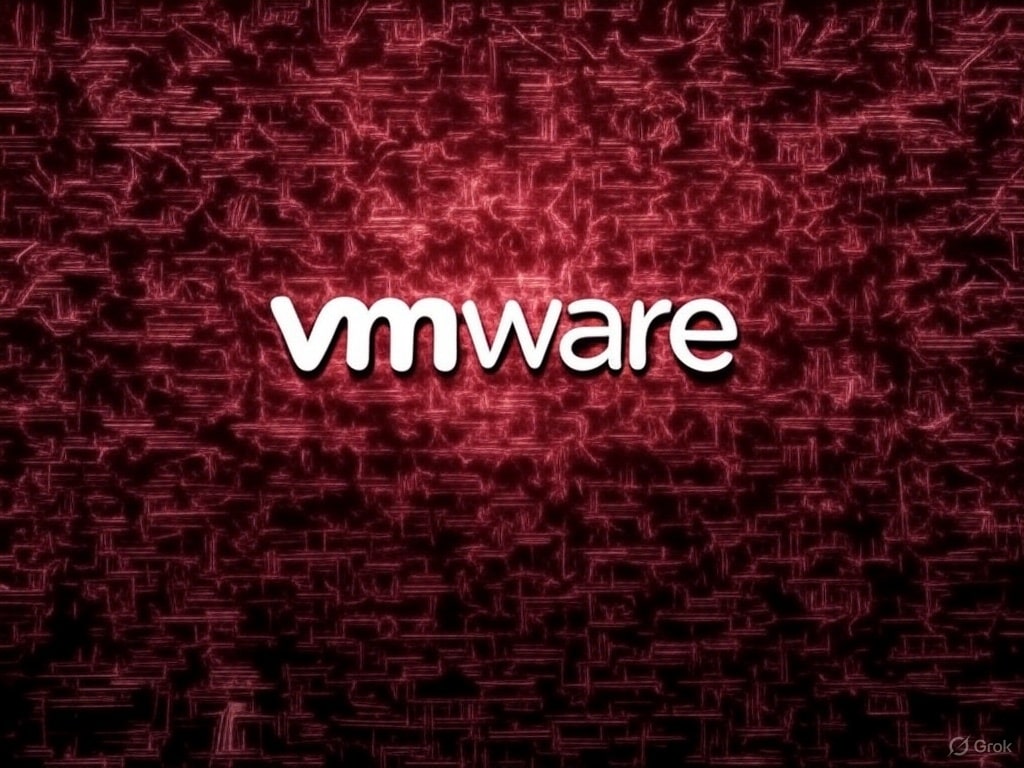Virtualization is the backbone of modern IT infrastructure, enabling maximum efficiency, flexibility, and security in today’s data centers. VMware vSphere, Microsoft Hyper-V, and Proxmox VE are the three leading platforms for virtual machine (VM) management, each with its own evolution and ecosystem. One of the most important—and often misunderstood—concepts is the virtual machine hardware version, which defines the maximum resource capabilities, OS compatibility, and access to new features.
What Is a Virtual Machine Hardware Version?
In VMware, the hardware version defines the VM’s maximum capabilities (CPU, memory, network adapters, storage, vGPU, etc.) and the available features, evolving in parallel with each new vSphere release. A VM created in vSphere 5.5, for example, will have limitations compared to one created or upgraded in vSphere 8.0, even if both run on the same physical host.
This concept of “virtual hardware” also exists (under different names) in Proxmox and Hyper-V, though VMware’s approach is the most granular and thoroughly documented.
Comparative Table: VMware vSphere 8.0, Proxmox VE 8.x, and Microsoft Hyper-V 2022
| Key Feature | VMware vSphere 8.0 | Proxmox VE 8.x | Microsoft Hyper-V (2022) |
|---|---|---|---|
| Latest VM Hardware Version | HW v21 (ESXi 8.0 U2) | QEMU/KVM 7.2/8.x, VirtIO latest | VM version 10.0 (Windows Server 2022) |
| vCPU per VM | Up to 768 | Up to 255 (depending on kernel/QEMU) | Up to 240 |
| Max RAM per VM | 24 TB | 6 TB (recommended, can be higher) | 12 TB |
| Max disks per VM | 256 vNVMe | 32 (virtio/IDE/SCSI) | 256 VHDX |
| Max virtual disk size (VMDK/VHDX) | 62 TB | 128 TB (QCOW2/RAW, x64 systems) | 64 TB (VHDX) |
| NVMe Virtual Support | Yes (NVMe 1.3, vNVMe) | Yes (VirtIO SCSI/NVMe) | Yes (VHD Set, Gen2 VMs) |
| vGPU / GPU Passthrough Support | Yes (NVIDIA vGPU, SR-IOV, up to 16 vGPU/VM) | Yes (PCI Passthrough, SR-IOV, vGPU with NVIDIA GRID & AMD MxGPU) | Yes (Discrete Device Assignment, SR-IOV, RemoteFX deprecated) |
| Virtual TPM / Secure Boot | Yes (vTPM 2.0, Secure Boot UEFI) | Yes (vTPM from Proxmox 7) | Yes (vTPM, Secure Boot Gen2 VMs) |
| Live Migration (vMotion, etc.) | Yes (vMotion, Storage vMotion) | Yes (Live Migration, Storage Migration, Clustering) | Yes (Live Migration, Storage Migration, Clustering) |
| Snapshots / Checkpoints | Yes (consolidatable, revertible) | Yes (LVM, ZFS, QCOW2) | Yes (Checkpoints, Production/Standard) |
| Host Cluster Size | Up to 96 hosts per cluster | No hard limit, recommended up to 32-64 (based on resources) | Up to 64 nodes per cluster |
| Container Support | Yes (Tanzu/Kubernetes, native, integrations) | Yes (LXC, Docker via plugin) | Yes (Windows Containers, Docker, AKS on Hyper-V) |
| Native Backup | Yes (VMware Data Protection, VADP APIs, Veeam, etc.) | Yes (Proxmox Backup Server, ZFS Snapshots) | Yes (Windows Server Backup, System Center, DPM, Veeam, etc.) |
| Hardware Version Upgrade | Manual, with VM powered off | Manual, adaptable via QEMU/KVM | Manual, via Hyper-V Manager/PowerShell |
| Management Interface | vSphere Client (HTML5), APIs | Proxmox Web UI (HTML5), CLI, API | Hyper-V Manager, Windows Admin Center, PowerShell |
| Advanced Storage Support | vSAN, VMFS, NFS, iSCSI, vVols | ZFS, Ceph, NFS, iSCSI, LVM, Gluster | SMB3, CSV, Storage Spaces Direct |
Key Differences and Advantages of Each Platform
VMware vSphere 8.0
- Advantages: Maximum maturity, scalability, and compatibility with enterprise hardware. Leading-edge security (vTPM, Secure Boot), advanced resource management (DRS, vMotion, Storage Policy), and top-tier GPU virtualization. Highly established partner ecosystem and tooling.
- Limitations: High licensing and support costs, reliance on certified hardware.
Proxmox VE 8.x
- Advantages: Open source, high flexibility, native distributed storage (ZFS, Ceph), support for both VMs (QEMU/KVM) and LXC containers. Highly active community and rapid adoption in SMBs and homelabs.
- Limitations: Some advanced enterprise features require more manual integration or configuration. Commercial support is optional.
Microsoft Hyper-V 2022
- Advantages: Total integration in Windows Server environments, advanced clustering and storage support (CSV, Storage Spaces Direct), enhanced security options (Shielded VMs, vTPM). Simple for Microsoft-centric organizations.
- Limitations: Lower adoption outside Microsoft ecosystems, less flexibility for hybrid/containerized deployments.
Conclusion
The virtual machine hardware version is a crucial factor that determines the performance, security, and innovation capacity in virtualization environments. VMware still leads in enterprise features, but Proxmox and Hyper-V have closed the gap and offer robust, mature alternatives—especially where cost or open source is a decisive factor.
Which to choose?
- Large enterprises and critical environments continue to rely on VMware for robustness and ecosystem.
- Proxmox is gaining ground in agile companies, cloud-native projects, and labs.
- Hyper-V is the natural choice for Microsoft-centric deployments.
Before migrating or upgrading, always review hardware version compatibility and leverage the full power of your chosen platform.