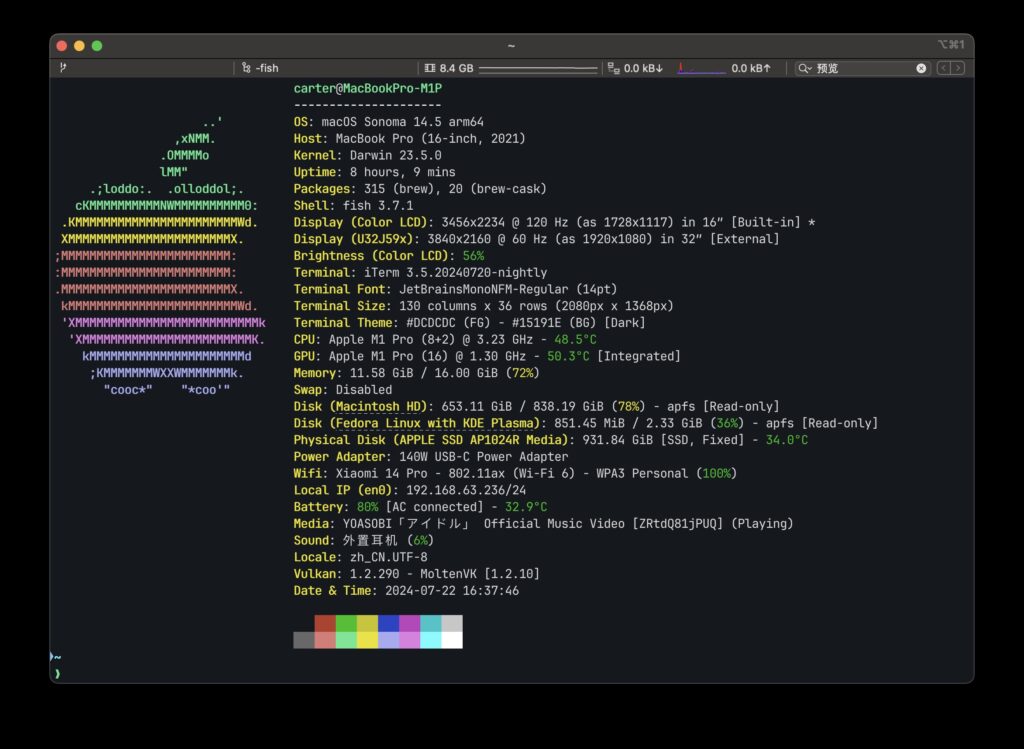When Neofetch development was officially discontinued earlier this year, numerous alternatives and forks emerged to fill the gap left by this popular system information tool. Among them, Fastfetch has stood out as the most promising and functional option, gaining favor in the Linux community thanks to its speed, advanced features, and high degree of customization.
What is Fastfetch?
Fastfetch is a tool designed to fetch system information and display it in an organized and visually appealing manner in the terminal. Similar in purpose to Neofetch, Fastfetch surpasses its predecessor in several key aspects: it’s faster, natively supports Wayland (something Neofetch never did), and is actively developed. Written primarily in C, this tool prioritizes performance and flexibility, making it an ideal solution for Linux enthusiasts looking to customize their terminal experience.
Key Features of Fastfetch
- Superior Performance
As its name suggests, Fastfetch is notably fast. Thanks to its implementation in C, it uses fewer resources and can handle large amounts of information without compromising system performance. - Highly Customizable
One of Fastfetch’s most attractive features is its customization capabilities. Users can adjust what information is displayed, in what order, the colors and formats, and even the ASCII logos accompanying the data. This makes it ideal for those who seek simplicity or want more complex setups. - Extended Support
Fastfetch provides support for multiple modules and advanced features, such as integrating battery information, showing now-playing status, and including additional hardware details. It also comes with over 20 preconfigured settings, including a 1:1 Neofetch clone. - Wayland Compatibility
While Neofetch never officially supported Wayland, Fastfetch does so natively, ensuring better performance in modern desktop environments. - Clear Documentation and Active Community
Fastfetch boasts a growing community that regularly contributes configurations, guides, and improvements, ensuring the tool evolves consistently.
Installing Fastfetch on Linux
Fastfetch is open-source software available on GitHub under the MIT license. While some operating systems package it in their official repositories, it’s recommended to always use the latest version to take full advantage of its features. Below is how to install it on some popular distributions:
- Ubuntu:
For Ubuntu 22.04 or later, install it from the official PPA:sudo add-apt-repository ppa:zhangsongcui3371/fastfetchsudo apt update sudo apt install fastfetch - Debian:
For Debian 13 or newer:sudo apt install fastfetch - Arch Linux:
Available in the official repositories:sudo pacman -S fastfetch - Fedora:
sudo dnf install fastfetch - Other Systems:
Fastfetch is available for various distributions like Alpine, NixOS, openSUSE, and more. Check the official documentation for specific installation instructions.
Customizing Fastfetch
Fastfetch configurations use JSONC (JSON with comments), making it easy for advanced users to customize. Predefined configuration files allow you to modify logos, adjust visible modules, and reorder information according to your needs.
To generate a local configuration file:
fastfetch --gen-configThe file will be saved at ~/.config/fastfetch/config.jsonc and can be edited with any JSON-compatible text editor. If you prefer simplicity, you can use included presets or load custom configurations with:
fastfetch -c <filename.jsonc>Why Choose Fastfetch Over Neofetch
While Neofetch has long been the go-to tool for displaying system information, its development halt has opened the door for modern alternatives like Fastfetch. Here’s why you should consider switching:
- Active Maintenance: Fastfetch receives regular updates, ensuring compatibility with the latest technologies.
- Greater Accuracy: Displays more detailed and precise information, especially in modern environments like Wayland.
- Better Performance: Faster and less resource-intensive.
- Expanded Configuration Options: Nearly every aspect of its output can be customized.
Conclusion
Fastfetch is the perfect alternative to Neofetch, offering a faster, more modern, and customizable experience for Linux users. Whether you need a simple tool for basic system information or a fully adjustable solution for screenshots and presentations, Fastfetch has everything you need.
For more information or to contribute to the project, visit its official GitHub page.