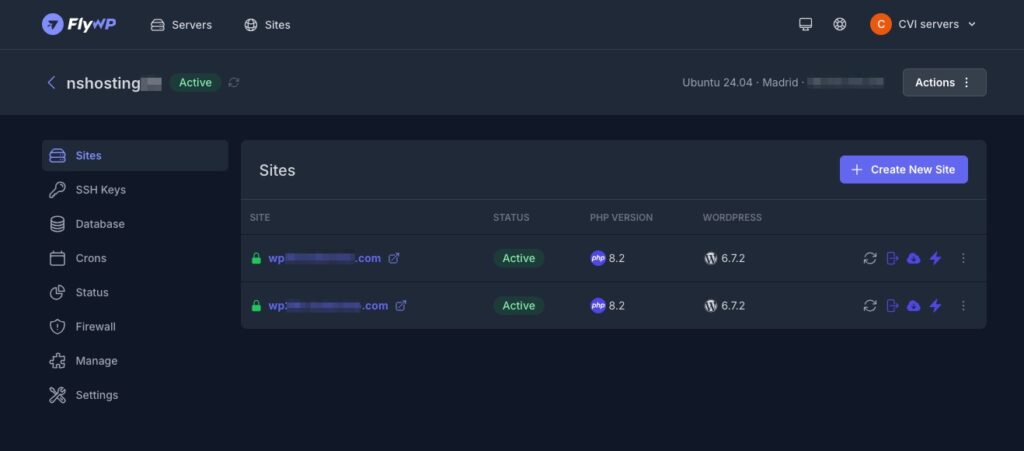Managing a WordPress site effectively requires a robust and automated server management solution. FlyWP has become a popular choice for many website owners by simplifying tasks such as updates, security management, and performance optimization. However, while FlyWP offers a solid platform, it’s not necessarily the perfect fit for everyone.
Whether you’re searching for more features, different pricing, or a solution better tailored to your needs, this article will explore some of the best alternatives to FlyWP. Let’s take a deep dive into what FlyWP offers, its limitations, and the platforms that could serve as an excellent replacement.
What is FlyWP?
FlyWP is a server management solution designed specifically for WordPress sites. Developed by weDevs, it provides users with an automated and streamlined environment for handling multiple aspects of their WordPress site.
The primary goal of FlyWP is to reduce the time spent on technical backend management so that site owners can focus on content, business growth, and user engagement. It allows users to manage their WordPress sites from a centralized dashboard and supports a variety of hosting providers such as Stackscale, Amazon EC2, Google Cloud, Digital Ocean, Vultr, and Akamai.
Key Features of FlyWP
FlyWP offers several developer-friendly tools and automation capabilities, including:
- Multi-server compatibility: Supports Amazon EC2, Google Cloud, Digital Ocean, Vultr, Akamai, Stackscale (Grupo Aire) and custom configurations.
- Automated updates: Ensures WordPress core, plugins, and themes are always up to date for better security.
- Performance enhancements: Utilizes caching mechanisms such as full-page caching and Redis caching to improve site speed.
- Security measures: Offers automated firewalls, Docker-based site isolation, free SSL certificates, Cloudflare integration, and real-time monitoring.
- Developer tools: Includes WP CLI support, push-to-deploy features, and easy PHP version switching for seamless development.
- Role-based access management: Enables structured admin roles for Super Admin, Server Admin, and Site Admin, making team collaboration more efficient.
Limitations of FlyWP
While FlyWP provides many benefits, there are some drawbacks that may make users look for alternatives.
- Limited hosting provider integration – While it supports popular cloud providers, FlyWP might not work as seamlessly with smaller or niche hosting services.
- Performance inconsistencies – The effectiveness of its optimization features can vary depending on the complexity and traffic of your WordPress site.
- Customization constraints – Some users may find its team management and role-based access options too rigid, especially in larger organizations.
- Steep learning curve – Beginners in server management may struggle to maximize the potential of FlyWP without extensive training or documentation.
- Backup limitations – FlyWP relies on major cloud providers for backup storage, limiting users who prefer localized backup solutions.
- Security feature gaps – While FlyWP includes essential security features, advanced users may find them insufficient compared to specialized security-focused alternatives.
Given these limitations, let’s explore some alternatives that may provide better flexibility, pricing, or performance enhancements.
Top Alternatives to FlyWP
1. InstaWP – A Versatile Alternative to FlyWP
InstaWP is a highly scalable alternative to FlyWP that offers server automation, staging environments, and instant WordPress setup. This makes it an attractive choice for agencies, developers, and enterprises that need quick WordPress deployments and robust management tools.
Key Features of InstaWP
- Instant WordPress setup: Quickly launch WordPress sites within seconds.
- Staging environments: Allows testing and debugging in a controlled environment before pushing changes live.
- Advanced automation: Offers auto-updates, backup management, and monitoring tools.
- Cloud flexibility: Works with various cloud hosting providers without restrictions.
- Better security control: Includes custom firewall settings, malware scanning, and two-factor authentication.
Why Choose InstaWP Over FlyWP?
- More customization options for different hosting environments.
- Stronger security features with enhanced firewall and malware protection.
- Instant setup for quick deployments and fast staging site creation.
2. SpinupWP – A Developer-Friendly Alternative
SpinupWP is another FlyWP alternative, designed specifically for developers who prefer full control over their server configurations. It acts as a cloud-based server control panel, making it a great option for those looking for advanced customization.
Key Features of SpinupWP
- Supports multiple cloud providers, including DigitalOcean, Vultr, and AWS.
- Provides a powerful caching system for faster performance.
- Focuses on server security by enforcing automatic updates, SSL encryption, and firewall rules.
- Developer-centric tools like SSH access, Git integration, and staging environments.
Why Choose SpinupWP Over FlyWP?
- More flexibility in server management and hosting provider choices.
- Advanced developer features that go beyond standard managed hosting.
- Lower-cost alternative with a pay-as-you-go pricing model.
3. GridPane – Optimized for Performance and Security
GridPane is an enterprise-level alternative that provides robust performance and security features, making it ideal for agencies and high-traffic websites.
Key Features of GridPane
- Dedicated performance optimization through Redis, Nginx, and MariaDB.
- Enterprise-grade security with firewalls, malware scanning, and automated patching.
- Multisite support for managing multiple WordPress installations from a single interface.
- Full root access for custom configurations.
Why Choose GridPane Over FlyWP?
- More control over security and performance optimizations.
- Scalability for high-traffic websites and agencies.
- Better support for WordPress Multisite environments.
4. RunCloud – An Affordable and Scalable Alternative
RunCloud provides a balance between automation and customization, making it an excellent alternative to FlyWP for businesses that want ease of use without compromising flexibility.
Key Features of RunCloud
- Works with any VPS provider, allowing greater flexibility.
- Comprehensive backup management with offsite backup storage options.
- Built-in server analytics and performance monitoring tools.
- Better pricing options compared to FlyWP.
Why Choose RunCloud Over FlyWP?
- Supports a wider range of hosting providers.
- Offers more affordable pricing plans.
- Includes built-in analytics and monitoring tools.
Conclusion: Choosing the Right Alternative to FlyWP
While FlyWP is a powerful server management tool for WordPress, it’s not always the best fit for every user. Depending on your specific needs, budget, and technical expertise, the following alternatives may serve you better:
- For instant WordPress deployment → InstaWP
- For developer flexibility and custom configurations → SpinupWP
- For enterprise-level security and performance → GridPane
- For an affordable and versatile option → RunCloud
Each of these platforms offers unique strengths, so the best choice will depend on your hosting environment, security requirements, and need for automation.
If you’re currently using FlyWP and find it limiting, testing these alternatives can help you find a better fit for your WordPress site management.