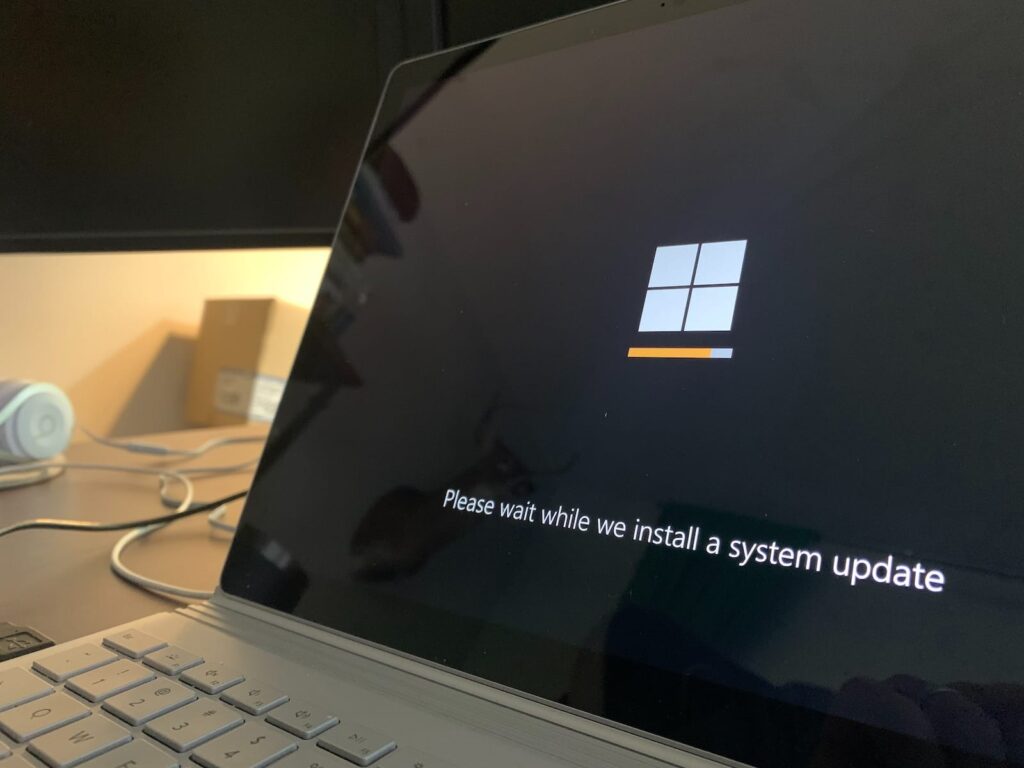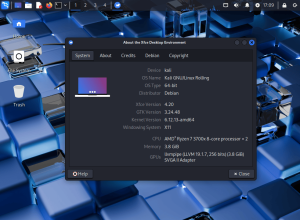As Windows 10 approaches its end of support, the transition to Windows 11 brings a crucial question for businesses and users: the implementation of Trusted Platform Module (TPM) 2.0. This hardware requirement is not just a technical specification; it represents a cornerstone for security and sustainable technology in the digital age.
What Is TPM 2.0 and Why Does It Matter?
TPM is a dedicated chip or firmware designed to deliver hardware-based security services on devices. This component securely stores encryption keys, passwords, and sensitive data, safeguarding them from unauthorized access. Additionally, TPM 2.0 performs advanced cryptographic operations such as generating random numbers, encrypting and decrypting data, and validating digital signatures.
Compared to its predecessor, TPM 1.2, version 2.0 offers significant enhancements, including support for advanced cryptographic algorithms and seamless integration with tools like Secure Boot and Windows Hello for Business. These features strengthen data protection and operating system integrity, which are critical to combating today’s escalating cybersecurity threats.
The Benefits of TPM 2.0 in Modern Environments
- Advanced Encryption Standards: Aligned with ISO standards, TPM 2.0 supports a wide range of cryptographic algorithms and security protocols. This ensures that only trusted software is executed on your systems.
- Enhanced Isolation: By isolating cryptographic processes from the main CPU, TPM 2.0 creates a secure environment for critical operations, reducing the risk of interference or unauthorized access.
- Seamless Integration with Windows 11: Advanced features such as Credential Guard and BitLocker rely on TPM 2.0 for robust security. Credential Guard uses virtualization to protect sensitive information, while BitLocker leverages TPM 2.0 to securely store encryption keys and verify system integrity during startup.
- Optimized for Zero Trust: In a world where trust must be constantly verified, TPM 2.0 facilitates the implementation of Zero Trust strategies, enabling stricter control over system access and the protection of sensitive data.
Preparing for Windows 11: Key Steps
As the migration to Windows 11 approaches, organizations must assess their infrastructure to ensure compatibility with TPM 2.0. Key steps include:
- Hardware Assessment: Tools like Microsoft Intune and Microsoft Configuration Manager allow organizations to verify whether devices meet TPM 2.0 requirements and identify those needing upgrades.
- Planning and Budgeting: Developing a detailed plan and budget for upgrading non-compliant hardware is essential, considering the long-term benefits of enhanced security.
- Updating Security Policies: Transitioning to TPM 2.0 should be accompanied by a review of corporate security policies and team training on new protocols.
The Future of Security with TPM 2.0
Beyond its current significance, TPM 2.0 plays a critical role in preparing organizations for future security challenges. With its advanced capabilities, such as support for AI-driven functionalities and compliance with evolving regulatory standards, TPM 2.0 becomes a strategic investment. Its ability to support technological evolution ensures a smoother transition to meet new demands and regulations in the digital space.
Microsoft has emphasized that TPM 2.0 is not optional for Windows 11—it is essential. This standard not only enhances protection against cybersecurity threats but also contributes to sustainability goals and operational risk reduction.
Conclusion
The Trusted Platform Module 2.0 represents a significant leap forward in digital security and is indispensable for Windows 11 users. From advanced encryption to integration with Zero Trust strategies, this chip ensures robust defense against escalating cyber threats. For organizations, adopting TPM 2.0 is not just a technical requirement but an essential step toward a more secure and future-ready technological environment.
Reference: TechCommunity Microsoft