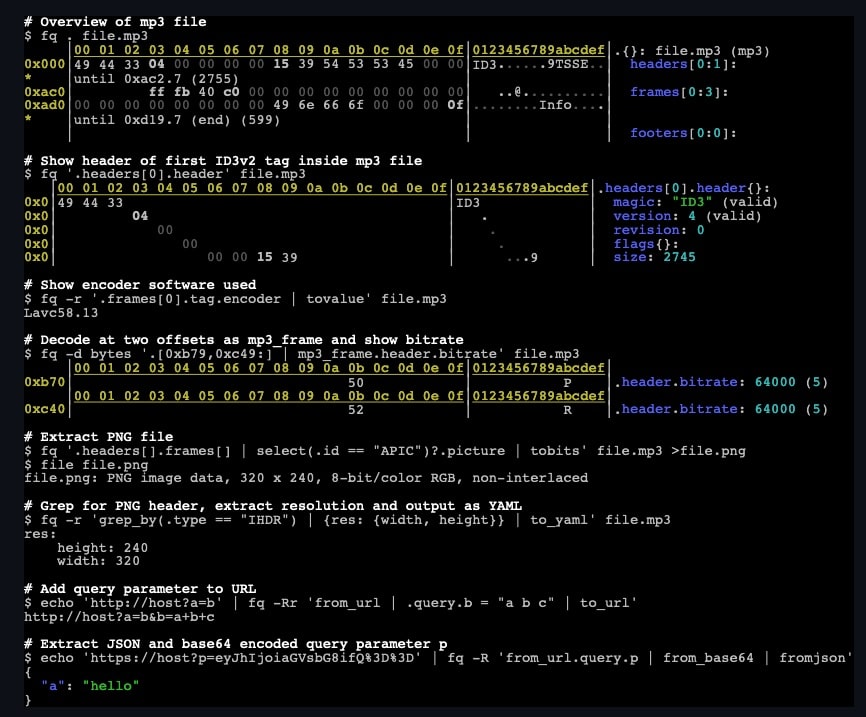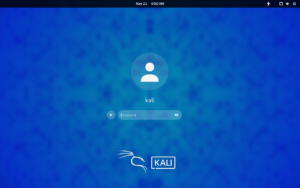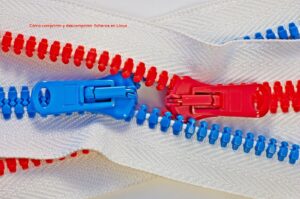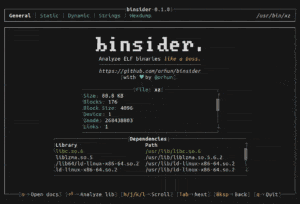In the world of software engineering and debugging, handling binary data can be a technical challenge. To address this, fq, a command-line tool, emerges as a powerful and efficient solution. Inspired by the popular jq, fq brings querying and manipulation capabilities to the domain of binary formats.
What is fq?
fq is a command-line tool designed to work with binary data in a manner similar to how jq handles JSON. It allows querying, inspecting, transforming, and debugging binary files across multiple formats. Its standout features include representing binary data as decoded tree structures, manipulating file fragments, and working with nested formats. fq also features an interactive REPL interface with function and name autocompletion.
fq is particularly useful for developers and system administrators working with media codecs, containers, executable files, and serialization formats such as JSON, YAML, CBOR, and protobuf.
Key Features
- Support for Multiple Formats
fq can handle a wide range of binary formats, including executables, packet captures, media containers like MP4 and FLAC, and serialization formats like XML and JSON. It also supports text-based operations such as working with URLs, base64, and hexadecimal data. - Advanced Transformations and Analysis
With fq, you can transform, segment, and concatenate binary data. It also supports operations like root finding, working with complex numbers, and executing advanced mathematical functions. - Interactive REPL Interface
fq includes a REPL (Read-Eval-Print Loop) that makes exploring binary data more accessible, with autocompletion and interactive navigation. - Debugging Support
Initially designed for media codecs and containers like MP4 and JPEG, fq has been extended to include support for executables and other complex binary formats. Developers can inspect internal structures and troubleshoot issues more easily. - Integrated Tools
fq combines features from tools like hexdump, dd, and gdb, offering a comprehensive approach to working with binary data.
Use Cases
- File Format Debugging
fq is ideal for analyzing the internal structures of binary files and detecting discrepancies or errors in media codecs, video containers, or image formats. - Binary Data Transformation
It allows you to manipulate binary file data, such as splitting it into smaller fragments or concatenating pieces, all from the command line. - Decoder Development and Validation
fq enables developers to create and test custom decoders for new binary formats.
Installation
fq is available for multiple platforms, including macOS, Linux, and Windows. Installation options include:
- Homebrew (macOS):
brew install wader/tap/fq - Windows (Scoop):
scoop install fq - Arch Linux:
pacman -S fq - From Source:
Requires Go 1.22 or later.go install github.com/wader/fq@latest
Basic Usage
Using fq is simple yet highly versatile. Some basic examples include:
- Display decoded data as a tree structure:
fq . file.bin - Query specific structures:
fq 'query' file.bin - Work with nested data:
fq allows you to explore components like tracks and individual samples within formats like MP4.
The Future of fq
fq aims to make binary data more accessible and manipulable, inspiring others to create similar tools. Additionally, the project seeks to expand its developer community to enhance functionality and support for new formats.
Conclusion
fq stands out as an indispensable tool for professionals working with binary data. Its versatility, combined with an intuitive interface and broad format compatibility, makes it an essential resource for developers, software engineers, and system administrators.
For more information and downloads, visit the official GitHub repository.