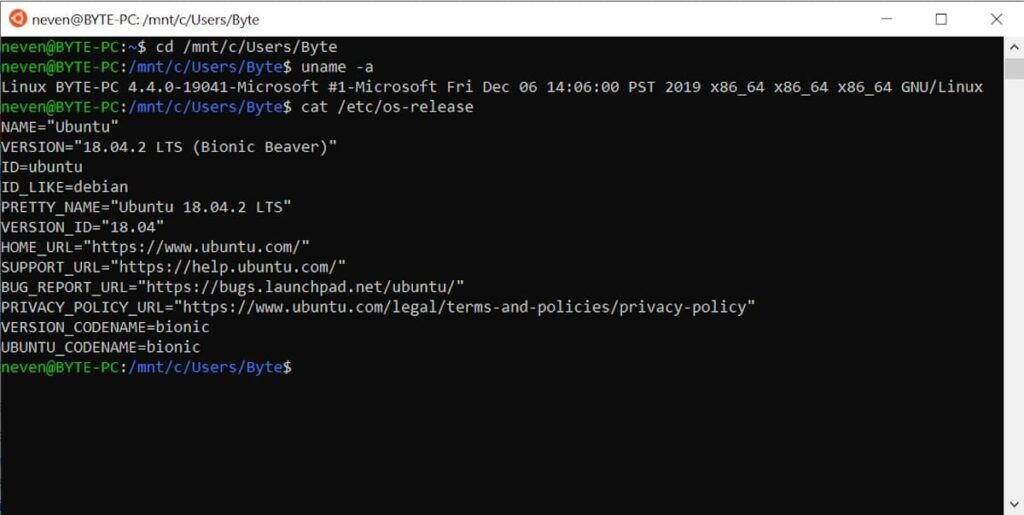Three years after the release of version 5.2 and one year after the first alpha release, the GNU project team has published Bash 5.3, the latest version of one of the most widely used shell interpreters on Linux and Unix systems. This update introduces significant new features, enhanced compatibility, and numerous bug fixes.
More Flexible Command Execution
One of the most notable additions in Bash 5.3 is a new form of command substitution that allows commands to be executed within the current shell execution context. This enables direct reading of a command’s output via the special REPLY variable, without the need to spawn a subprocess—improving both performance and script clarity.
Support for C23 and Updates to Readline
The new version also aligns its codebase with the C23 standard, enhancing compatibility with modern compilers, although it drops support for older K&R-style C compilers. This shift reflects the project’s commitment to up-to-date development practices.
Meanwhile, the Readline library, used by Bash for command-line editing, now includes an option for case-insensitive search, a welcome improvement for users navigating history and using autocomplete features.
Greater Control Over Autocompletion
Another noteworthy feature is the introduction of the GLOBSORT variable, which controls how path completion results are sorted. This adds a new level of customization for advanced users and is particularly useful in workflows where alphabetical order is not ideal.
Stability and Bug Fixes
In addition to new features, Bash 5.3 includes numerous bug fixes accumulated over the development cycle, boosting overall shell stability. A detailed list of changes is available in the second release candidate (rc2) announcement shared by the maintainers.
Availability
Bash 5.3 is now available for download from GNU.org as source code. As usual, it is expected to be progressively integrated into the official repositories of major GNU/Linux distributions over the coming weeks.
With this new version, Bash continues to solidify its role as a key tool for system administrators, developers, and advanced users working in command-line environments.