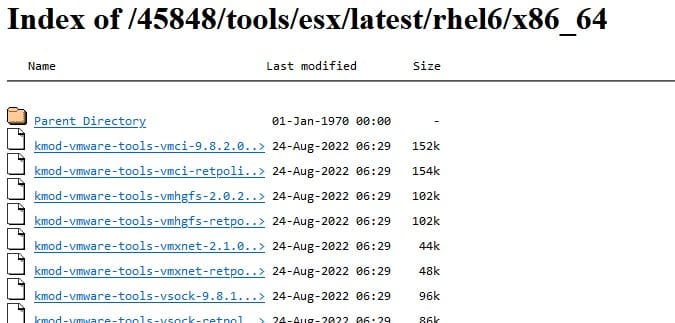There are cases in which within virtualisation environments with VMware, it is necessary to download and install an old version of WMware Tools, or to search for a specific version of this software for a specific operating system version.
To access all these versions of VMware Tools, we can do it from the following url.
For these cases, we have the following URL: https://packages.vmware.com/tools/esx/index.html
This is a WMware repository with a list of all the versions released to date, including the latest, of course.
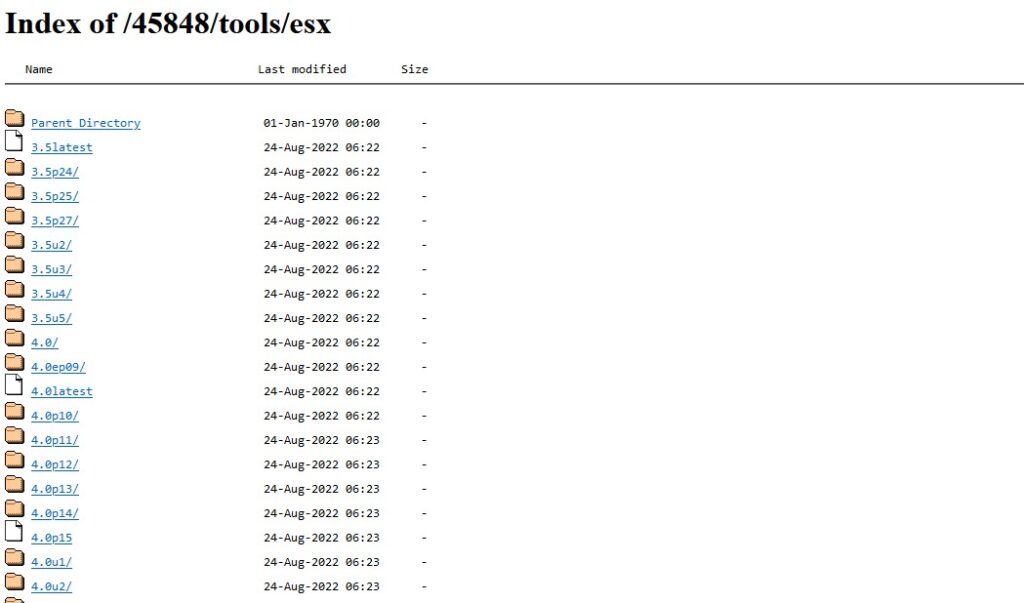
Download VMware tools – version matching
In many cases it is necessary to know the ESXi version correspondence with the version of WMware tools that we are using. To know this information, it is possible to do it from the following link.
https://packages.vmware.com/tools/versions
Download the latest version of VMware tools
If we want to install the latest version of this set of tools, we can do so by entering the folder named ‘lastest’. There you will always find the latest version available.
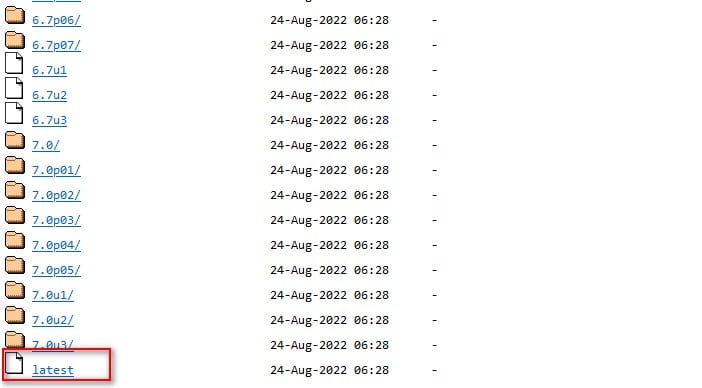
Download VMware tools for Windows: EXE or ISO
If we want a version of VMware for a Windows operating system, we can find it in two different formats: EXE or ISO.
VMware tools in ISO format
To access the available ISO versions, we must enter into the Windows folder
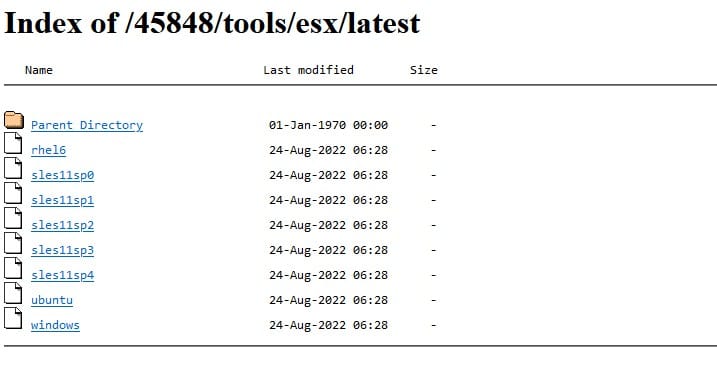
Once inside, you will see the ISO version available.
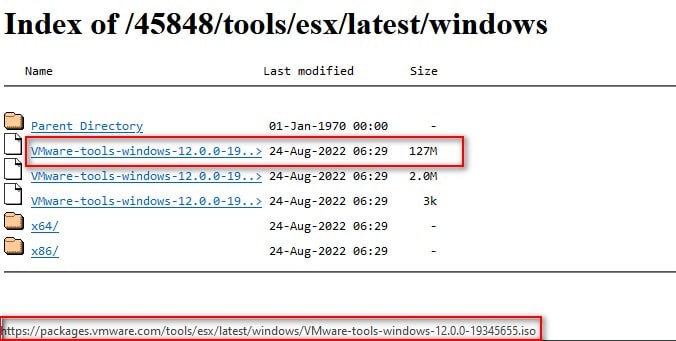
VMware tools: Windows formato EXE
To access the EXE version, inside the Windows folder there are two other folders, depending on whether it is Windows x64 or Windows x86.
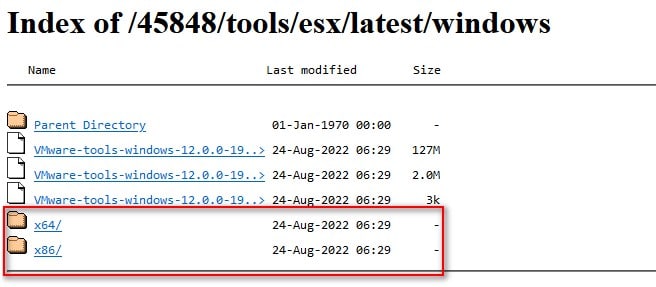
Inside each of them will be the corresponding EXE.
VMware tools: Linux REPO
For Linux RedHat Enterprise Linux or CentOS operating systems, the VMware tools are not integrated into the Linux distribution by default. The same is true for other distributions such as SUSE Enterprise Linux 11.4 or lower or Ubuntu 12.04 or lower.
But despite this, we can always add a repository so that we can install and update them from the package manager of the corresponding distribution.
Inside the repos folder, we will see the packages to install in order to install the repository and thus add it as another repository of the distribution.
In higher versions such as RedHat Enterprise Linux 7 or CentOS 7, we will no longer have this problem as the VMware tools are inside the distribution in the form of Open VMware tools.
VMware tools: Linux RedHat/CentOS RPM
The VMware tools are also available in RPM format for individual download.
For example, for RHEL6 on 64bits: