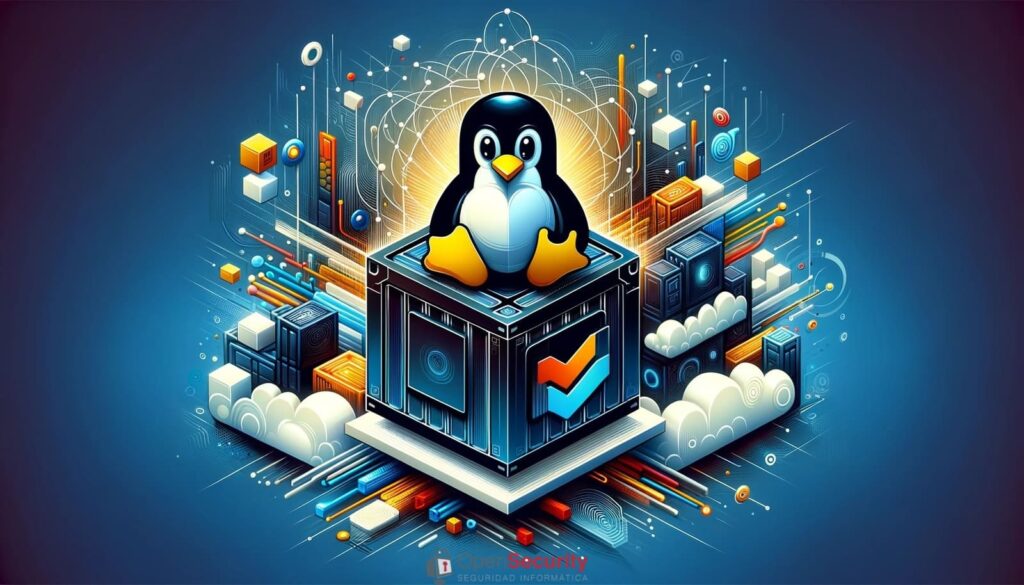The LXD development team has announced the release of LXD 6.2, the second feature release in the 6.x series. This popular container and virtual machine management system for Linux introduces significant improvements, expanding its functionality and simplifying usage for both developers and system administrators.
Key Highlights of LXD 6.2
- NVIDIA GPU CDI Support for Containers The new version enables the use of Container Device Interface (CDI) 2 specification to configure access to NVIDIA GPUs in containers. This supports non-PCI GPUs, such as those integrated into NVIDIA Tegra devices, offering a flexible and standardized way to manage hardware devices in container environments.
lxc config device add c1 mygpu gpu id=nvidia.com/gpu=0 - Enhanced External Disk Conversion for Virtual Machines The
lxd-migratetool and the LXD API now support converting external disk images (e.g., VMDK, QCow2) into the RAW format required by LXD directly on the server. This simplifies importing virtual machines and adds the ability to automatically inject virtio drivers to ensure compatibility. - Fine-Grained TLS Access Management Fine-grained authorization controls have been added for TLS-authenticated clients. Administrators can now create groups with specific permissions and manage unique client identities for more granular operational control.
- New Metrics for Cluster Monitoring The LXD metrics API introduces two new metrics:
- Total completed requests:
lxd_api_requests_completed_total. - Number of ongoing requests:
lxd_api_requests_ongoing.
- Total completed requests:
- Improved CLI Experience LXD’s CLI autocompletion has been enhanced, providing dynamic completions for configurations specific to containers or virtual machines. This streamlines the user experience and reduces errors.
- USB NIC Passthrough for Virtual Machines USB network devices can now be directly passed through to virtual machines, enabling physical network adapters to be used in virtual environments.
lxc config device add v1 eth0 nic nictype=physical parent=enx00249b73f3ba - Per-Project Storage Pool Limits The new
limits.disk.pool.{POOL_NAME}option allows administrators to define storage limits for specific projects in designated pools, improving resource management in shared environments.
Additional Enhancements
- Live Migration of virtual machines with attached block storage from remote pools.
- New Start Protection Setting (
security.protection.start) to prevent protected instances from being started accidentally. - Expanded LXD UI Functionality, including advanced features like migrating instances between storage pools, creating images from instances, and direct configuration editing.
User Implications
LXD 6.2 solidifies its position as a key tool for Linux virtualization. With improved hardware support, enhanced security, and advanced monitoring features, this update is tailored to meet the needs of advanced users managing complex cloud or local cluster environments. Its focus on specific capabilities, such as GPU support and integration with observability tools, ensures LXD remains a versatile option for enterprise and academic use cases.
Availability
LXD 6.2 is now available for installation via Snap on Linux and other operating systems, including macOS and Windows. Users can update their current installation using the following command:
snap refresh lxd --channel=6/stableFor more details and the full changelog, users can visit the official LXD documentation.
With this update, LXD continues its commitment to innovation in container and virtual machine management, providing advanced tools to optimize virtualization in an increasingly technology-dependent world.