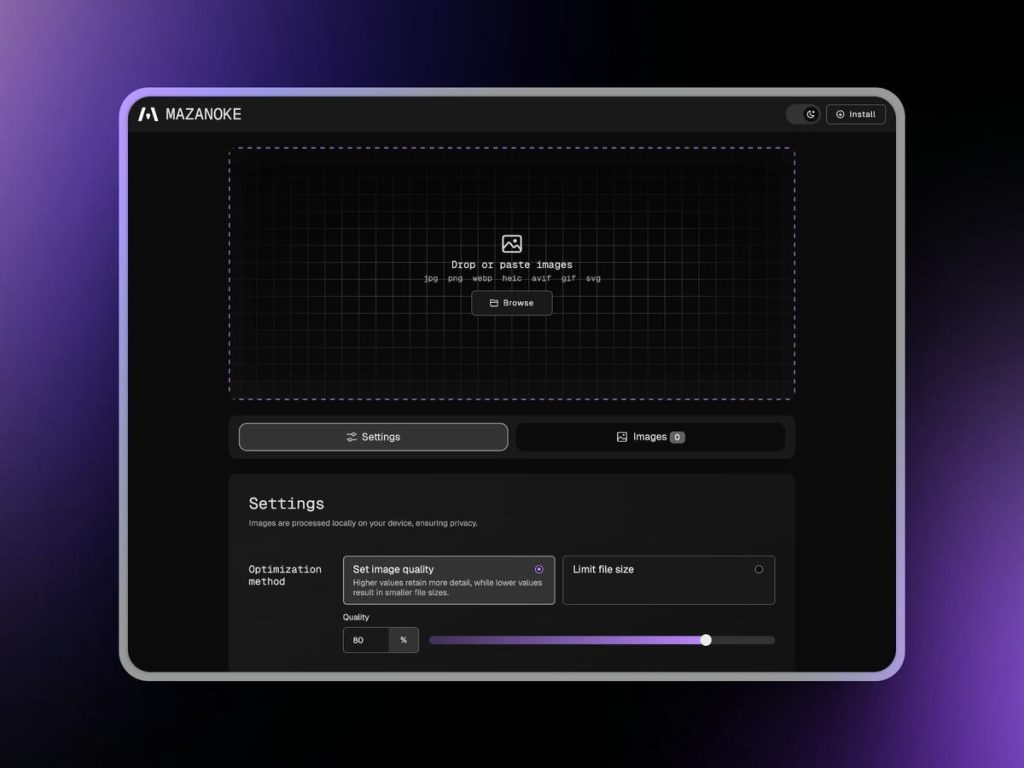MAZANOKE, the open-source local image optimizer that runs entirely in your browser, has just released version 1.1.0 — bringing powerful new features and reinforcing its privacy-first approach. Designed for everyday users and easy to share with friends and family, MAZANOKE offers a secure, offline alternative to many online image compression tools that compromise user data.
With more than 4,500 Docker pulls and nearing 500 stars on GitHub, the project continues to gain momentum thanks to its community-driven development and commitment to transparency.
What’s New in MAZANOKE v1.1.0
This latest version introduces long-awaited features that enhance both functionality and user experience:
- HEIC and AVIF conversion: You can now convert modern formats like HEIC and AVIF to JPG, PNG, and WebP — ensuring compatibility across platforms and devices.
- Clipboard paste support: Easily paste images directly from your clipboard to start optimizing instantly, simplifying the workflow.
- Flexible file size limits: Choose between MB and KB when setting target file sizes, giving users better control over output.
- Last-used settings remembered: MAZANOKE now stores your previous settings locally in the browser and restores them the next time you use the app.
Hotfixes in v1.1.3
Following the v1.1.0 release, MAZANOKE quickly delivered an update to address key bugs:
- Full support for HEIC conversion across Windows, Linux, and macOS. Earlier versions only worked on macOS.
- Fix for duplicate uploads: Uploading the same file via the “Browse” button now works as expected.
Note: After installing this update, users should clear their page cache and refresh the app to avoid outdated behavior.
Privacy-Centric by Design
One of MAZANOKE’s standout features is its commitment to privacy. It processes all images locally in the browser, with no cloud upload, no tracking, and no server-side processing. EXIF data — such as location and device info — is automatically stripped from all images, making it ideal for users who prioritize control and confidentiality.
Among its key capabilities:
- Offline and on-device image compression
- Adjustable image quality and dimensions
- Support for JPG, PNG, WebP, HEIC, AVIF, GIF, SVG
- Installable as a Progressive Web App (PWA)
Easy Deployment and Self-Hosting

MAZANOKE can be accessed in multiple ways:
- Web: Use it directly via mazanoke.com or any self-hosted instance.
- Docker: Deploy it effortlessly using the provided Docker image.
- Local install: Simply download and open the
index.htmlfile. - PWA: Install it on your mobile or desktop device as a web app for a native-like experience, fully offline.
Here’s a quick Docker Compose snippet for setup:
services:
mazanoke:
container_name: mazanoke
image: ghcr.io/civilblur/mazanoke:latest
ports:
- "3474:80"Code language: JavaScript (javascript)Then access it at http://localhost:3474.
A Transparent Alternative to Risky “Free” Tools
MAZANOKE was built to be a safe and ethical alternative to many “free” online image optimizers that monetize user data or lack transparency. It’s open-source under the GNU General Public License v3.0 and actively maintained on GitHub.
🔗 Explore the project: https://github.com/civilblur/mazanoke
With each release, MAZANOKE strengthens its mission to deliver privacy-conscious, user-friendly, and fully local image optimization — making it a valuable tool for creators, professionals, and privacy advocates alike.