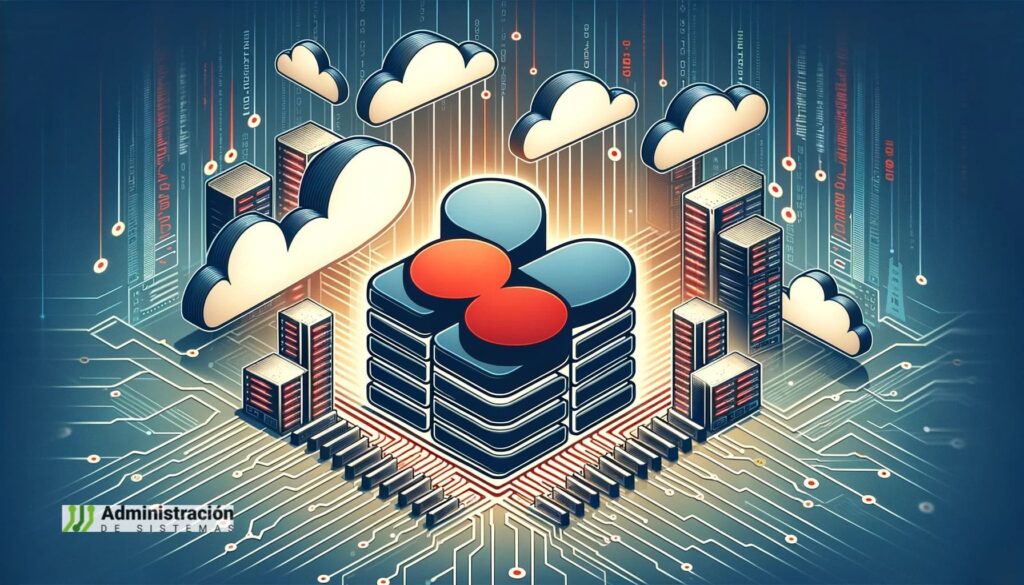WordPress is one of the most widely used content management systems, but its database-heavy structure can lead to performance bottlenecks, especially as websites grow. One of the best ways to optimize WordPress speed and scalability is by implementing Redis Object Caching. This advanced caching mechanism stores frequently accessed database queries in memory, significantly reducing database load and improving response times.
In this guide, we will explore what Redis Object Caching is, why it’s beneficial for WordPress, and how to install and configure it on different web servers, including Apache, Nginx, and OpenLiteSpeed.
Understanding Object Caching and Its Role in WordPress
Whenever a user visits a WordPress site, the server must process numerous database queries to fetch content, metadata, and settings. These repeated database requests can slow down performance, especially on high-traffic sites.
Object caching solves this issue by temporarily storing the results of these queries in memory. When a visitor requests the same data again, the cache serves the pre-stored response instead of querying the database. This reduces load times, enhances scalability, and improves user experience.
WordPress includes a built-in object caching system (WP_Object_Cache), but by default, it only works for a single request. Redis Object Caching provides persistent caching, ensuring cached data remains available across multiple requests and sessions.
Why Choose Redis Over Other Caching Solutions?
Several object caching solutions are available, including Memcached, APCu, and Couchbase. However, Redis stands out for WordPress due to its superior features:
- In-Memory Storage: Redis stores data in RAM, ensuring ultra-fast data retrieval.
- Support for Complex Data Structures: Redis can cache lists, sets, hashes, and sorted sets, making it highly flexible.
- Persistent Storage (Optional): Unlike Memcached, Redis can persist data to disk, reducing the risk of data loss during server restarts.
- Scalability: Redis supports clustering, replication, and horizontal scaling, making it ideal for large and high-traffic websites.
- TTL (Time to Live): Allows expiration settings for cached data, ensuring outdated data is automatically refreshed.
How WordPress Uses Its Database and Why It Needs Caching
Each WordPress page load triggers multiple database queries. For example:
- The homepage requests settings from the
wp_optionstable. - Sidebar widgets fetch recent posts, categories, or custom elements.
- Blog posts retrieve content from
wp_posts, author details fromwp_users, and metadata fromwp_postmeta. - E-commerce sites query product details, cart items, and user session data.
With high traffic, these queries multiply, creating a bottleneck that slows down site performance. Redis Object Caching minimizes database requests, allowing WordPress to serve cached results in microseconds instead of querying the database for every page load.
Installing and Configuring Redis for WordPress
Redis Object Caching can be integrated with WordPress on various web servers. Below, we outline the installation process for Apache, Nginx, and OpenLiteSpeed.
1. Installing Redis on Apache
Step 1: Install Redis Server
sudo apt update
sudo apt install redis-server -y
sudo systemctl enable redis
sudo systemctl start redisStep 2: Install PHP Redis Extension
sudo apt install php-redis -yStep 3: Configure Redis for WordPress
- Edit the Redis configuration file:
sudo nano /etc/redis/redis.conf - Modify or add the following lines:
maxmemory 256mb maxmemory-policy allkeys-lru appendonly yes appendfsync everysec - Restart Redis:
sudo systemctl restart redis
Step 4: Install and Enable Redis in WordPress
- Install the Redis Object Cache plugin.
- Activate it in the WordPress admin panel.
- Navigate to Settings > Redis and click Enable Object Cache.
2. Installing Redis on Nginx
Step 1: Install Redis and PHP Extension
sudo apt install redis-server php-redis -yStep 2: Configure PHP-FPM to Use Redis
- Edit PHP configuration file:
sudo nano /etc/php/8.1/fpm/php.ini - Ensure Redis is enabled.
Step 3: Restart Nginx and PHP-FPM
sudo systemctl restart nginx php8.1-fpmCode language: CSS (css)Step 4: Enable Redis Object Cache in WordPress
- Install the Redis Object Cache plugin.
- Activate it in WordPress.
- Enable object caching in the settings panel.
3. Installing Redis on OpenLiteSpeed
Step 1: Install Redis and PHP Redis Extension
sudo apt install redis-server lsphp81-redis -yStep 2: Enable Redis in OpenLiteSpeed
- Access OpenLiteSpeed Admin Panel.
- Navigate to Server Configuration > Modules and enable Redis.
Step 3: Restart OpenLiteSpeed
sudo systemctl restart lsws
Step 4: Enable Redis Object Cache in WordPress
- Install the Redis Object Cache plugin.
- Activate it and enable object caching.
Common Use Cases for Redis in WordPress
1. WooCommerce Stores
Redis reduces database load by caching product details, cart sessions, and checkout processes, leading to faster load times and lower cart abandonment rates.
2. High-Traffic News Portals & Blogs
Redis efficiently caches blog posts, comments, and search results, enabling real-time content delivery and reducing server load.
3. Membership & Subscription Sites
Redis optimizes session management for faster logins, secure access to premium content, and reduced authentication overhead.
4. Educational Platforms & LMS
Learning platforms with course tracking, quizzes, and large user bases benefit from Redis’s real-time data caching capabilities.
5. Social Networks & Community Forums
User-generated content requires frequent database updates. Redis minimizes delays in retrieving user profiles, messages, and activity feeds.
Optimizing and Managing Redis for WordPress
Monitoring Redis Performance
Use the Redis CLI to check cache usage:
redis-cli INFO stats | grep hit_rate
redis-cli INFO memoryClearing Redis Cache
To manually clear the Redis cache:
redis-cli FLUSHALLOr, use the WordPress admin panel under Settings > Redis > Flush Cache.
Configuring Security for Redis
To secure Redis:
- Set a password:
requirepass YOUR_SECURE_PASSWORD - Restrict access:
bind 127.0.0.1 ::1
Conclusion: Why Redis Object Caching is a Must for WordPress
Redis Object Caching is a game-changer for WordPress performance. By storing frequently accessed data in memory, it minimizes database queries, enhances scalability, and ensures lightning-fast page loads.
Whether you’re running a WooCommerce store, a high-traffic news site, an LMS, or a social network, Redis is the ideal caching solution. With easy integration across Apache, Nginx, and OpenLiteSpeed, Redis helps reduce server load, improve response times, and optimize resource utilization.
Implement Redis Object Caching today and unlock faster, more efficient WordPress performance! 🚀