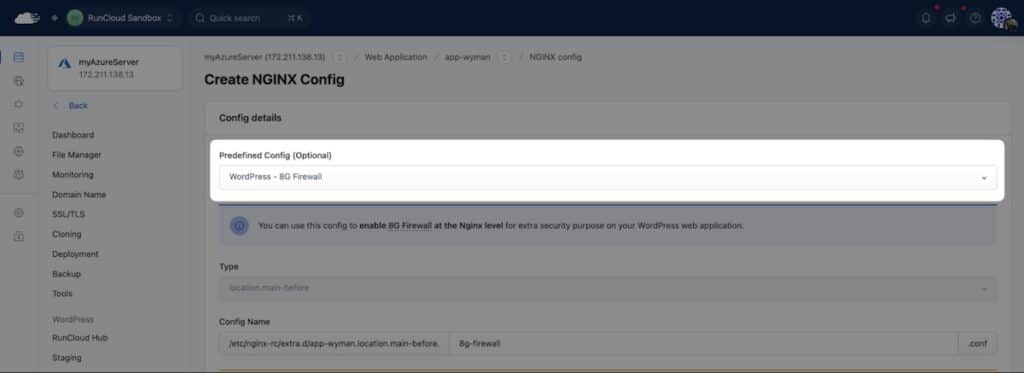RunCloud has officially rolled out the 8G Firewall, a major security enhancement now available for all users running servers on Ubuntu 20.04 or newer. This powerful update adds a robust layer of protection at the NGINX level, stopping dangerous threats before they reach your application.
🔐 What is the 8G Firewall?
The 8G Firewall is a lightweight, preconfigured security layer designed to block a wide range of common web attacks directly within the NGINX stack. It helps mitigate:
- Malicious bots and aggressive crawlers
- SQL injection attempts
- Cross-site scripting (XSS) attacks
- Other common web exploits
By stopping these threats at the server level, 8G helps improve application performance while reducing reliance on PHP-based or plugin-based security solutions.
🚀 How to Enable 8G Firewall in RunCloud
Enabling the 8G Firewall for a web application is quick and easy:
- Go to your Web Application > NGINX Configs in the RunCloud dashboard.
- Click Create NGINX Config or edit an existing one.
- From the Predefined Config dropdown, choose: WordPress – 8G Firewall
- Click Save Config.
Once applied, your web app will be protected with 8G’s comprehensive security rules.
✅ Why It Matters
In today’s landscape of automated attacks and constant web threats, especially targeting WordPress and PHP applications, adding 8G Firewall protection offers:
- Proactive defense at the server layer
- Improved site performance by blocking malicious requests early
- Reduced system load, as fewer threats reach your app backend
⚠️ Important Note
The 8G Firewall is only supported on Ubuntu 20.04 and above. It will not work on older OS versions.
With this addition, RunCloud continues to lead in delivering secure, high-performance server management, empowering developers and agencies to build and deploy faster, safer, and more scalable websites.