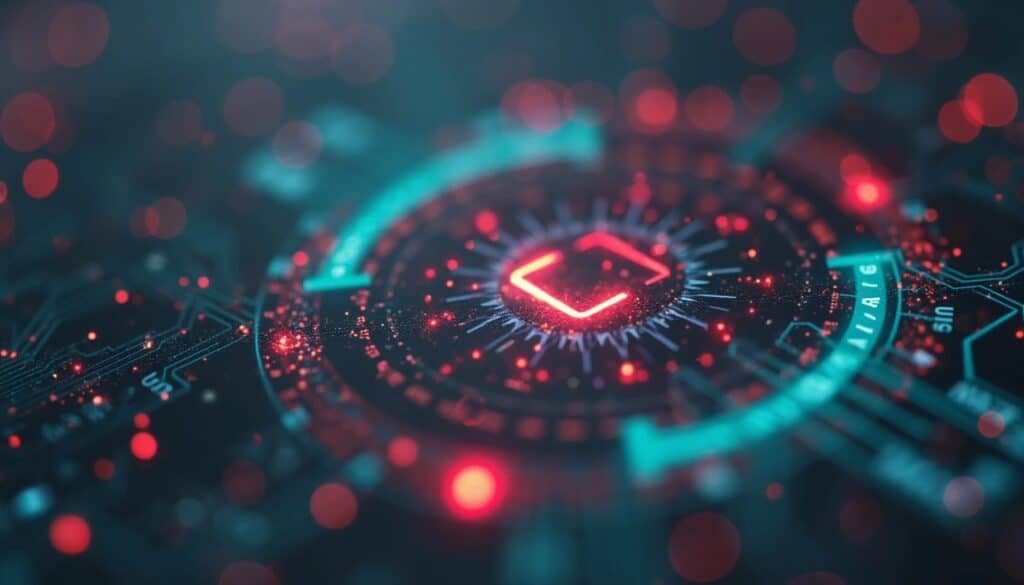In the realm of GNU/Linux system administration, effective management of power operations, such as powering off, restarting, and suspending servers, is crucial for maintaining system stability and security. The shutdown command serves as an essential tool in this process, offering precise control over the system’s state. This technical article explores the use of the shutdown command, its basic syntax, and provides practical examples of how to use it efficiently.
What is the shutdown command used for?
The shutdown command in GNU/Linux is used to power off, restart, or suspend a system in a controlled manner. It allows administrators to schedule and execute system shutdowns, making remote management and maintenance planning easier. This tool is indispensable for maintaining order and predictability in managing servers and workstations.
Basic syntax of the command
The basic syntax for the shutdown command is as follows:
shutdown [options] [time] [message][options]: Specific options for the command, such as-hfor halt (power off) or-rfor restart.[time]: The time when the action should be performed, specified in minutes or in a time-of-day format.[message]: An optional message that will be sent to users before the system shuts down or restarts.
Examples of the shutdown command
- Power Off the System Immediately
To power off the system immediately, use the-hoption:sudo shutdown -h now
This command shuts down the system without delay, sending a signal to all users to close their sessions and save their work. - Restart the System Immediately
To restart the system immediately, use the-roption:sudo shutdown -r now
This action restarts the system immediately, which is useful for applying configuration changes or updates. - Power Off the System in 10 Minutes
To schedule a shutdown in 10 minutes, specify the time in minutes:sudo shutdown -h +10
Here,+10indicates that the system will shut down in 10 minutes, allowing users time to save their work and close their applications. - Schedule a Shutdown at a Specific Time
To schedule a shutdown at a specific time, use the time-of-day format:sudo shutdown -h 22:00
This command will power off the system at 10:00 PM. It’s useful for scheduling shutdowns outside of business hours or during periods of low activity. - Cancel a Scheduled Shutdown
If a scheduled shutdown needs to be canceled, use the-coption:sudo shutdown -c
This cancels any scheduled shutdown or restart and sends a message to users notifying them of the cancellation. - Send a Shutdown Notification
To send a message to users before the system shuts down or restarts, include a message in the command:sudo shutdown -h +30 "The system will shut down in 30 minutes for maintenance. Please save your work."
This message alerts users about the remaining time and the reason for the shutdown, providing an opportunity to prepare accordingly.
The shutdown command is a versatile and powerful tool for GNU/Linux administrators, providing the capability to manage system power operations efficiently. Understanding its syntax and options allows for more effective administration and greater predictability in server management. With these practical examples, administrators can use the shutdown command appropriately to maintain order and stability in their systems.