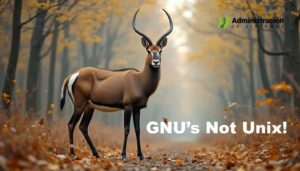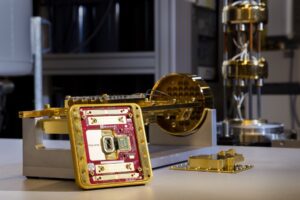When working with relational databases, data is often spread across multiple tables. To extract meaningful insights, you need to combine data from these tables effectively. This is where SQL JOIN commands come into play. JOINs allow you to link tables based on common columns, enabling you to create comprehensive datasets for reporting and analysis. In this article, we’ll explore what SQL JOINs are, their types, syntax, practical uses, examples, and how they can help you perform efficient data analysis.
What are SQL JOIN Commands?
SQL JOIN commands are used to combine rows from two or more tables based on a related column between them. By using JOINs, you can create a unified dataset that includes data from multiple tables, making it easier to analyze relationships and generate insightful reports.
Types of SQL JOINs
SQL supports several types of JOINs, each serving a specific purpose. The most common JOIN types are:
- INNER JOIN: Returns only the rows that have matching values in both tables.
- LEFT JOIN (or LEFT OUTER JOIN): Returns all rows from the left table and the matching rows from the right table. If there’s no match, NULL values are returned for columns from the right table.
- RIGHT JOIN (or RIGHT OUTER JOIN): Returns all rows from the right table and the matching rows from the left table. If there’s no match, NULL values are returned for columns from the left table.
- FULL JOIN (or FULL OUTER JOIN): Returns all rows when there is a match in either the left or right table. If there’s no match, NULL values are returned for missing data.
- CROSS JOIN: Returns the Cartesian product of the two tables (all possible combinations of rows).
- SELF JOIN: Joins a table to itself, useful for comparing rows within the same table.
Syntax of SQL JOINs
The basic syntax for SQL JOINs is as follows:
SELECT columns
FROM table1
JOIN_TYPE table2
ON table1.column = table2.column;Key Components:
- SELECT: Specifies the columns to retrieve.
- FROM: Indicates the primary table.
- JOIN_TYPE: The type of JOIN (e.g., INNER, LEFT, RIGHT, FULL).
- ON: Specifies the condition for joining the tables.
Practical Uses of SQL JOINs
JOINs are essential for a wide range of tasks in data analysis and reporting, including:
- Combining Data: Merging data from multiple tables for a comprehensive view.
- Analyzing Relationships: Identifying relationships between entities (e.g., customers and orders).
- Generating Reports: Creating detailed reports by combining related data.
- Filtering Data: Including or excluding records based on conditions in related tables.
- Handling NULL Values: Managing missing data when joining tables.
Examples of SQL JOINs
Example 1: INNER JOIN
Suppose you have two tables: Orders and Customers. To retrieve orders along with customer information, you would use:
SELECT Orders.OrderID, Customers.CustomerName
FROM Orders
INNER JOIN Customers
ON Orders.CustomerID = Customers.CustomerID;Example 2: LEFT JOIN
To retrieve all customers and their orders (including customers with no orders), you would use:
SELECT Customers.CustomerName, Orders.OrderID
FROM Customers
LEFT JOIN Orders
ON Customers.CustomerID = Orders.CustomerID;Example 3: RIGHT JOIN
To retrieve all orders and their corresponding customers (including orders with no matching customers), you would use:
SELECT Orders.OrderID, Customers.CustomerName
FROM Orders
RIGHT JOIN Customers
ON Orders.CustomerID = Customers.CustomerID;Example 4: FULL JOIN
To retrieve all customers and all orders (including unmatched rows from both tables), you would use:
SELECT Customers.CustomerName, Orders.OrderID
FROM Customers
FULL JOIN Orders
ON Customers.CustomerID = Orders.CustomerID;Example 5: SELF JOIN
If you have an Employees table with a ManagerID column, you can use a SELF JOIN to list employees along with their managers:
SELECT e.EmployeeName, m.EmployeeName AS ManagerName
FROM Employees e
LEFT JOIN Employees m
ON e.ManagerID = m.EmployeeID;Best Practices for Using SQL JOINs
- Use Aliases: Assign aliases to tables for cleaner and more readable queries.
- Optimize with Indexes: Ensure that the joined columns are indexed for better performance.
- Avoid CROSS JOINs: Use CROSS JOINs sparingly, as they can generate large result sets.
- Filter Early: Apply filters (WHERE clauses) before joining to reduce the number of rows processed.
- Understand NULL Handling: Be aware of how NULL values are handled in different JOIN types.
Conclusion
SQL JOIN commands are indispensable for combining data from multiple tables, enabling efficient reporting and data analysis. Whether you’re analyzing relationships, generating reports, or merging datasets, JOINs provide the flexibility and power to handle complex queries. By mastering the different types of JOINs and their use cases, you can unlock the full potential of your relational database.
Ready to use JOINs in your next query? Try the examples provided and elevate your SQL skills for more insightful data analysis!