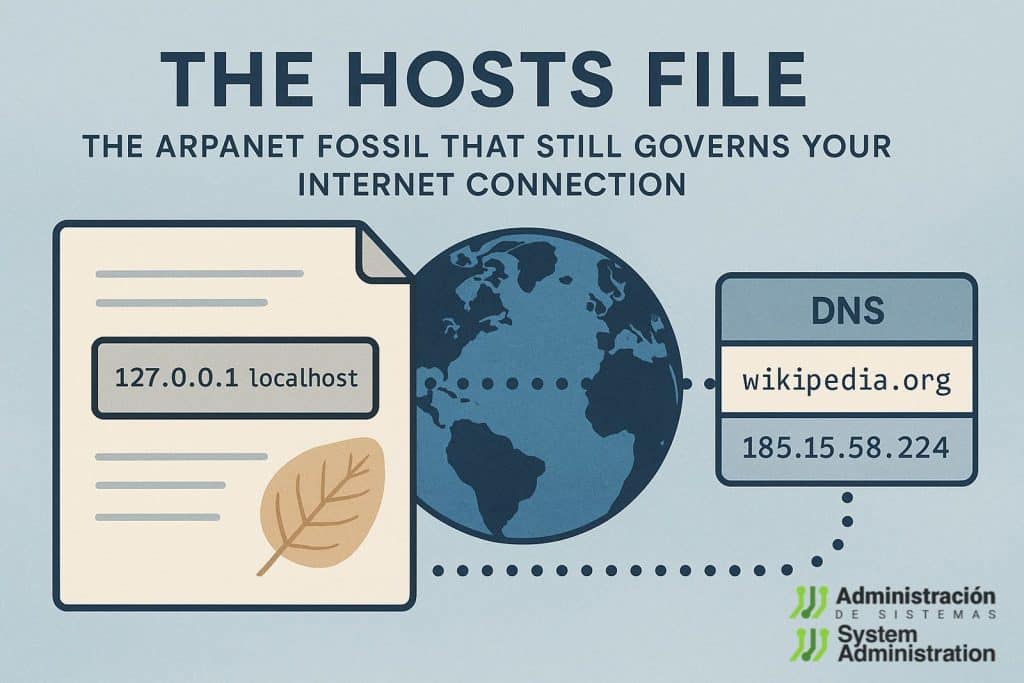Long before DNS ruled the internet, a simple text file known as hosts was the backbone of network connectivity. Surprisingly, this decades-old relic is still alive — and useful — in modern systems.
In an age where cloud computing, distributed systems, and AI dominate the digital landscape, few users realize that their operating system still relies on a humble file born in the early days of networking. It’s called the hosts file, and it’s responsible for mapping hostnames (like localhost) to IP addresses (like 127.0.0.1). But this file is much more than a legacy oddity — it’s a working, functional tool that dates back to ARPANET, the precursor to today’s internet.
Back to the Beginning: Before DNS, There Was HOSTS.TXT
In the 1970s and early 1980s, before the Domain Name System (DNS) was invented, every computer on ARPANET needed to know the IP address of every other connected machine. The solution? A centralized file called HOSTS.TXT, maintained manually by the Stanford Research Institute (SRI).
This file acted as a global address book. Each entry associated a human-readable hostname with a numeric IP address. For instance:
10.0.0.1 MIT-AI
10.0.0.2 STANFORDCode language: CSS (css)If a new host was added to the network — say, a university installing a new machine — administrators had to notify SRI. The updated HOSTS.TXT file would then be redistributed, and every computer on ARPANET had to download it again. The process was manual, error-prone, and increasingly unsustainable as the network grew.
The Birth of DNS: A Distributed Answer to a Centralized Problem
By 1983, the limitations of a central HOSTS.TXT were impossible to ignore. The file was growing too large, updates were too slow, and name conflicts became frequent. Paul Mockapetris introduced the Domain Name System (DNS) as a scalable, distributed solution that removed the need for a single point of control.
DNS automated hostname resolution by distributing the responsibility across a global hierarchy of name servers, including root servers, top-level domains (like .org or .edu), and authoritative name servers for individual domains.
But the hosts file wasn’t eliminated. Instead, it was retained as a local override mechanism — a feature that continues to be useful for developers, system administrators, and advanced users.
Where Is the Hosts File Today?
Most modern operating systems include the hosts file by default:
- Linux:
/etc/hosts - macOS:
/etc/hosts - Windows:
C:\Windows\System32\drivers\etc\hosts
Its format is simple: each line maps an IP address to one or more hostnames.
127.0.0.1 localhost
192.168.1.10 dev.local myapp.localCode language: CSS (css)This file is checked before querying DNS servers, making it a quick and easy way to control hostname resolution at a system level.
To edit it, administrator privileges are required. For example:
- On Linux/macOS:
sudo nano /etc/hosts - On Windows: run Notepad as administrator
Why the Hosts File Still Matters in 2025
Despite being nearly 50 years old, the hosts file remains relevant and practical today. Here are some of its most common use cases:
1. Local Development
Web developers often use hosts to simulate DNS mappings during development. For instance, pointing dev.myapp.com to 127.0.0.1 allows testing without modifying public DNS records.
2. Diagnostics and Testing
If you’re troubleshooting DNS issues, editing hosts lets you bypass DNS entirely and verify connectivity or application behavior against specific IPs.
3. Blocking Unwanted Domains
Security-conscious users and privacy advocates often redirect ad servers or malicious domains to 127.0.0.1, effectively blocking them at the system level. Publicly maintained blocklists (like Steven Black’s hosts file) extend this approach.
4. Naming Local Network Devices
In small office or home networks, the hosts file allows naming devices (like printers, NAS devices, or local servers) without needing a local DNS server.
A Living Fossil with a Purpose
The hosts file is a rare example of internet infrastructure that predates the World Wide Web yet continues to serve a functional role today. While modern DNS infrastructure is resilient, scalable, and distributed, the simplicity of hosts remains attractive for those who need quick, local, and deterministic control over name resolution.
Far from obsolete, the file is a powerful override switch, especially valuable when DNS becomes a point of failure, or when privacy and control are paramount.
Conclusion: Old Code, New Uses
In the fast-paced world of ever-evolving software and protocols, it’s remarkable that a text file designed in the 1970s still matters. While few end users ever interact with it directly, those who do appreciate its elegance, simplicity, and utility.
As long as DNS exists, the hosts file will continue to coexist — a fossil still beating with life, reminding us that sometimes the simplest tools are also the most enduring.