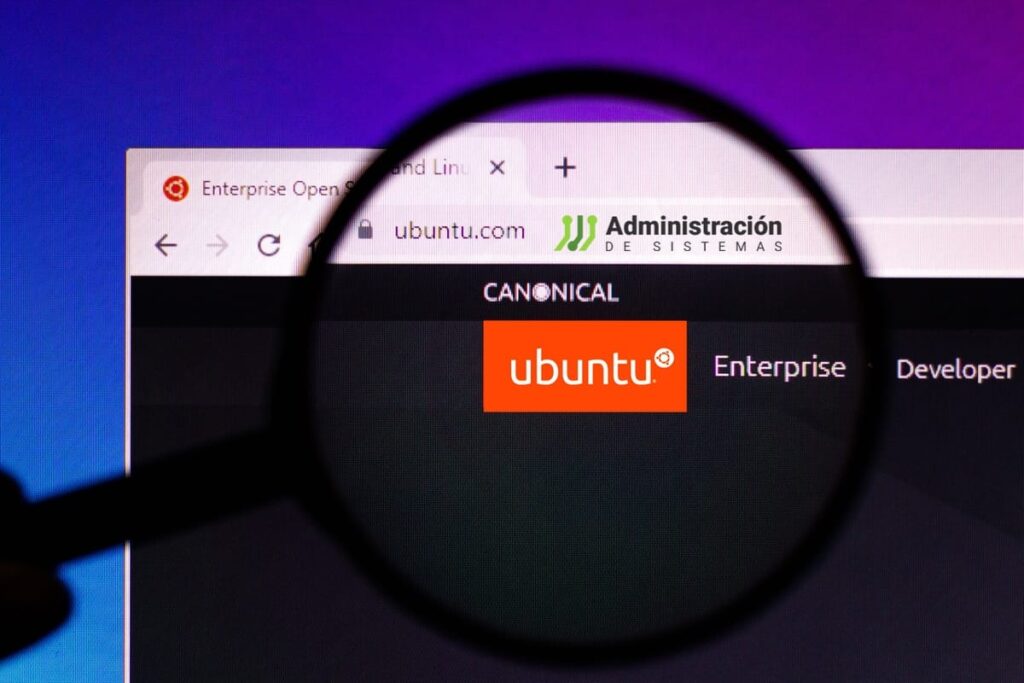As of May 31, 2025, Ubuntu 20.04 LTS exits its standard support window. Here’s what systems administrators must do next to ensure secure and compliant Linux operations.
Ubuntu 20.04 LTS (Focal Fossa) officially reaches end of standard support on May 31, 2025, marking the conclusion of Canonical’s five-year security and maintenance commitment for this long-term support release. While systems will continue to function, remaining on an unsupported release means critical vulnerabilities may go unpatched, exposing infrastructure to unacceptable risks.
For sysadmins, DevOps teams, and IT decision-makers, this is not merely a versioning milestone — it’s a compliance and security deadline. Canonical offers three actionable paths to move forward, depending on your environment’s requirements and risk appetite.
🔐 What Happens After May 31, 2025?
Without standard support, Ubuntu 20.04 LTS will no longer receive:
- CVE security patches
- Kernel and package updates
- Bug fixes or regressions for key components
This impacts servers, cloud instances, and endpoints alike — especially those in production or governed by standards like PCI-DSS, HIPAA, or SOC2.
Unless you transition to a newer LTS or enroll in Ubuntu Pro, you’ll be running an unsupported OS.
✅ Option 1: In-Place Upgrade to Ubuntu 22.04 or 24.04 LTS
For most infrastructures, upgrading to Ubuntu 22.04 LTS (or directly to 24.04 LTS, if supported) is the recommended path. Both offer:
- Active support timelines (22.04 until 2027; 24.04 until 2029)
- Newer kernel versions (5.15 LTS or 6.8 LTS)
- Enhanced ZFS, container, and cloud-init support
- Improved OpenSSH, systemd, and security tooling
Recommended Process:
- Backup Everything: Use
rsync,tar, or live snapshots (e.g., LVM, ZFS) to ensure rollback capability. - Update the system:
sudo apt update && sudo apt upgrade - Enable LTS upgrades in Software & Updates GUI or edit
/etc/update-manager/release-upgradesand set:Prompt=lts - Launch the upgrade tool:
sudo do-release-upgrade - Follow prompts carefully, especially around package replacement and SSH continuity.
💡 Note: Upgrading directly from 20.04 → 24.04 requires first upgrading to 22.04, then to 24.04.
🛡️ Option 2: Extend Life with Ubuntu Pro + ESM (Until 2030/2032)
If your organization requires longer planning horizons, or has applications not yet validated on newer Ubuntu releases, Canonical’s Ubuntu Pro with Expanded Security Maintenance (ESM) may be a better fit.
Ubuntu Pro extends patching for:
- All packages in the
mainanduniverserepositories (over 25,000 packages) - High/Critical CVEs
- Kernel and critical library updates
Activation Steps:
- Register at ubuntu.com/pro
- Get your free personal token (up to 5 machines, unlimited for public clouds or enterprise license)
- Attach your system:
sudo pro attach <YOUR-TOKEN> - Refresh packages:
sudo apt update && sudo apt upgrade
💼 Canonical offers a 30-day enterprise trial. The optional Legacy Support add-on extends maintenance through 2032, ideal for regulated sectors with long software validation cycles.
🧭 How to Check Current Ubuntu Version
Use either the terminal:
lsb_release -a
Or GUI: Settings > About
Knowing your base system is critical before planning upgrade automation, especially across mixed-node fleets.
⚠️ What If You Do Nothing?
Staying on Ubuntu 20.04 LTS without support leads to:
- Unpatched security vulnerabilities
- Incompatibility with future packages/tools
- Cloud compliance violations (AWS, Azure, GCP often require supported OS)
- Reduced support from vendors or Canonical itself
For admins running configuration management (Ansible, Puppet, Salt) or CI/CD pipelines, lack of update confidence may also disrupt workflows.
💡 Pro Tips for Admins
- Use MAAS or Landscape to automate fleet upgrades.
- Snapshot VMs with
virt-manager, LXD, or ZFS before upgrading. - Monitor
/var/log/dist-upgrade/during migration for issues. - Validate custom services under
systemctl --failedafter upgrade.
🏁 Final Thoughts
Ubuntu 20.04 LTS was a reliable base for many servers, cloud workloads, and desktops — but its time is up for standard support. Whether upgrading to Ubuntu 24.04 LTS or extending security with Ubuntu Pro, sysadmins must act now to stay compliant, secure, and performant.
Canonical has made it easier than ever to maintain continuity — but the responsibility lies with each administrator to ensure their infrastructure isn’t left behind.
🔗 Learn more: https://ubuntu.com/pro