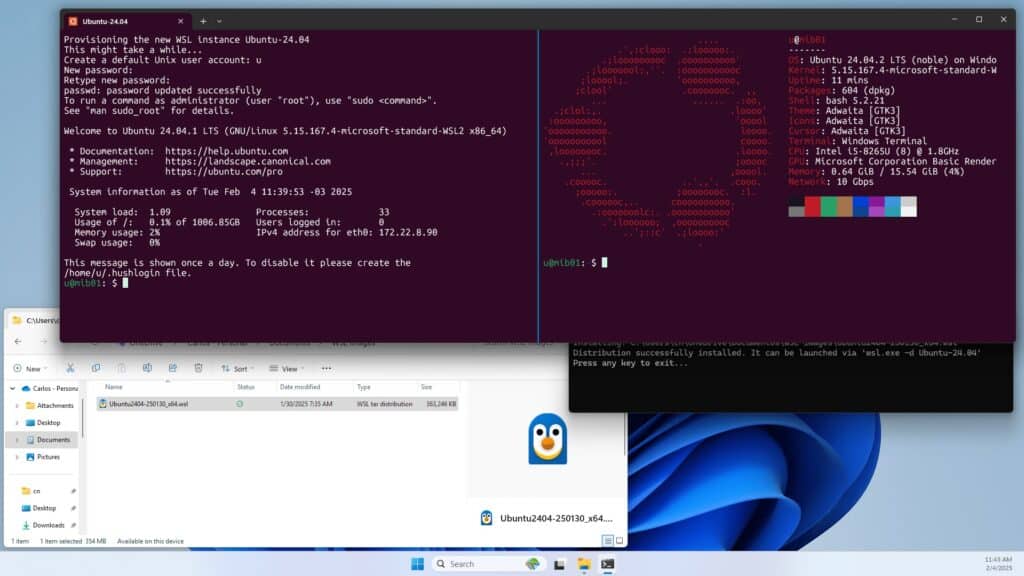Canonical has announced that Ubuntu on Windows Subsystem for Linux (WSL) is now available in Microsoft’s new tar-based distribution format. This update significantly enhances the deployment and management of Ubuntu within WSL, making it easier for enterprise adoption while providing greater flexibility for system administrators and developers.
Key Benefits
This new format brings several advantages for Ubuntu users on WSL, including:
- Simplified Deployment: Ubuntu can now be installed directly from a tar file, removing the need for Windows-specific packaging or reliance on the Microsoft Store.
- Enterprise-Ready Management: Organizations can self-host Ubuntu images on a network share, ensuring centralized control over available WSL versions and compliance with security and IT policies.
- Customization Capabilities: Developers and administrators can fully modify Ubuntu images before installation to tailor them to specific requirements. Additionally, Ubuntu on WSL now supports cloud-init, allowing for advanced configuration and automation during initial setup.
Getting Started with the New WSL Format
To install Ubuntu using this format, you’ll need WSL version 2.4.8 or higher. Installation can be done using the following commands:
wsl --install ubuntuOr by downloading the image and running:
wsl --install --from-file ubuntu.tar.wslAlternatively, you can manually install it by double-clicking the .wsl file.
Learn More & Documentation
For additional details on configuring and deploying Ubuntu in WSL using this new format, refer to the official documentation:
- Windows Subsystem for Linux (WSL) | Ubuntu
- Ubuntu on WSL – Official Documentation
- Building a Custom Linux Distribution for WSL
- Automatic Setup with cloud-init in WSL
With this new architecture, Ubuntu strengthens its integration with Windows, offering a more flexible, scalable, and enterprise-friendly solution.