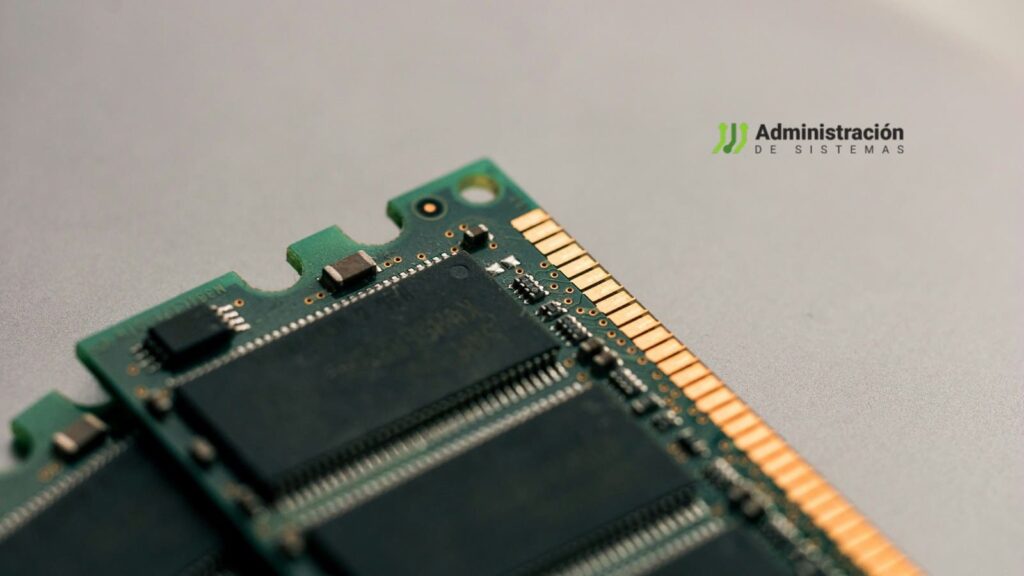Memory is one of the most important concepts in computing and, at the same time, one of the most confusing. In every computer, three types of memory work together to balance speed, capacity, and efficiency: RAM, cache memory, and storage. Each plays a key role, and understanding how they work can help you optimize your device’s performance or make better purchasing decisions.
What Does Each Type of Memory Do?
1. RAM (Random Access Memory)
RAM acts as the main memory of a computer. It temporarily stores the data and programs the processor needs at any given moment. RAM is fast but volatile, meaning all stored information is lost when the computer is powered off.
- Primary Use: Loading running programs and temporary data.
- Advantages: High speed and the ability to handle multiple tasks.
- Disadvantages: Volatile; not suitable for long-term storage.
2. Cache Memory
Cache memory is a small memory module integrated directly into or near the processor. Its purpose is to speed up access to frequently used data, preventing the processor from having to wait for RAM to retrieve information.
- Primary Use: Temporarily storing frequently used data.
- Advantages: Extremely fast speeds.
- Disadvantages: Very limited size; complements but doesn’t replace RAM.
3. Storage
Unlike RAM and cache, storage is permanent. It houses the operating system, applications, and personal files. The main types of storage are traditional hard drives (HDD) and solid-state drives (SSD).
- Primary Use: Permanently saving data and programs.
- Advantages: Large storage capacity at a low cost.
- Disadvantages: Much slower speeds compared to RAM or cache.
Comparison Table: RAM, Cache, and Storage
| Feature | RAM | Cache Memory | Storage |
|---|---|---|---|
| Speed | High | Very high | Low (SSD) / Very low (HDD) |
| Typical Capacity | 4-128 GB | 4-128 MB | 256 GB – 2 TB or more |
| Cost per GB | Medium | Very high | Low |
| Data Persistence | No (volatile) | No (volatile) | Yes (non-volatile) |
| Location | Memory module on the motherboard | Built into the processor | Internal or external storage drive |
| Primary Use | Running programs and handling active data | Quick access to frequently used data | Storing programs, files, and the OS |
How Do These Memories Work Together?
A computer uses these three types of memory in unison to deliver balanced performance:
- Cache memory serves as the fastest intermediary between the processor and RAM, storing data the processor needs repeatedly.
- RAM provides a larger space to handle temporary data that the processor uses while running programs.
- Storage ensures data is saved permanently so that files, programs, and settings aren’t lost when the computer is turned off.
Conclusion
Each type of memory has a specific purpose, and all are essential for a computer to function efficiently. Cache and RAM prioritize speed to provide fast data access, while storage focuses on capacity and permanence. Understanding how they interact can help you better understand your computer and make informed decisions when choosing one.