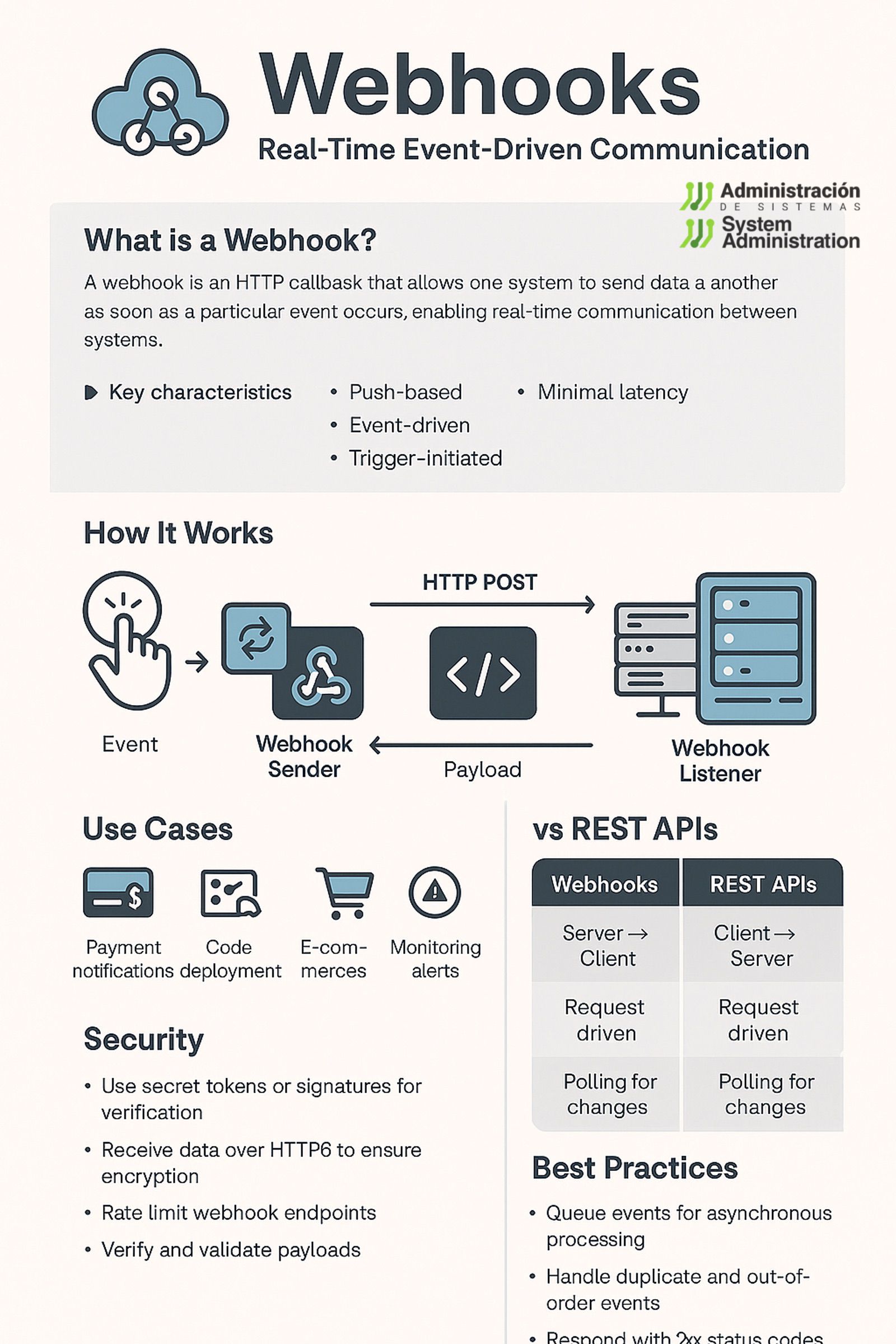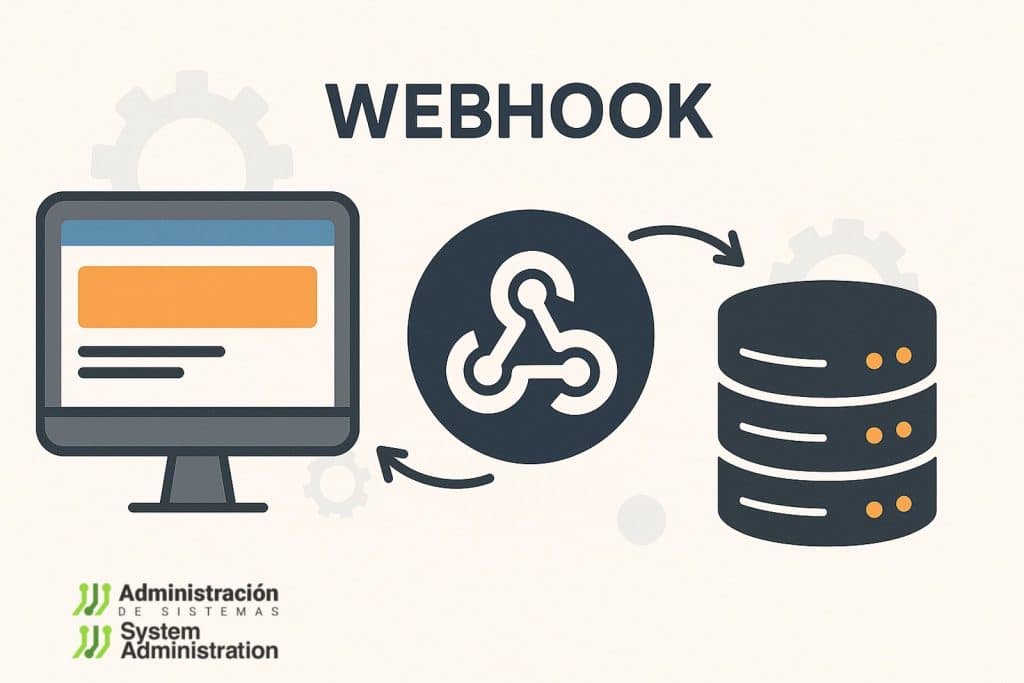In today’s landscape of real-time systems and microservices architecture, webhooks have emerged as one of the most efficient and scalable ways to enable event-driven integrations between applications.
While REST APIs are designed around request-response interactions initiated by the client, webhooks invert that model, allowing a server to notify other systems the moment an event occurs — without polling.
This article dives deep into what webhooks are, how they work, and how to implement them effectively.
What is a Webhook?
A webhook is a user-defined HTTP callback that is triggered by a specific event. It enables one system (the sender) to send a real-time HTTP POST request to a predefined URL (the listener/receiver) with a payload containing details about the event.
Key Characteristics:
- Event-driven: Webhooks are only triggered when something happens — no polling.
- Push-based: Data is pushed to the consumer, reducing resource waste.
- Stateless: Like REST, each webhook is independent of previous ones.
- Low latency: Immediate delivery of event data.
How Do Webhooks Work?
1. Registering the Webhook
You register a URL (endpoint) with a service that supports webhooks (e.g., GitHub, Stripe, Slack).
POST /webhooks
{
"url": "https://example.com/incoming/webhook",
"events": ["payment.succeeded", "payment.failed"]
}Code language: JavaScript (javascript)2. Triggering the Webhook
When the selected event occurs, the service sends an HTTP POST request to the provided URL.
POST /incoming/webhook HTTP/1.1
Content-Type: application/json
X-Signature: sha256=abc123...
{
"id": "evt_45eT9a2eZvKYlo2C",
"type": "payment.succeeded",
"data": {
"object": {
"amount": 5000,
"currency": "EUR",
"status": "succeeded",
"customer_email": "[email protected]"
}
}
}Code language: JavaScript (javascript)3. Responding to the Webhook
Your server processes the payload and must return a 2xx HTTP response code to acknowledge successful receipt.
HTTP/1.1 200 OKCode language: HTTP (http)If a non-2xx response is returned or the request times out, the sender may retry based on an exponential backoff strategy.
Typical Use Cases
- Payment gateways: Stripe or PayPal notifying your backend of completed or failed payments.
- CI/CD systems: GitHub sending events when code is pushed or a pull request is opened.
- Communication platforms: Slack or Discord receiving messages via incoming webhooks.
- E-commerce: WooCommerce or Shopify sending updates for new orders, inventory changes, or abandoned carts.
- Monitoring/alerting tools: PagerDuty, Datadog or UptimeRobot triggering incident notifications.
Webhooks vs REST APIs
| Feature | REST API (Polling) | Webhook (Push) |
|---|---|---|
| Request direction | Client → Server | Server → Client |
| Communication model | Request/Response | Event Notification |
| Latency | Delayed (based on polling interval) | Near-instantaneous |
| Bandwidth usage | High (repeated polling) | Low (only when needed) |
| Scalability | Lower | Higher |
In microservice and serverless environments, webhooks offer a lightweight, asynchronous messaging pattern ideal for loosely coupled systems.
Security Considerations
Webhooks introduce external access points and should be secured properly:
- Authentication: Use shared secret tokens or signed payloads (e.g., HMAC with SHA-256).
- Example from Stripe:
signature = hmac.new(secret, payload, hashlib.sha256).hexdigest()
- Example from Stripe:
- IP whitelisting: Limit access to known IPs of the webhook source, if provided.
- TLS/HTTPS: Always use HTTPS to protect data in transit.
- Rate limiting and DDoS protection: Webhook endpoints can be a target of abuse.
- Replay attack protection: Use unique event IDs or timestamps with short TTLs.
Design Best Practices
- ✅ Queue and async processing: Avoid doing heavy logic inside the webhook handler. Instead, enqueue the data and return a 200 OK quickly.
- ✅ Retries and idempotency: Ensure that processing the same event multiple times doesn’t result in duplicated actions.
- ✅ Validation: Always validate the webhook signature before trusting the payload.
- ✅ Observability: Log all incoming events, responses, and errors for monitoring and debugging.
- ✅ Testability: Use services like ngrok or webhook.site to simulate webhook deliveries during development.
Real-World Implementation Example (Python + Flask)
from flask import Flask, request, abort
import hmac, hashlib
app = Flask(__name__)
SECRET = b"your_shared_secret"
@app.route("/webhook", methods=["POST"])
def webhook_handler():
payload = request.data
signature = request.headers.get("X-Signature", "")
expected = hmac.new(SECRET, payload, hashlib.sha256).hexdigest()
if not hmac.compare_digest(expected, signature):
abort(403)
event = request.get_json()
handle_event(event) # Your business logic here
return "ok", 200Code language: PHP (php)Debugging Tools
- Webhook.site
- RequestBin
- Ngrok — great for exposing local dev environments to the web.
Conclusion
Webhooks are foundational to real-time integrations and modern cloud-native architectures. They’re lightweight, scalable, and flexible — ideal for connecting systems across organizational or platform boundaries. However, with great power comes great responsibility: securing, validating, and monitoring webhooks is essential.
Whether you’re building an e-commerce site, a SaaS product, or a microservices infrastructure, understanding and leveraging webhooks is a must-have skill for any backend engineer.