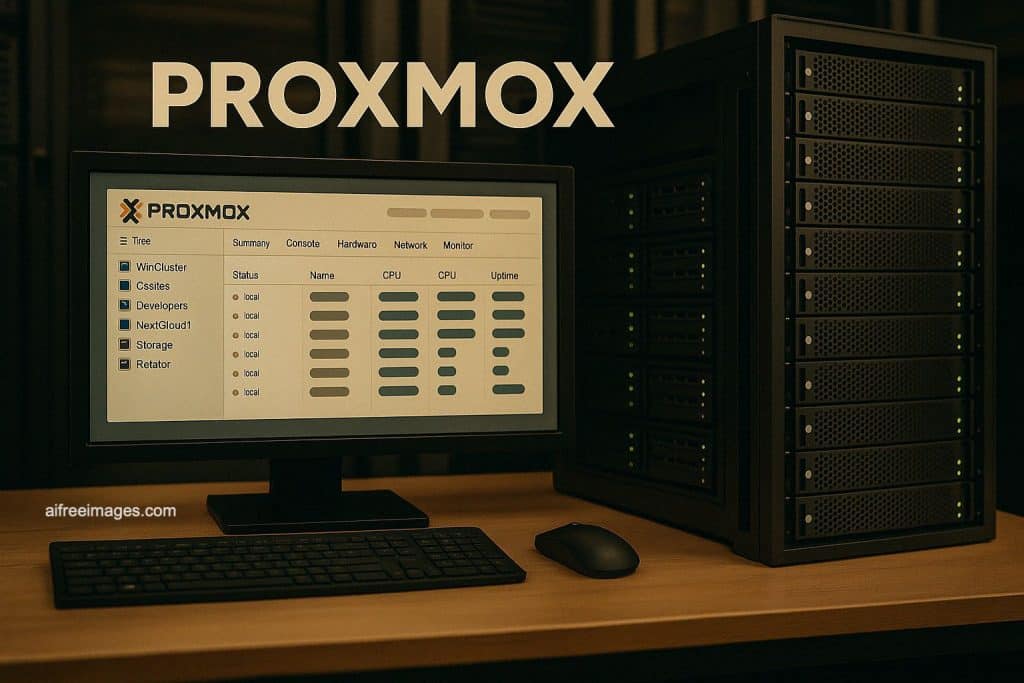Discover how ZFS redefines storage management in Proxmox VE, combining performance, integrity, and advanced data protection in a single solution.
In modern virtualization environments, where uptime, data integrity, and performance are critical, ZFS has earned a reputation as one of the most powerful and robust storage technologies available. When paired with Proxmox VE, the popular open-source virtualization platform, ZFS becomes an ideal choice for sysadmins seeking efficiency and peace of mind.
What is ZFS?
ZFS (Zettabyte File System) is more than just a file system — it’s a combined file system and logical volume manager originally developed by Sun Microsystems. It was designed from the ground up to eliminate the limitations of traditional file systems by offering native redundancy, data integrity, and seamless scalability.
ZFS stands out by unifying volume management and file system layers into one, simplifying storage management and unlocking features that are hard to match with traditional solutions like LVM or hardware RAID.
Key Advantages of Using ZFS with Proxmox VE
Proxmox VE includes built-in support for ZFS, enabling users to take full advantage of its features from the moment the system is installed. Here’s why many admins prefer ZFS for Proxmox:
📸 Instant, Revertible Snapshots
ZFS supports rapid, low-overhead snapshots that allow users to capture and revert entire VM or container states in seconds — perfect for system upgrades, backup routines, or testing.
🗜️ Native Data Compression
Built-in compression (especially with the fast and efficient lz4 algorithm) helps save storage space and can even enhance performance by reducing I/O.
🛡️ End-to-End Data Integrity
ZFS verifies and corrects data using checksums, protecting against silent data corruption and bit rot — a crucial advantage in long-term data storage.
🧱 Software RAID Functionality
ZFS supports various RAID configurations like mirror, RAIDZ, and striped, removing the need for expensive RAID controllers and providing more control over storage redundancy.
🔁 Built-In Replication
ZFS can replicate datasets or entire VM volumes between servers efficiently and incrementally. This feature is key for disaster recovery, backup strategies, or high-availability setups.
📊 Smart Storage Management
ZFS handles storage allocation dynamically and prevents common pitfalls like file system fragmentation or metadata inconsistencies, ensuring optimal performance and reliability.
When to Use ZFS with Proxmox
ZFS is highly recommended for users and businesses that:
- Need frequent snapshots without system slowdown.
- Want disk redundancy but prefer to avoid hardware RAID solutions.
- Aim to maximize disk space using inline compression.
- Require enterprise-grade data integrity and want protection from silent corruption.
- Operate multi-node Proxmox clusters and benefit from ZFS replication for backups or failover.
Best Practices and Recommendations
To get the best out of ZFS in Proxmox VE environments, keep the following in mind:
- 🔹 Use dedicated disks: Avoid mixing ZFS pools with the OS drive. Use separate disks for ZFS storage.
- 🔹 Enable compression: lz4 is the default and recommended setting for optimal balance.
- 🔹 Ensure sufficient RAM: ZFS uses memory for caching (ARC). At least 8 GB of RAM is recommended — more is better, especially with larger pools.
- 🔹 Add SSDs for cache: Use SSDs for ZIL (write cache) and L2ARC (read cache) to boost performance.
- 🔹 Monitor regularly: Run
zpool statusand watch for early signs of degradation or errors.
Real-World Use Cases
Many Proxmox users have transitioned from LVM to ZFS and report increased reliability, flexibility, and peace of mind. Daily snapshots, automatic replication, and robust fault detection mean fewer surprises and faster recovery from any issue.
For example, with ZFS replication, administrators can sync VMs to a secondary node every hour and recover from disk failures or site outages with minimal disruption — no need for third-party tools.
Final Thoughts: ZFS Is Not a Trend, It’s a Game-Changer
In a world where hardware fails, user errors happen, and cyberthreats are real, ZFS gives you the tools to detect, recover, and prevent data loss before it affects production.
Proxmox VE and ZFS together offer a seamless, well-supported, and enterprise-grade virtualization experience — without the licensing costs or complexity of proprietary platforms.
Still using local-lvm in your Proxmox setup? Maybe it’s time to explore ZFS and experience a smarter way to manage your virtual infrastructure.