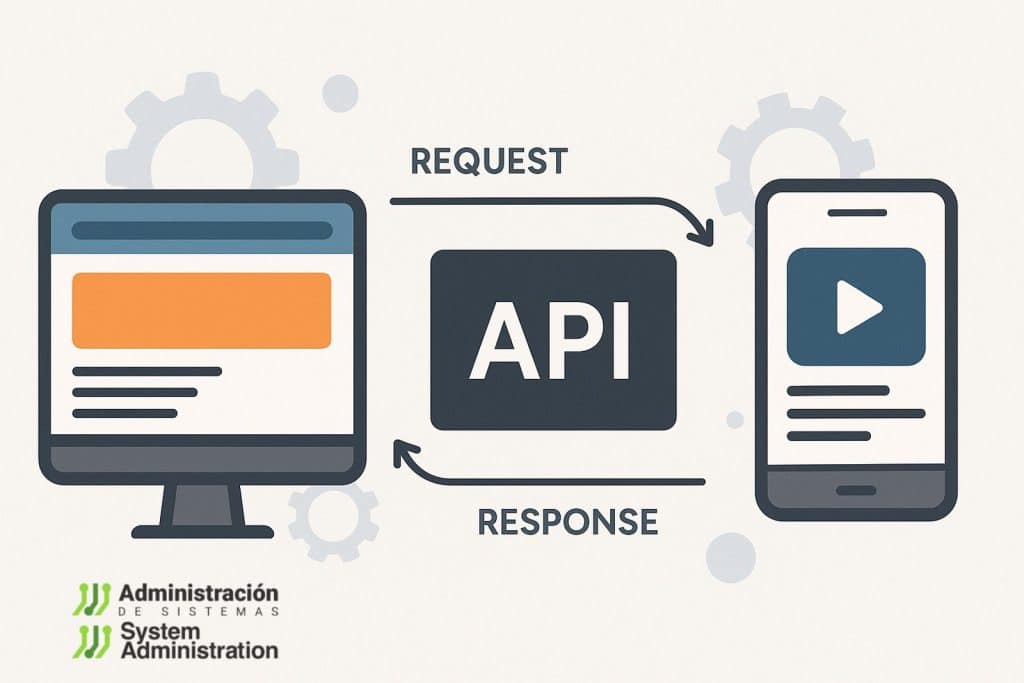From ordering a ride to checking the weather, APIs silently drive the services we use every day. But what exactly is an API, and why has it become the backbone of modern software?
In today’s interconnected digital ecosystem, APIs—or Application Programming Interfaces—are the unsung heroes. Though invisible to most users, they are what allow apps to talk to each other, exchange data, and function in seamless harmony. Without APIs, there would be no Instagram feed, no real-time Uber tracking, no online banking, no weather forecast on your smartwatch.
But what exactly is an API, how does it work, and why is it so central to everything we do online?
What is an API?
At its core, an API is a defined set of rules that allow one software program to interact with another. It’s like a waiter in a restaurant: you place an order (a request), the waiter takes it to the kitchen (server), and brings back the dish (response) without you ever stepping into the kitchen.
APIs are used to expose specific functionality of a system or application so other systems can interact with it—safely and predictably—without knowing or touching its internal workings.
Examples in Action
- Weather API: Provide a city name like “Paris,” and the API returns the current temperature, humidity, and forecast.
- Uber API: Send your pickup and drop-off locations, and it returns available drivers, estimated fare, and ETA.
- Python’s built-in list API: You call
numbers.sort()on a list like[5, 2, 9], and it returns[2, 5, 9]without needing to implement a sorting algorithm yourself.
How APIs Work: A Simplified Model
Most APIs follow a request-response cycle:
- The Client (your app or web browser) sends a request.
- The API Server processes the request—fetching or updating data, running logic, etc.
- The Server sends back a structured response (usually in JSON or XML).
For example:
GET https://api.openweathermap.org/data/2.5/weather?q=London&appid=YOUR_API_KEYCode language: JavaScript (javascript)This API call returns a JSON object containing weather details for London. If there’s an issue—such as a missing city name—it returns an error message like:
{ "error": "Invalid input", "code": 400 }Code language: JSON / JSON with Comments (json)Types of APIs
APIs come in different flavors based on access scope and purpose:
1. Open/Public APIs
Available to external developers and often used to drive innovation and integrations. YouTube, for example, offers a public API to let developers fetch videos, comments, and metadata for third-party apps.
2. Internal/Private APIs
Used strictly within organizations to connect internal systems. Amazon, for instance, relies on internal APIs to handle order processing, warehouse inventory, payments, and delivery tracking—each as a separate service communicating via APIs.
3. Library APIs (Code Interfaces)
These are not network APIs but function libraries within programming languages. For example:
mylist = [4, 2, 7]
mylist.sort()You didn’t write the sorting logic—you called the Python API.
Libraries like TensorFlow expose higher-level APIs to train models without writing low-level math code.
Common API Protocols and Architectures
Different use cases demand different communication methods. Let’s break down the most widely used ones:
REST (Representational State Transfer)
- Most popular in web development.
- Uses HTTP methods (GET, POST, PUT, DELETE).
- Stateless and scalable.
- Returns data in JSON.
Example:
GET https://api.example.com/users/123Code language: JavaScript (javascript)SOAP (Simple Object Access Protocol)
- Older but robust.
- Uses XML and strict schemas.
- Ideal for enterprise and financial systems requiring strong security and validation.
GraphQL
- Developed by Facebook.
- Clients can request exactly what they need in one query.
- More efficient than REST for complex or nested data.
Example:
{
user(id: 1) {
name
email
posts {
title
comments
}
}
}
gRPC
- Created by Google.
- Uses Protocol Buffers (binary format), not JSON or XML.
- Offers high-performance and low-latency communication.
- Suitable for microservices and real-time applications.
Real-World Applications: Uber and Beyond
Let’s look at Uber. The polished app you see on your phone is just the frontend—a pretty shell. The real magic lies in APIs:
- Find Nearby Drivers API
- Estimate Fare API
- Route Optimization API
- Payment Gateway API
- Trip Status Tracking API
All these APIs talk to each other behind the scenes, orchestrated by Uber’s backend.
Frontend developers use these APIs to create a smooth user experience. Backend engineers ensure these APIs are fast, secure, and reliable.
How to Use an API: A Quick Guide
- Find an API: Explore directories like RapidAPI or the Postman API Network.
- Read the Docs: Understand the available endpoints, input/output formats, and authentication methods.
- Get Access:
- Most APIs require API Keys or OAuth tokens.
- Sign up and generate a key to get started.
- Test the API:
- Use Postman or curl to experiment.
- Example:
curl "https://api.openweathermap.org/data/2.5/weather?q=Madrid&appid=YOUR_API_KEY" - Write Code to Consume the API:
import requests url = "https://api.example.com/data" headers = { "Authorization": "Bearer YOUR_API_KEY" } response = requests.get(url, headers=headers) data = response.json() print(data) - Handle Errors Gracefully:
- Check status codes: 200 (OK), 404 (Not Found), 401 (Unauthorized), 500 (Server Error).
Why APIs Matter
- Scalability: APIs allow organizations to decouple services and scale components independently.
- Modularity: APIs foster code reuse, faster development, and easier testing.
- Ecosystem Building: Platforms like Stripe or Shopify enable thousands of businesses to build on top of their APIs.
- Innovation: APIs are the gateway to integrating AI, IoT, blockchain, and more.
Final Thoughts
APIs are not just tools for developers—they’re the foundation of modern digital experiences. Every time you swipe, tap, or click on your device, you’re likely triggering a cascade of API calls behind the scenes.
Understanding how APIs work—whether as a developer, product manager, or curious user—provides a deeper appreciation for the invisible architecture that powers our connected world.
Sources: algomaster, Wikipedia, OpenWeather API, Uber Engineering, Google Developer Docs.