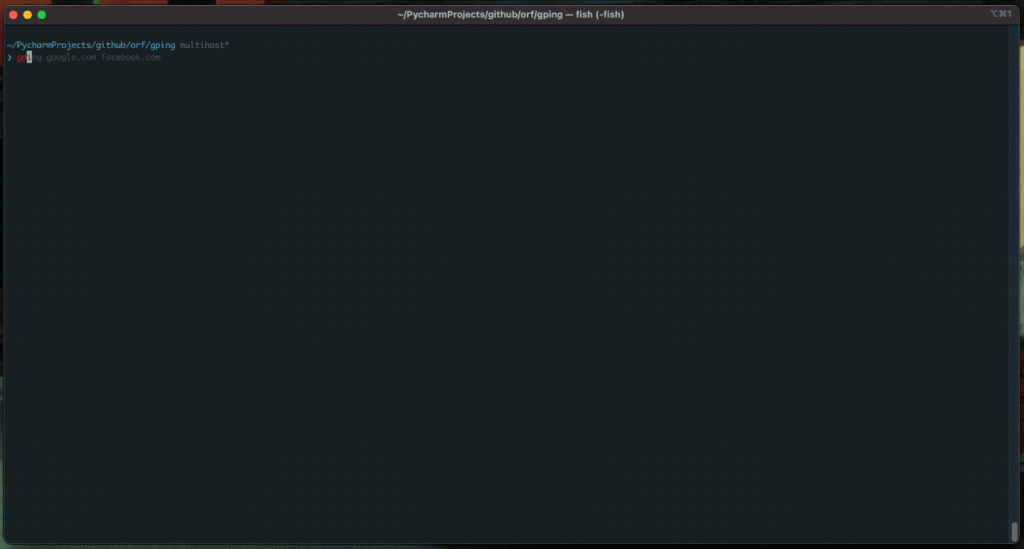GPing (Graphical Ping) is a command-line tool for system administrators that makes it easy to check the connectivity of a computer to other computers on a network. This tool is able to display detailed information about the packets travelling between two computers in graphical form. This means that a system administrator can easily see where the problems are without having to understand the packet code. In addition, GPing offers a variety of options to help administrators optimise network performance. These options include the ability to limit bandwidth, set the maximum packet size, set the timeout between packets and more. GPing is an intuitive and easy-to-use tool that has been designed to help system administrators manage their networks efficiently.
GPing Features
Connectivity check: GPing allows administrators to check connectivity between two computers on a network. This allows administrators to quickly identify connectivity problems.
Graphics: GPing provides a graphical representation of the information sent and received between two computers. This helps administrators to better understand what is happening on the connection without having to understand the packet code.
Configuration options: GPing provides options to help administrators optimise network performance. These options include the ability to limit bandwidth, set the maximum packet size, set the timeout between packets and more.
Simple configuration: GPing is an intuitive and easy-to-use tool. This means that system administrators do not need complicated configuration to start using GPing.
IPv4 and IPv6 support: GPing supports IPv4 and IPv6, which means administrators can check connectivity to and from a variety of different IP addresses.